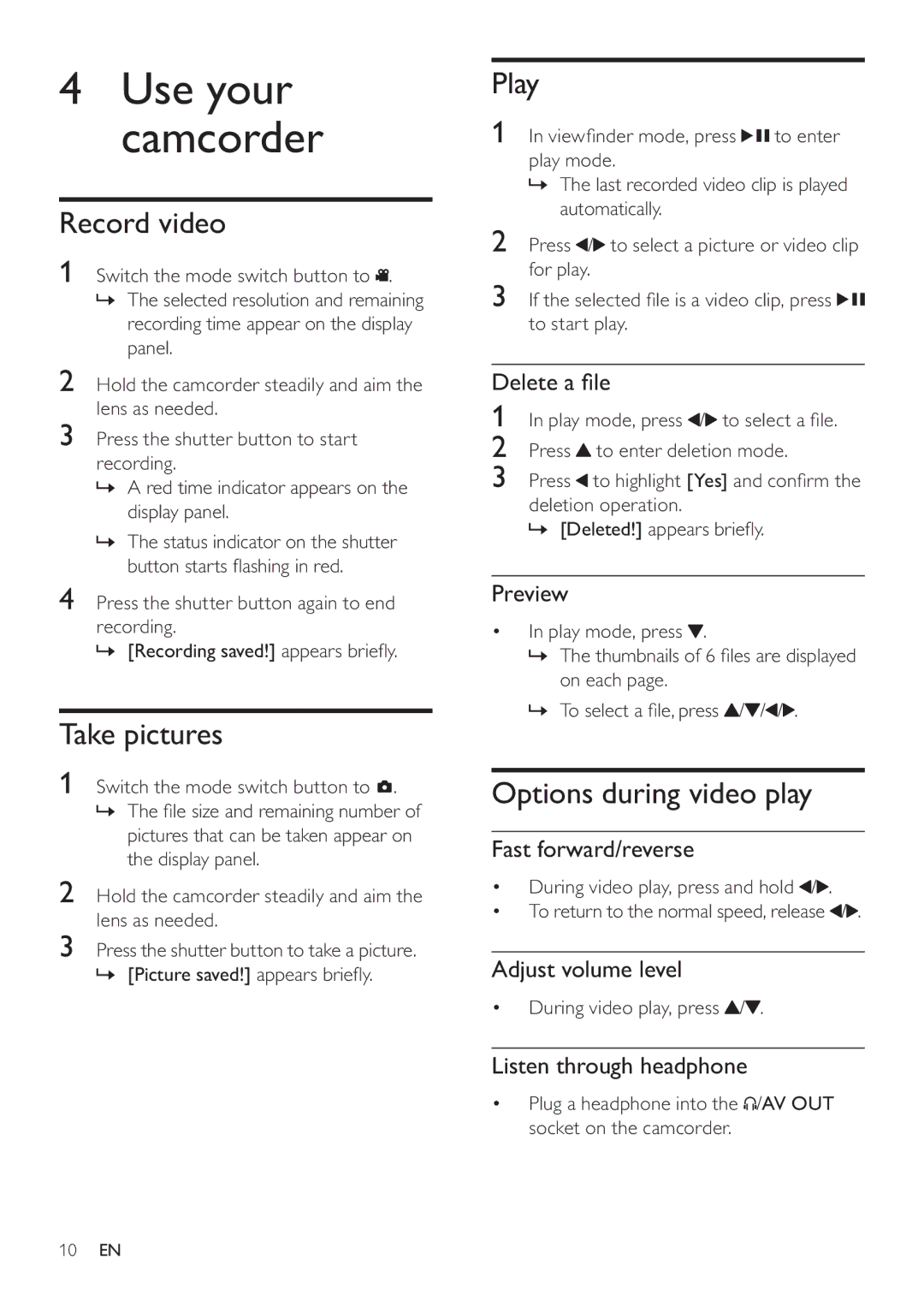4Use your camcorder
Record video
1Switch the mode switch button to![]() .
.
»The selected resolution and remaining recording time appear on the display panel.
2Hold the camcorder steadily and aim the lens as needed.
3Press the shutter button to start recording.
»A red time indicator appears on the display panel.
»The status indicator on the shutter button starts flashing in red.
4Press the shutter button again to end
recording.
» [Recording saved!] appears briefly.
Take pictures
1Switch the mode switch button to  .
.
»The file size and remaining number of pictures that can be taken appear on the display panel.
2Hold the camcorder steadily and aim the lens as needed.
3Press the shutter button to take a picture.
» [Picture saved!] appears briefly.
Play
1In viewfinder mode, press ![]()
![]() to enter play mode.
to enter play mode.
»The last recorded video clip is played automatically.
2Press ![]() /
/![]() to select a picture or video clip for play.
to select a picture or video clip for play.
3If the selected file is a video clip, press ![]()
![]() to start play.
to start play.
Delete a file
1In play mode, press ![]() /
/![]() to select a file.
to select a file.
2Press ![]() to enter deletion mode.
to enter deletion mode.
3Press ![]() to highlight [Yes] and confirm the
to highlight [Yes] and confirm the
deletion operation.
» [Deleted!] appears briefly.
Preview
•In play mode, press ![]() .
.
»The thumbnails of 6 files are displayed on each page.
»To select a file, press ![]() /
/![]() /
/![]() /
/![]() .
.
Options during video play
Fast forward/reverse
•During video play, press and hold ![]() /
/![]() .
.
•To return to the normal speed, release ![]() /
/![]() .
.
Adjust volume level
•During video play, press ![]() /
/![]() .
.
Listen through headphone
•Plug a headphone into the ![]() /AV OUT socket on the camcorder.
/AV OUT socket on the camcorder.
10EN