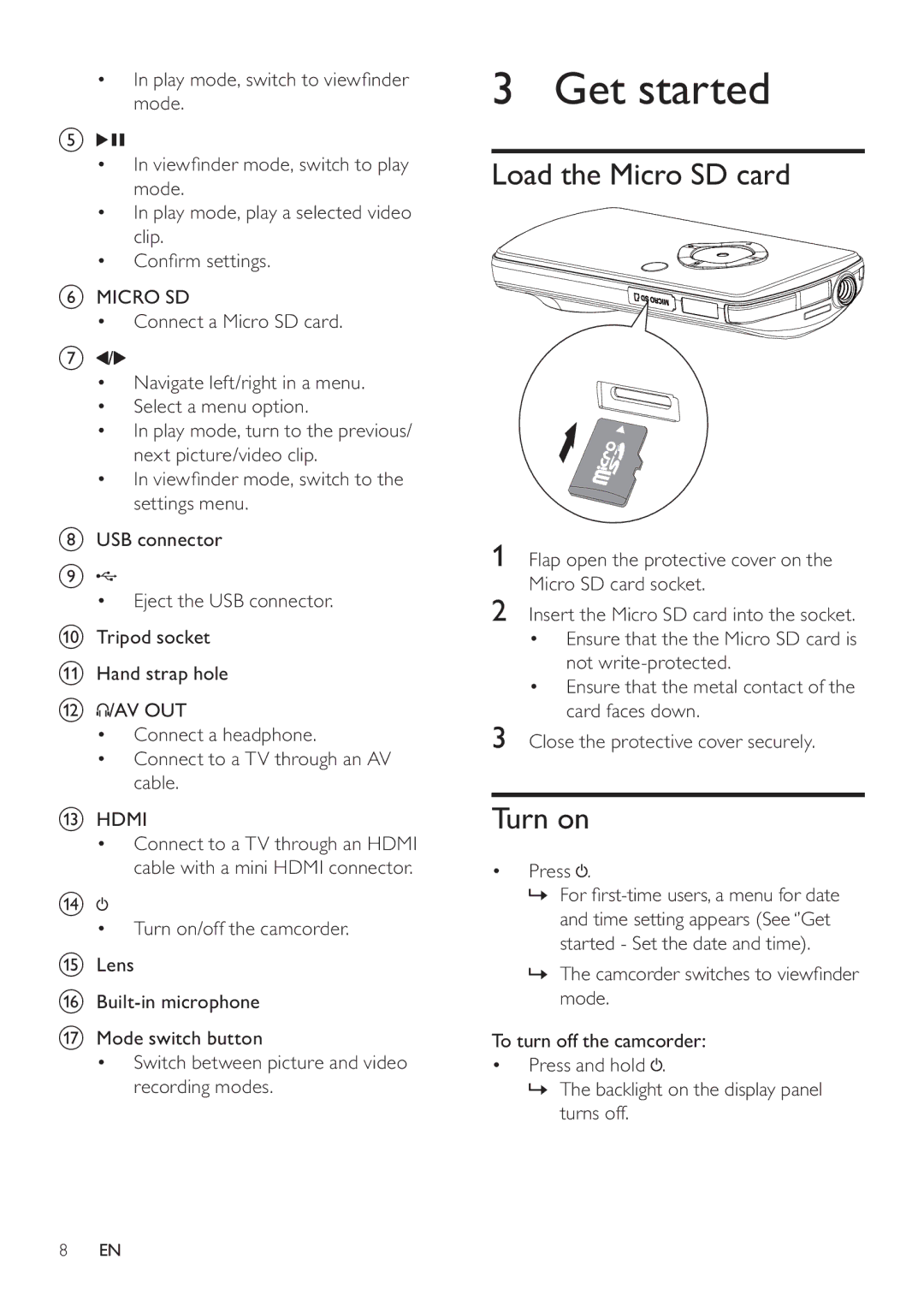•In play mode, switch to viewfinder mode.
e![]()
![]()
•In viewfinder mode, switch to play mode.
•In play mode, play a selected video clip.
•Confirm settings.
fMICRO SD
• Connect a Micro SD card.
g![]() /
/![]()
•Navigate left/right in a menu.
•Select a menu option.
•In play mode, turn to the previous/ next picture/video clip.
•In viewfinder mode, switch to the settings menu.
hUSB connector
i![]()
•Eject the USB connector.
jTripod socket
kHand strap hole
l![]() /AV OUT
/AV OUT
•Connect a headphone.
•Connect to a TV through an AV cable.
mHDMI
•Connect to a TV through an HDMI cable with a mini HDMI connector.
n![]()
•Turn on/off the camcorder.
oLens
p
qMode switch button
•Switch between picture and video recording modes.
3 Get started
Load the Micro SD card
1Flap open the protective cover on the Micro SD card socket.
2Insert the Micro SD card into the socket.
•Ensure that the the Micro SD card is not
•Ensure that the metal contact of the card faces down.
3Close the protective cover securely.
Turn on
•Press .
.
»For
»The camcorder switches to viewfinder mode.
To turn off the camcorder:
•Press and hold![]() .
.
»The backlight on the display panel turns off.
8EN