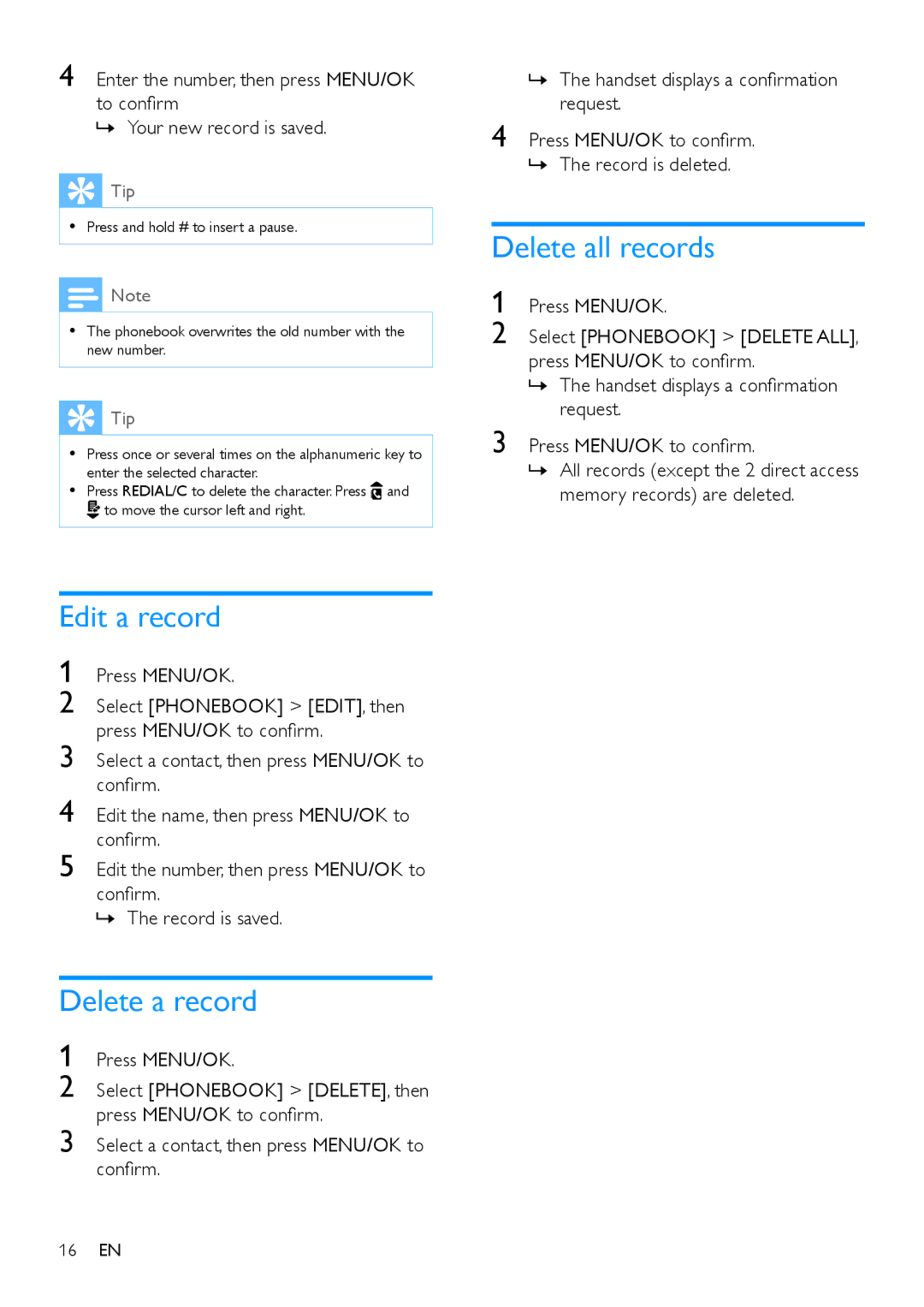CD195, CD190 specifications
The Philips CD190 and CD195 are cordless digital telephones that combine modern design with user-friendly features, making them a popular choice for home and office communication. Both models are designed to enhance your telephonic experience with a variety of functionalities aimed at convenience and efficiency.At the heart of the Philips CD190 and CD195 is their DECT technology, which provides a secure and stable connection. This technology ensures clear audio quality with minimal interference, allowing for uninterrupted conversations. Additionally, DECT offers a secure link between the handset and base unit, safeguarding your calls from eavesdropping.
One key feature of these models is the impressive range of up to 300 meters in open spaces, meaning users can comfortably move around their homes or offices without losing connectivity. The indoor range also performs well, reaching up to 50 meters, providing flexibility for daily tasks.
Both the CD190 and CD195 come equipped with a large, easy-to-read display. This 1.6-inch screen shows caller ID, battery status, and call duration, keeping users informed at all times. The intuitive interface allows for easy navigation through menus, ensuring that even the least tech-savvy users can operate the phones with ease.
Another significant characteristic of these handsets is their long battery life. With up to 16 hours of talk time on a full charge, users can enjoy extended conversations without the worry of the battery running out. The quick charging feature also means that when the battery does run low, it can be recharged swiftly, minimizing downtime.
The phone book capacity is noteworthy as well, allowing users to store up to 50 contacts. This function makes it easy to access frequently dialed numbers with just a few button presses, enhancing user convenience. The CD195 model also offers an extra line for business users who may require a dedicated phone for work.
Additionally, both models have a hands-free function, which is particularly useful for multitasking. Users can engage in conversation without holding the handset, enabling them to attend to other tasks while staying connected.
Overall, the Philips CD190 and CD195 offer a blend of practicality and advanced features. With their reliable DECT technology, impressive battery life, and user-friendly design, these cordless phones are ideal for anyone seeking a dependable and efficient communication solution in today’s fast-paced world.