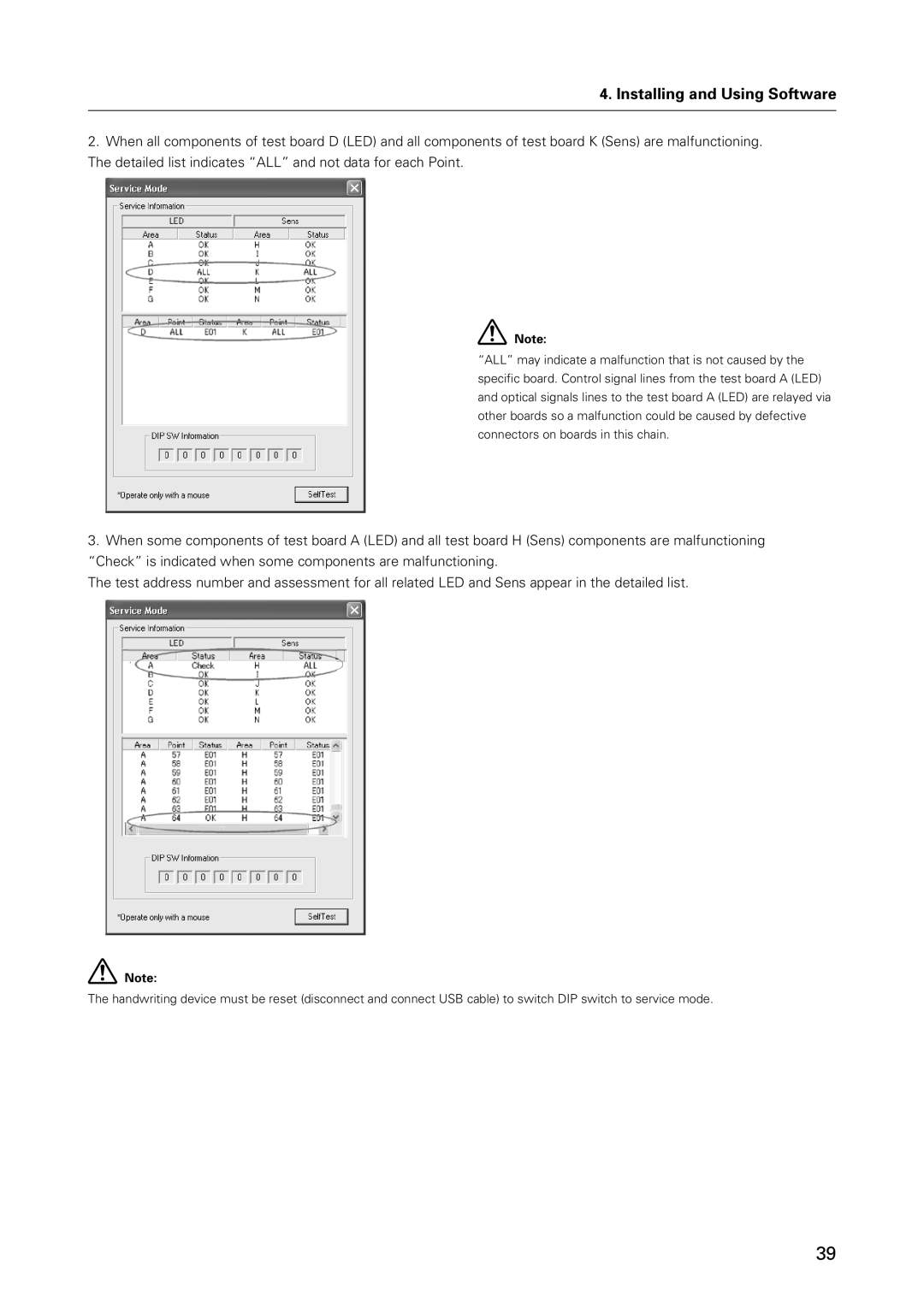4. Installing and Using Software
2.When all components of test board D (LED) and all components of test board K (Sens) are malfunctioning. The detailed list indicates “ALL” and not data for each Point.
Note:
“ALL” may indicate a malfunction that is not caused by the specific board. Control signal lines from the test board A (LED) and optical signals lines to the test board A (LED) are relayed via other boards so a malfunction could be caused by defective connectors on boards in this chain.
3. When some components of test board A (LED) and all test board H (Sens) components are malfunctioning “Check” is indicated when some components are malfunctioning.
The test address number and assessment for all related LED and Sens appear in the detailed list.
Note:
The handwriting device must be reset (disconnect and connect USB cable) to switch DIP switch to service mode.
39