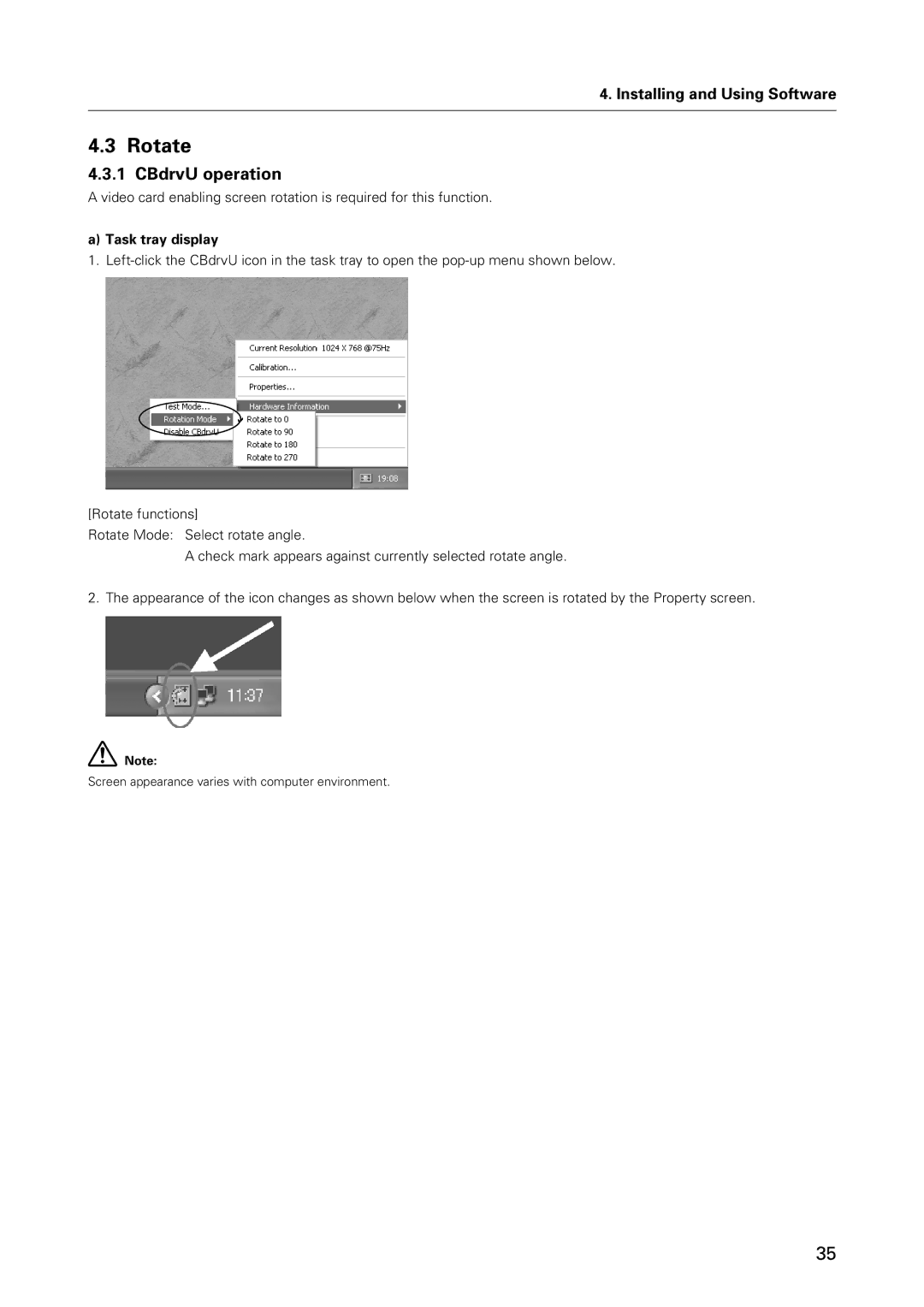4. Installing and Using Software
4.3 Rotate
4.3.1 CBdrvU operation
A video card enabling screen rotation is required for this function.
a) Task tray display
1.
[Rotate functions]
Rotate Mode: Select rotate angle.
A check mark appears against currently selected rotate angle.
2. The appearance of the icon changes as shown below when the screen is rotated by the Property screen.
Note:
Screen appearance varies with computer environment.
35