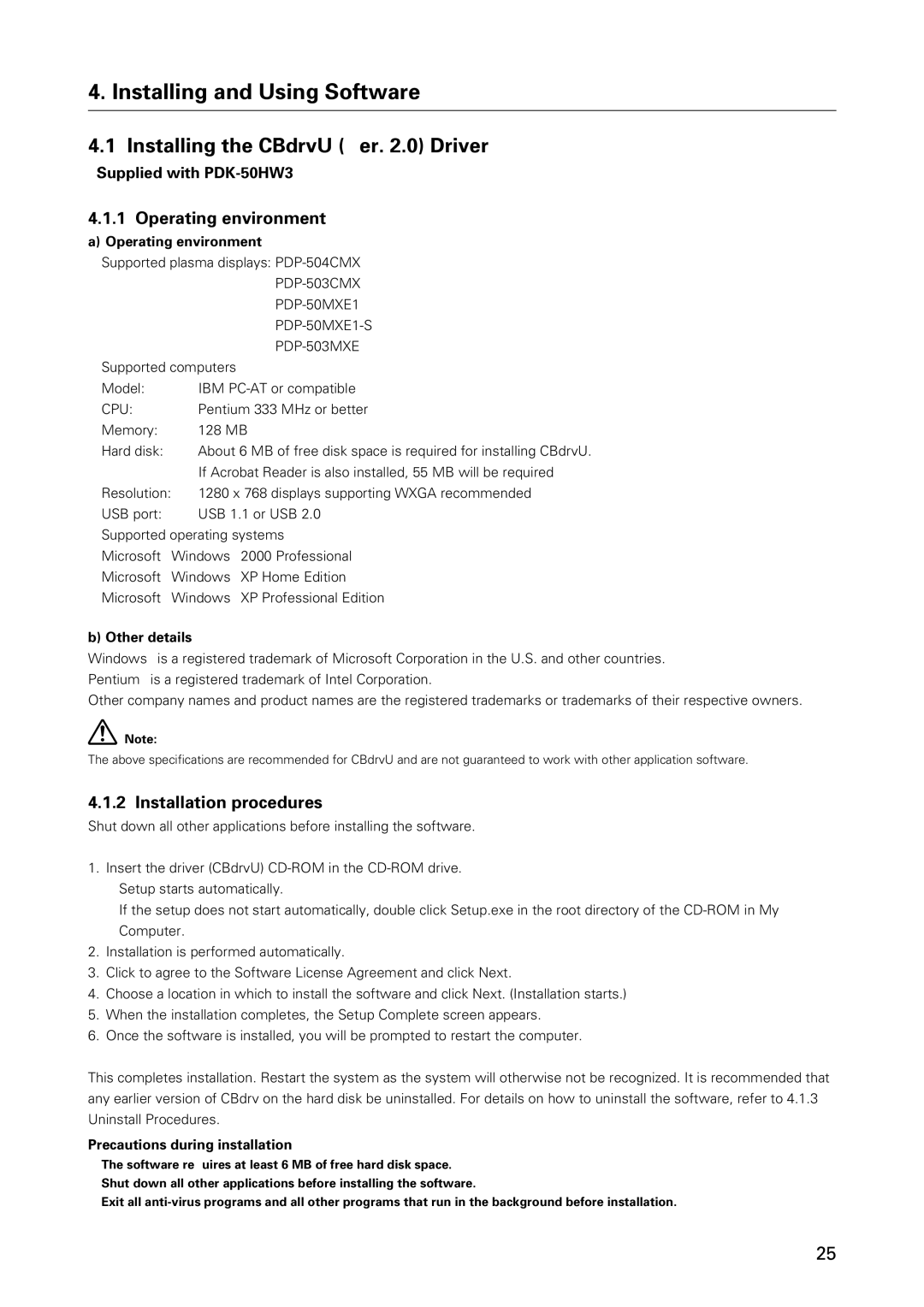4. Installing and Using Software
4.1 Installing the CBdrvU (Ver. 2.0) Driver
*Supplied with
4.1.1 Operating environment
a) Operating environment
¶Supported plasma displays:
¶Supported computers
Model: | IBM |
CPU: | Pentium 333 MHz or better |
Memory: | 128 MB |
Hard disk: | About 6 MB of free disk space is required for installing CBdrvU. |
| If Acrobat Reader is also installed, 55 MB will be required |
Resolution: | 1280 x 768 displays supporting WXGA recommended |
USB port: | USB 1.1 or USB 2.0 |
¶Supported operating systems
Microsoft® Windows® 2000 Professional Microsoft® Windows® XP Home Edition Microsoft® Windows® XP Professional Edition
b) Other details
Windows® is a registered trademark of Microsoft Corporation in the U.S. and other countries. Pentium® is a registered trademark of Intel Corporation.
Other company names and product names are the registered trademarks or trademarks of their respective owners.
Note:
The above specifications are recommended for CBdrvU and are not guaranteed to work with other application software.
4.1.2 Installation procedures
Shut down all other applications before installing the software.
1.Insert the driver (CBdrvU)
¶Setup starts automatically.
¶If the setup does not start automatically, double click “Setup.exe” in the root directory of the
2.Installation is performed automatically.
3.Click to agree to the “Software License Agreement” and click “Next”.
4.Choose a location in which to install the software and click “Next”. (Installation starts.)
5.When the installation completes, the “Setup Complete” screen appears.
6.Once the software is installed, you will be prompted to restart the computer.
This completes installation. Restart the system as the system will otherwise not be recognized. It is recommended that any earlier version of CBdrv on the hard disk be uninstalled. For details on how to uninstall the software, refer to 4.1.3 “Uninstall Procedures”.
Precautions during installation
¶The software requires at least 6 MB of free hard disk space.
¶Shut down all other applications before installing the software.
¶Exit all
25