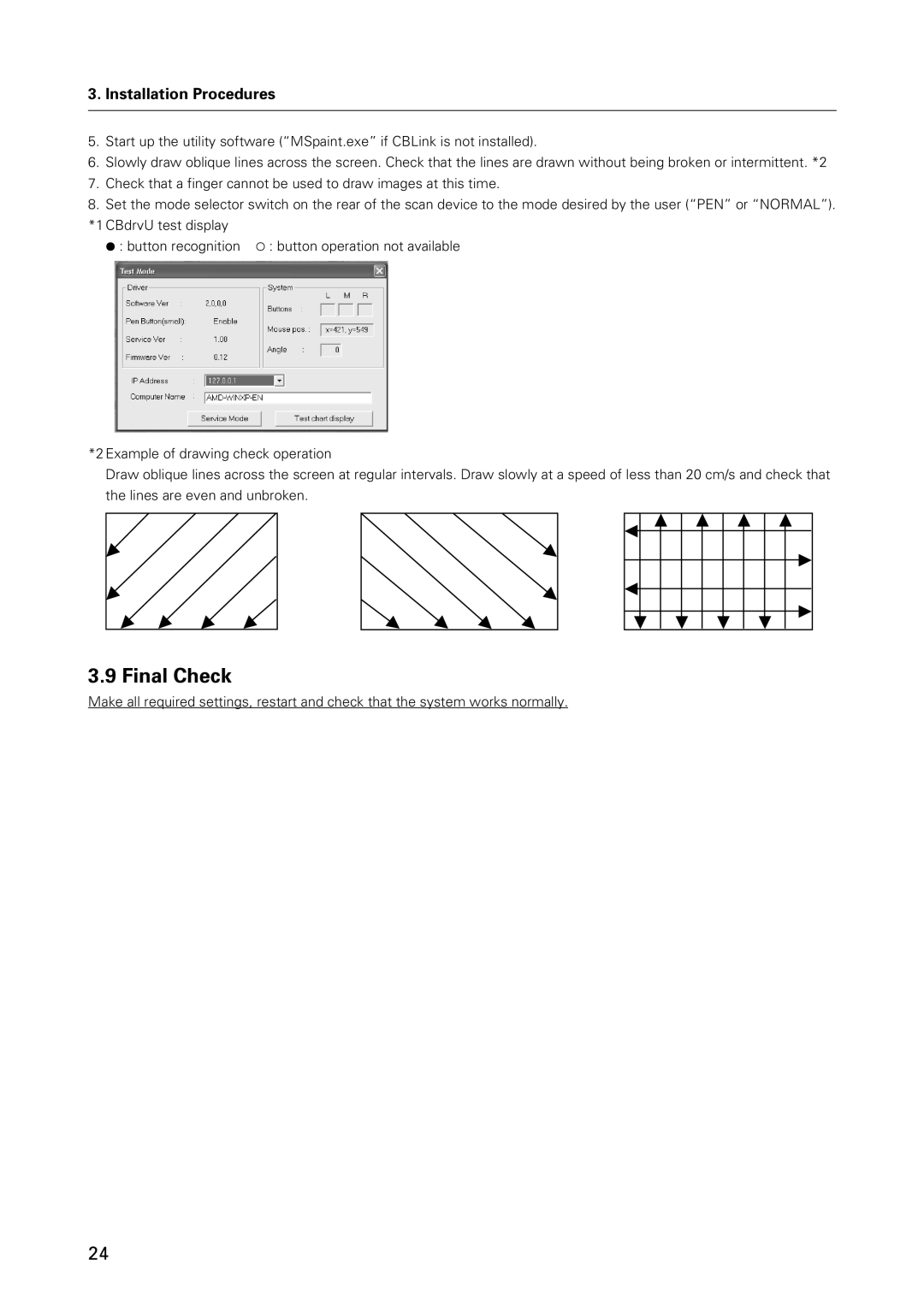3. Installation Procedures
5.Start up the utility software (“MSpaint.exe” if CBLink is not installed).
6.Slowly draw oblique lines across the screen. Check that the lines are drawn without being broken or intermittent. *2
7.Check that a finger cannot be used to draw images at this time.
8.Set the mode selector switch on the rear of the scan device to the mode desired by the user (“PEN” or “NORMAL”).
*1 CBdrvU test display
¶: button recognition ‡ : button operation not available
*2 Example of drawing check operation
Draw oblique lines across the screen at regular intervals. Draw slowly at a speed of less than 20 cm/s and check that the lines are even and unbroken.
3.9 Final Check
Make all required settings, restart and check that the system works normally.
24