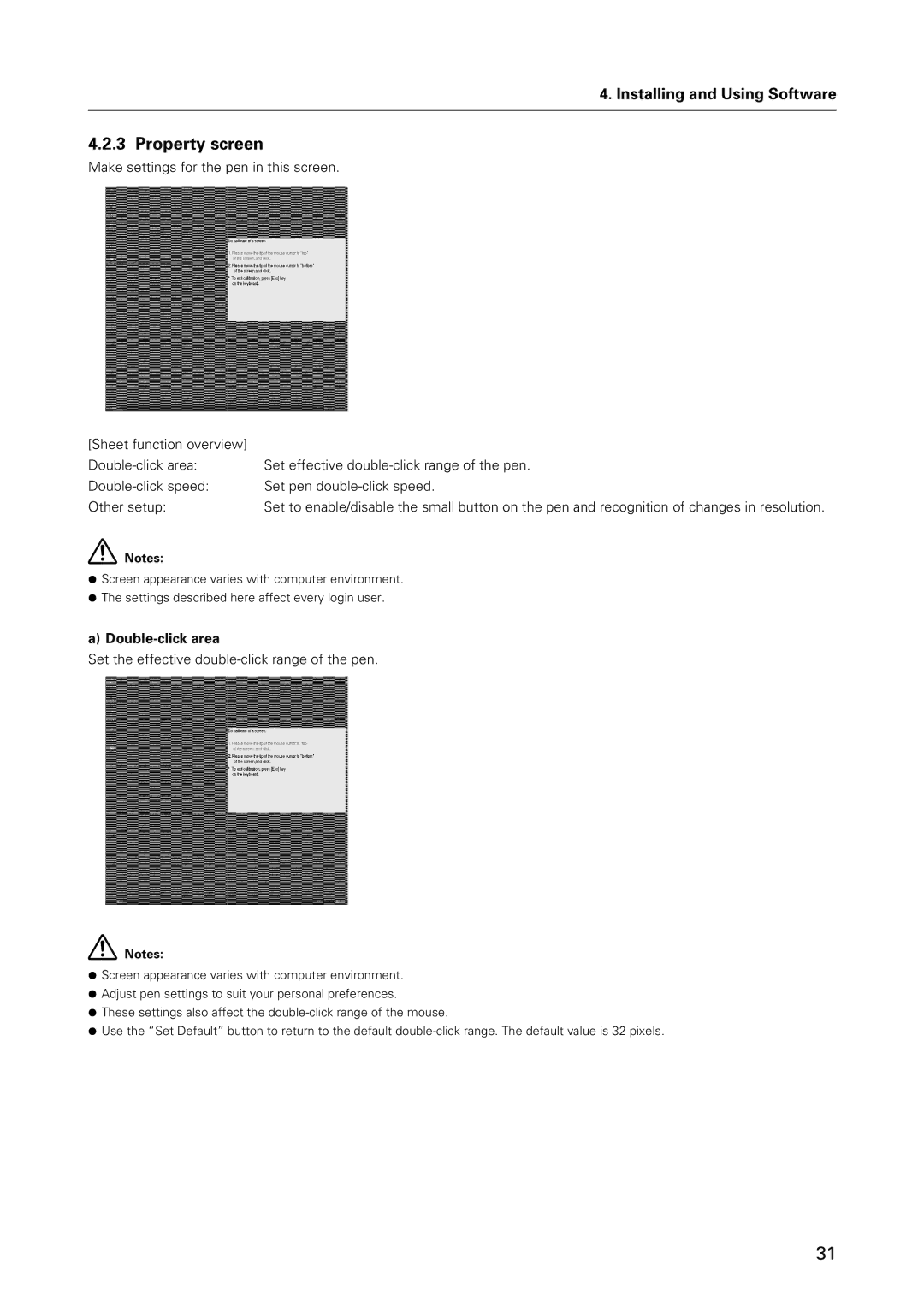4. Installing and Using Software
4.2.3 Property screen
Make settings for the pen in this screen.
[Sheet function overview] |
|
Set effective | |
Set pen | |
Other setup: | Set to enable/disable the small button on the pen and recognition of changes in resolution. |
Notes:
¶Screen appearance varies with computer environment.
¶The settings described here affect every login user.
a) Double-click area
Set the effective double-click range of the pen.
Notes:
¶Screen appearance varies with computer environment.
¶Adjust pen settings to suit your personal preferences.
¶These settings also affect the
¶Use the “Set Default” button to return to the default
31