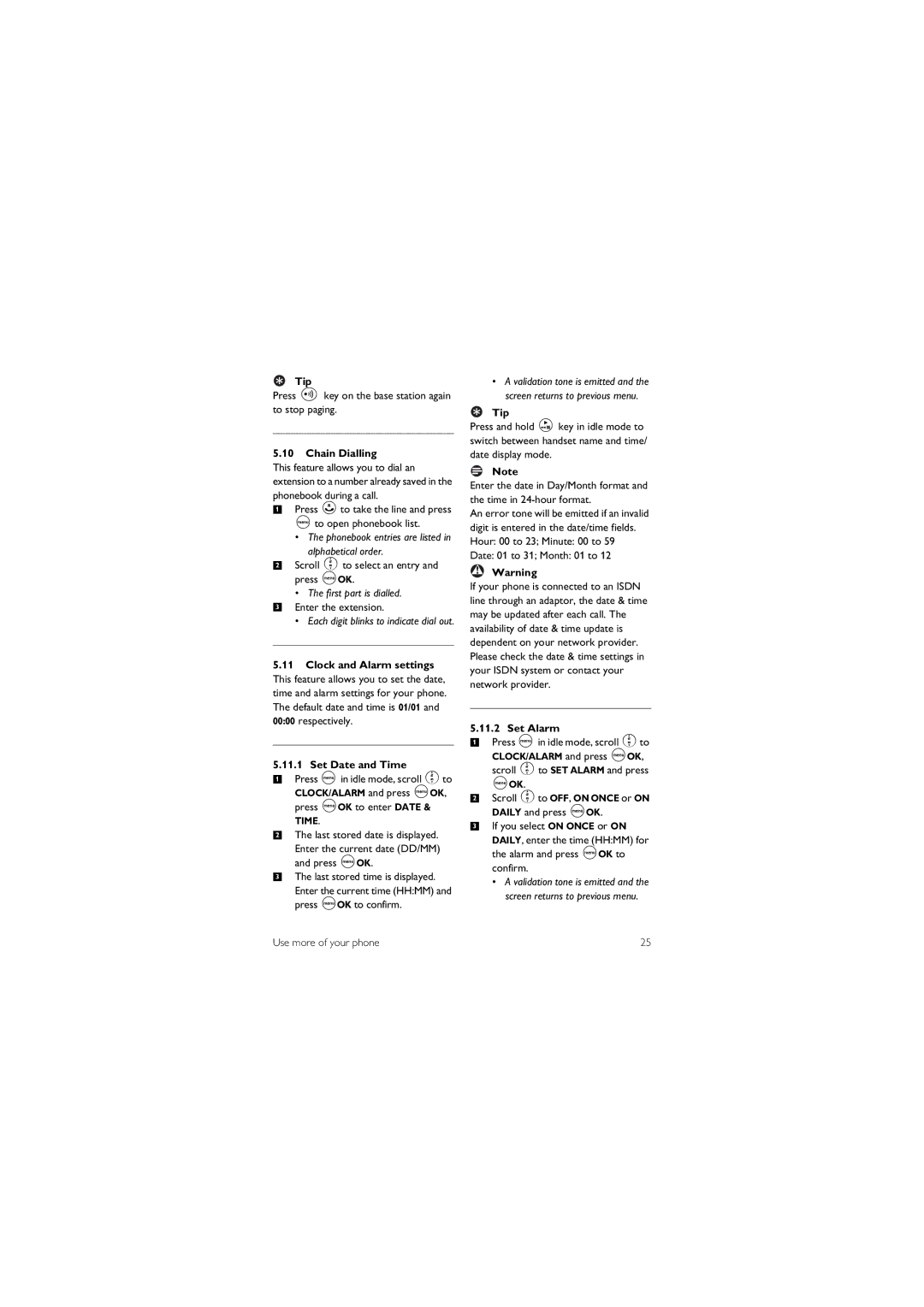Tip
Press p key on the base station again to stop paging.
5.10Chain Dialling
This feature allows you to dial an extension to a number already saved in the phonebook during a call.
1Press rto take the line and press mto open phonebook list.
•The phonebook entries are listed in alphabetical order.
2Scroll :to select an entry and press mOK.
•The first part is dialled.
3Enter the extension.
•Each digit blinks to indicate dial out.
5.11Clock and Alarm settings This feature allows you to set the date, time and alarm settings for your phone. The default date and time is 01/01 and 00:00 respectively.
5.11.1Set Date and Time
1Press m in idle mode, scroll :to CLOCK/ALARM and press mOK, press mOK to enter DATE &
TIME.
2The last stored date is displayed.
Enter the current date (DD/MM) and press mOK.
3The last stored time is displayed.
Enter the current time (HH:MM) and press mOK to confirm.
•A validation tone is emitted and the screen returns to previous menu.
Tip
Press and hold p key in idle mode to switch between handset name and time/ date display mode.
Note
Enter the date in Day/Month format and the time in
An error tone will be emitted if an invalid digit is entered in the date/time fields. Hour: 00 to 23; Minute: 00 to 59 Date: 01 to 31; Month: 01 to 12
!Warning
If your phone is connected to an ISDN line through an adaptor, the date & time may be updated after each call. The availability of date & time update is dependent on your network provider. Please check the date & time settings in your ISDN system or contact your network provider.
5.11.2Set Alarm
1Press m in idle mode, scroll :to CLOCK/ALARM and press mOK, scroll :to SET ALARM and press mOK.
2Scroll :to OFF, ON ONCE or ON DAILY and press mOK.
3If you select ON ONCE or ON
DAILY, enter the time (HH:MM) for the alarm and press mOK to
confirm.
• A validation tone is emitted and the screen returns to previous menu.
Use more of your phone | 25 |