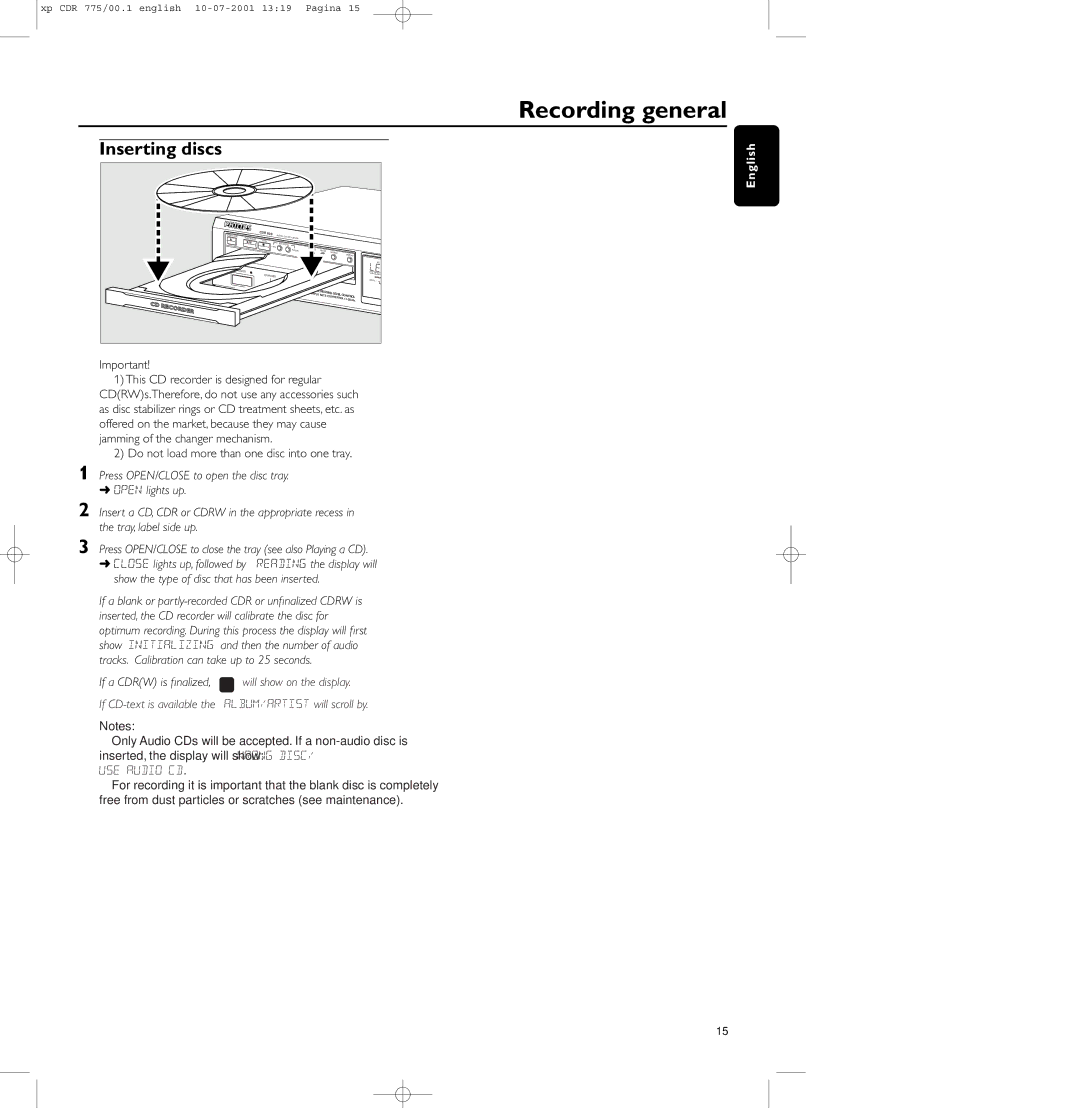xp CDR 775/00.1 english
Inserting discs
OPEN/CLOSE |
| CDR | 600 | AUDIO CD | RECORDER |
|
|
|
|
|
|
|
PLAY/PAUSE |
|
|
|
|
|
|
|
|
| |||
| STOP |
|
|
|
|
|
|
|
|
| ||
|
|
| RECORDING |
|
|
|
|
|
|
| ||
|
|
| TYPE |
|
|
|
|
|
|
| ||
|
|
|
|
| FINALIZE |
|
|
|
|
|
| |
|
|
|
|
| RECORD | ERASE |
|
|
|
|
| |
|
|
|
|
|
| SOURCE |
|
|
| |||
|
|
|
|
|
|
|
|
|
|
| ||
|
|
|
|
|
|
|
|
| DISPLAY |
|
|
|
|
|
|
|
|
|
|
|
|
|
| REC | |
POWER | STANDBY |
|
|
|
|
| 1 | 2 | 3 | 4 | ||
|
|
|
|
|
|
|
| |||||
|
|
|
|
|
|
|
| MANUA | ||||
|
|
|
|
|
|
|
|
| DIGITAL I |
|
| |
|
|
|
|
|
|
| L |
|
|
|
|
|
|
|
|
|
|
|
| RECORD | LEVEL |
|
|
| |
|
|
|
|
|
|
| RATE |
|
|
|
| |
|
|
|
|
|
|
|
|
| CONTROL |
|
|
|
|
|
|
|
|
|
|
| CONVERTER 12- |
|
|
| |
|
|
|
|
|
|
|
|
| 56kHz |
|
|
|
Important!
1)This CD recorder is designed for regular CD(RW)s.Therefore, do not use any accessories such as disc stabilizer rings or CD treatment sheets, etc. as offered on the market, because they may cause jamming of the changer mechanism.
2)Do not load more than one disc into one tray.
1Press OPEN/CLOSE to open the disc tray.
➜OPEN lights up.
2Insert a CD, CDR or CDRW in the appropriate recess in the tray, label side up.
3Press OPEN/CLOSE to close the tray (see also Playing a CD).
➜CLOSE lights up, followed by READING the display will show the type of disc that has been inserted.
0If a blank or
0If a CDR(W) is finalized, dwill show on the display.
0If
Notes:
Only Audio CDs will be accepted. If a
USE AUDIO CD.
For recording it is important that the blank disc is completely free from dust particles or scratches (see maintenance).
Recording general
English
15