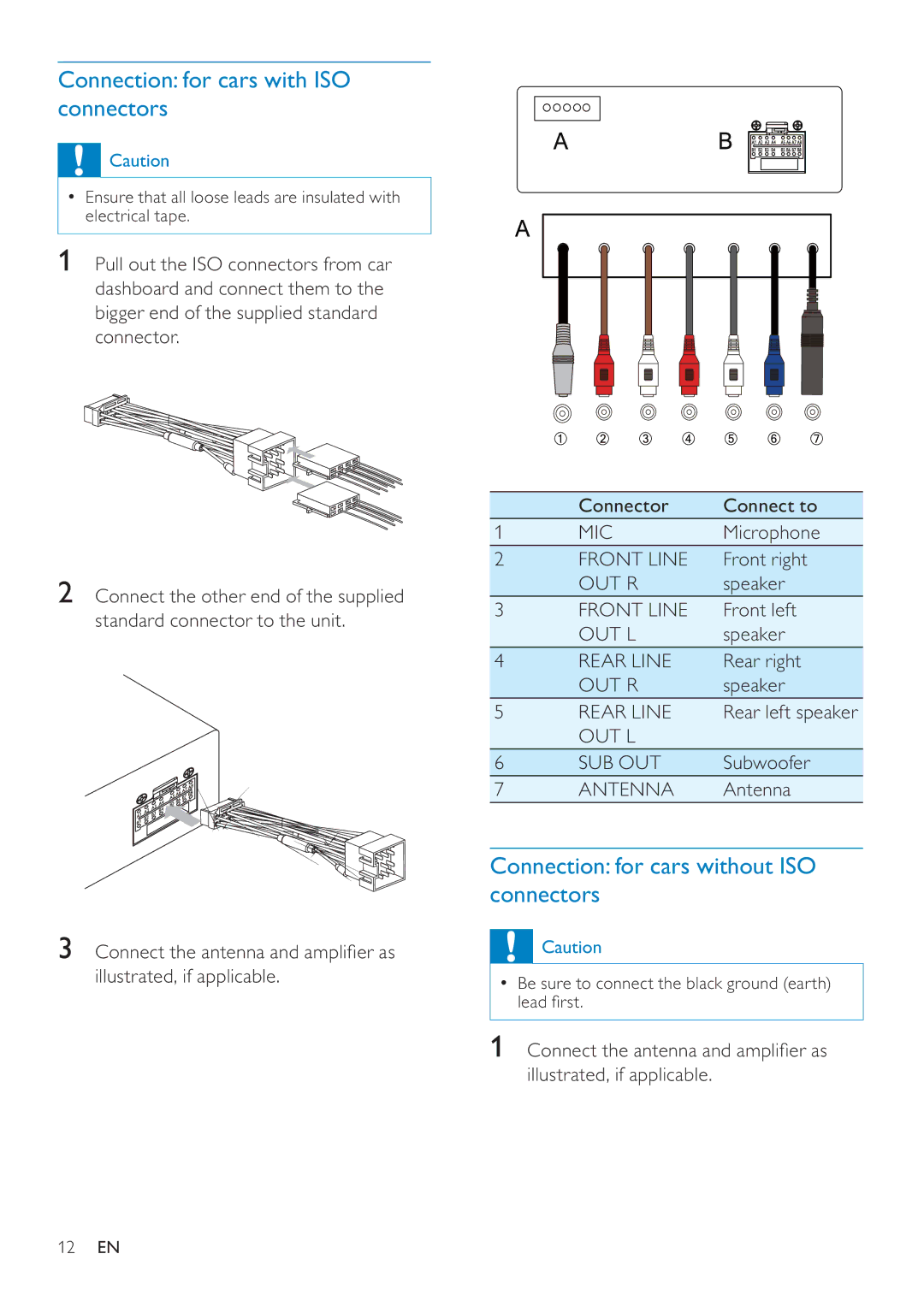Connection: for cars with ISO connectors
![]() Caution
Caution
•Ensure that all loose leads are insulated with electrical tape.
1 Pull out the ISO connectors from car dashboard and connect them to the bigger end of the supplied standard connector.
2Connect the other end of the supplied standard connector to the unit.
3Connect the antenna and amplifi er as illustrated, if applicable.
| Connector | Connect to |
1 | MIC | Microphone |
2 | FRONT LINE | Front right |
| OUT R | speaker |
3 | FRONT LINE | Front left |
| OUT L | speaker |
4 | REAR LINE | Rear right |
| OUT R | speaker |
5 | REAR LINE | Rear left speaker |
| OUT L |
|
6 | SUB OUT | Subwoofer |
7 | ANTENNA | Antenna |
Connection: for cars without ISO connectors
![]() Caution
Caution
•Be sure to connect the black ground (earth) lead fi rst.
1 Connect the antenna and amplifi er as illustrated, if applicable.
12EN