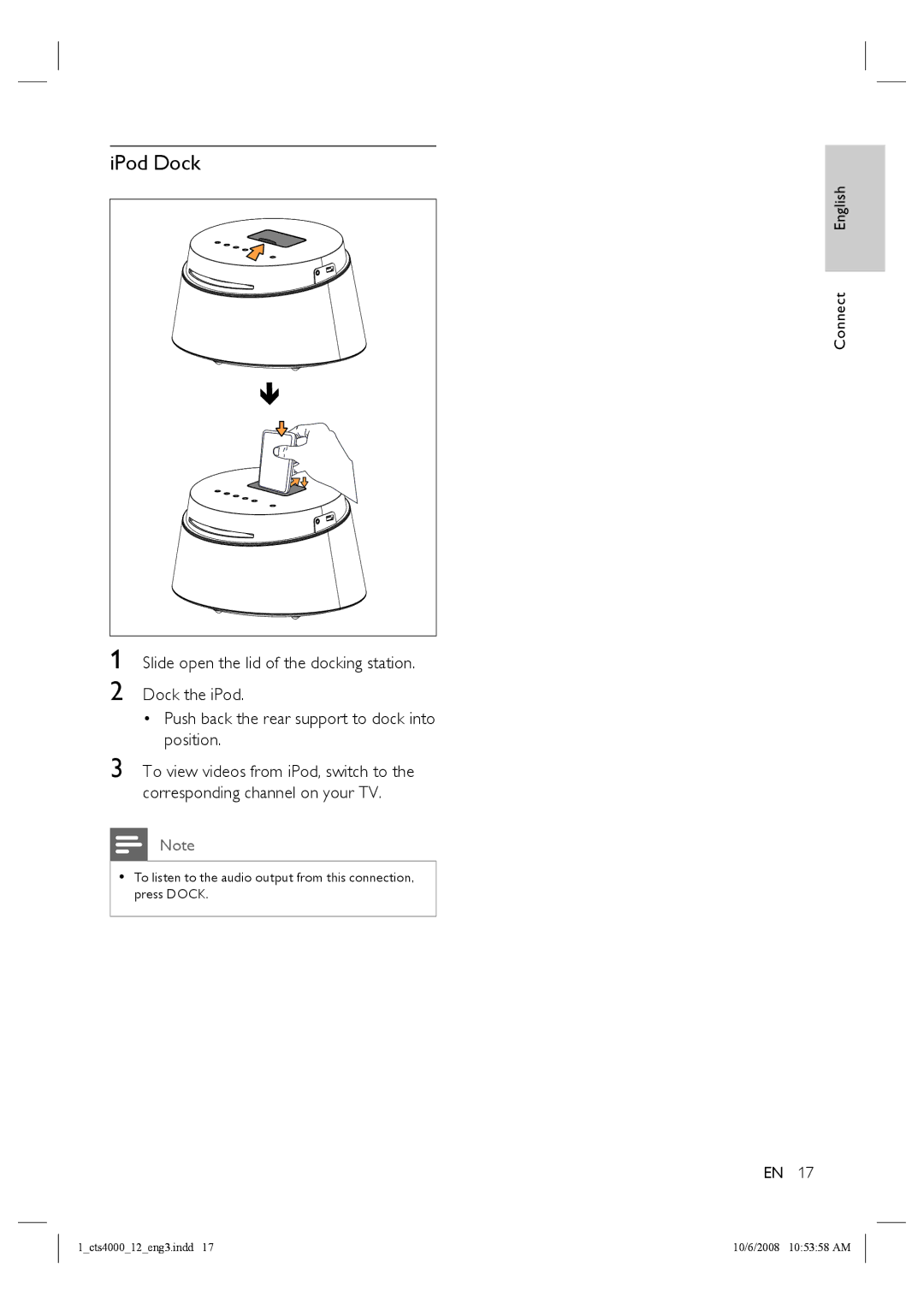iPod Dock
Connect English
1
2
Slide open the lid of the docking station.
Dock the iPod.
•Push back the rear support to dock into position.
3 To view videos from iPod, switch to the
corresponding channel on your TV.
Note
•To listen to the audio output from this connection, press DOCK.
EN 17
1_cts4000_12_eng3.indd 17 | 10/6/2008 10:53:58 AM |