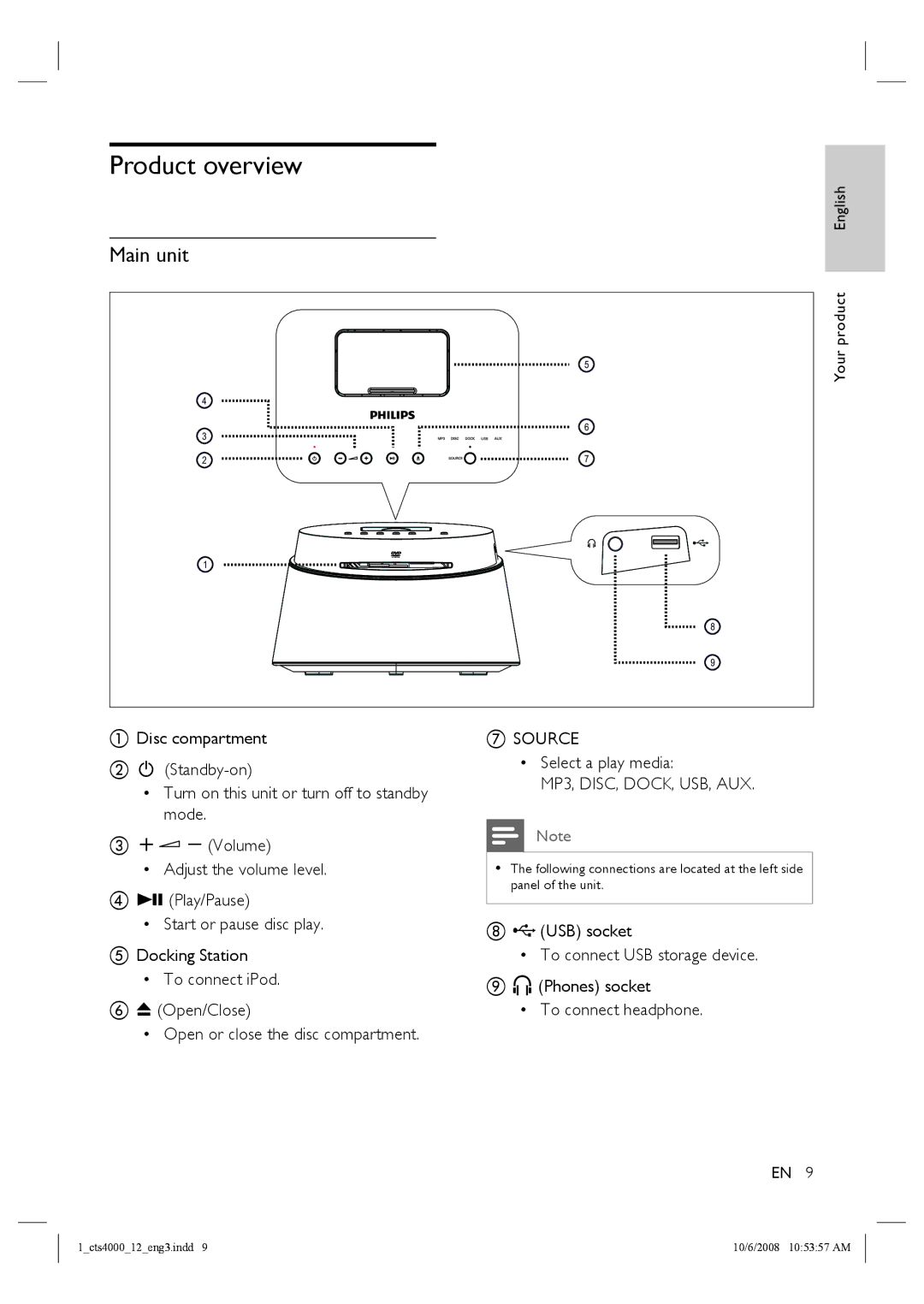Product overview
English
Main unit
|
| product |
| 5 | Your |
|
| |
4 |
|
|
3 | 6 |
|
|
| |
2 | 7 |
|
1 |
|
|
|
| 8 |
|
| 9 |
aDisc compartment
b2
•Turn on this unit or turn off to standby mode.
c![]() -(Volume)
-(Volume)
•Adjust the volume level.
du (Play/Pause)
•Start or pause disc play.
eDocking Station
•To connect iPod.
fZ (Open/Close)
•Open or close the disc compartment.
gSOURCE
•Select a play media:
MP3, DISC, DOCK, USB, AUX.
Note
•The following connections are located at the left side panel of the unit.
h![]() (USB) socket
(USB) socket
•To connect USB storage device.
i![]() (Phones) socket
(Phones) socket
•To connect headphone.
EN 9
1_cts4000_12_eng3.indd 9 | 10/6/2008 10:53:57 AM |