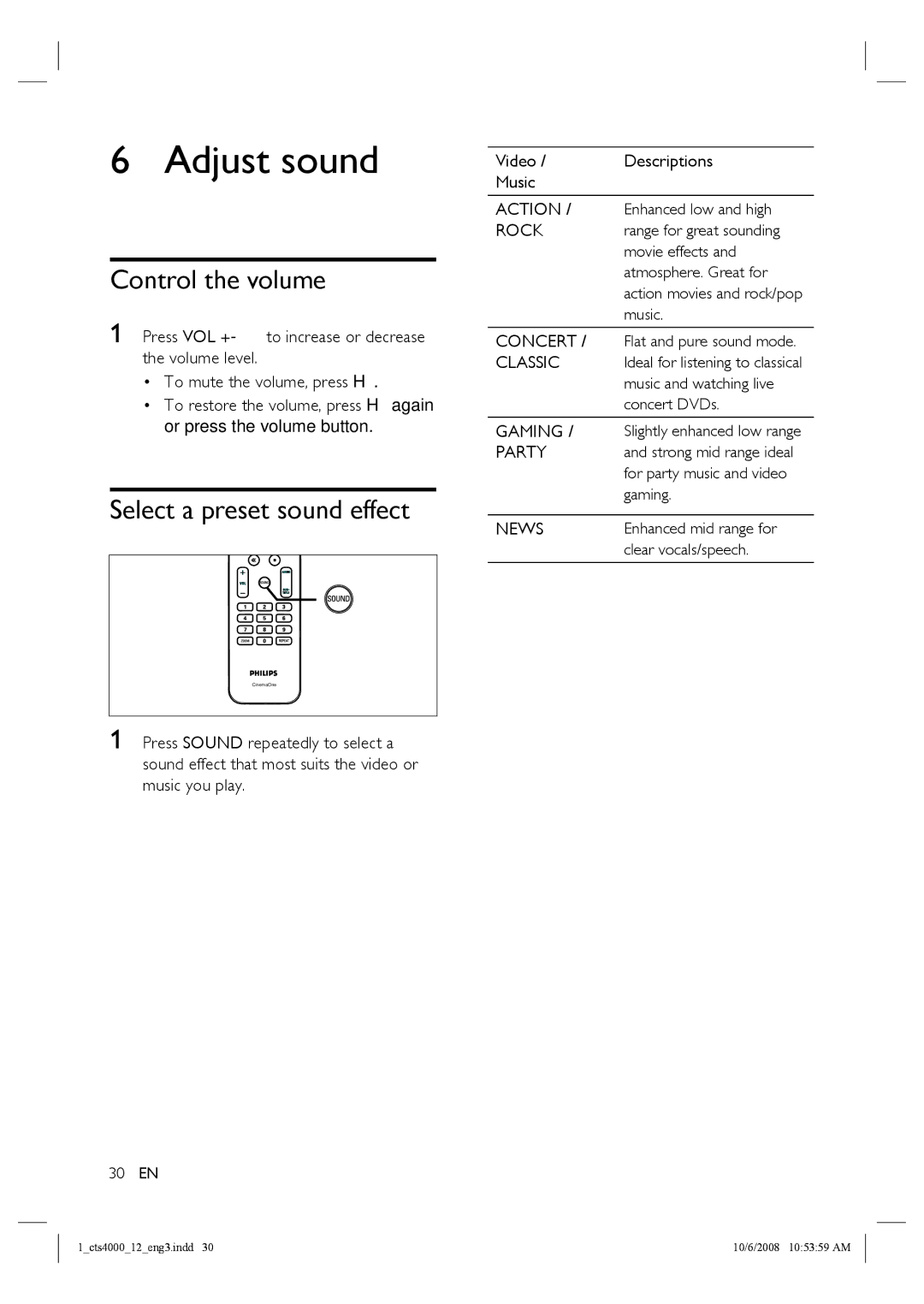6 Adjust sound
Control the volume
1 Press VOL +- to increase or decrease the volume level.
•To mute the volume, press H.
•To restore the volume, press H again or press the volume button.
Select a preset sound effect
CinemaOne
1 Press SOUND repeatedly to select a sound effect that most suits the video or music you play.
30EN
Video / | Descriptions |
Music |
|
ACTION / | Enhanced low and high |
ROCK | range for great sounding |
| movie effects and |
| atmosphere. Great for |
| action movies and rock/pop |
| music. |
CONCERT / | Flat and pure sound mode. |
CLASSIC | Ideal for listening to classical |
| music and watching live |
| concert DVDs. |
GAMING / | Slightly enhanced low range |
PARTY | and strong mid range ideal |
| for party music and video |
| gaming. |
|
|
NEWS | Enhanced mid range for |
| clear vocals/speech. |
1_cts4000_12_eng3.indd 30 | 10/6/2008 10:53:59 AM |