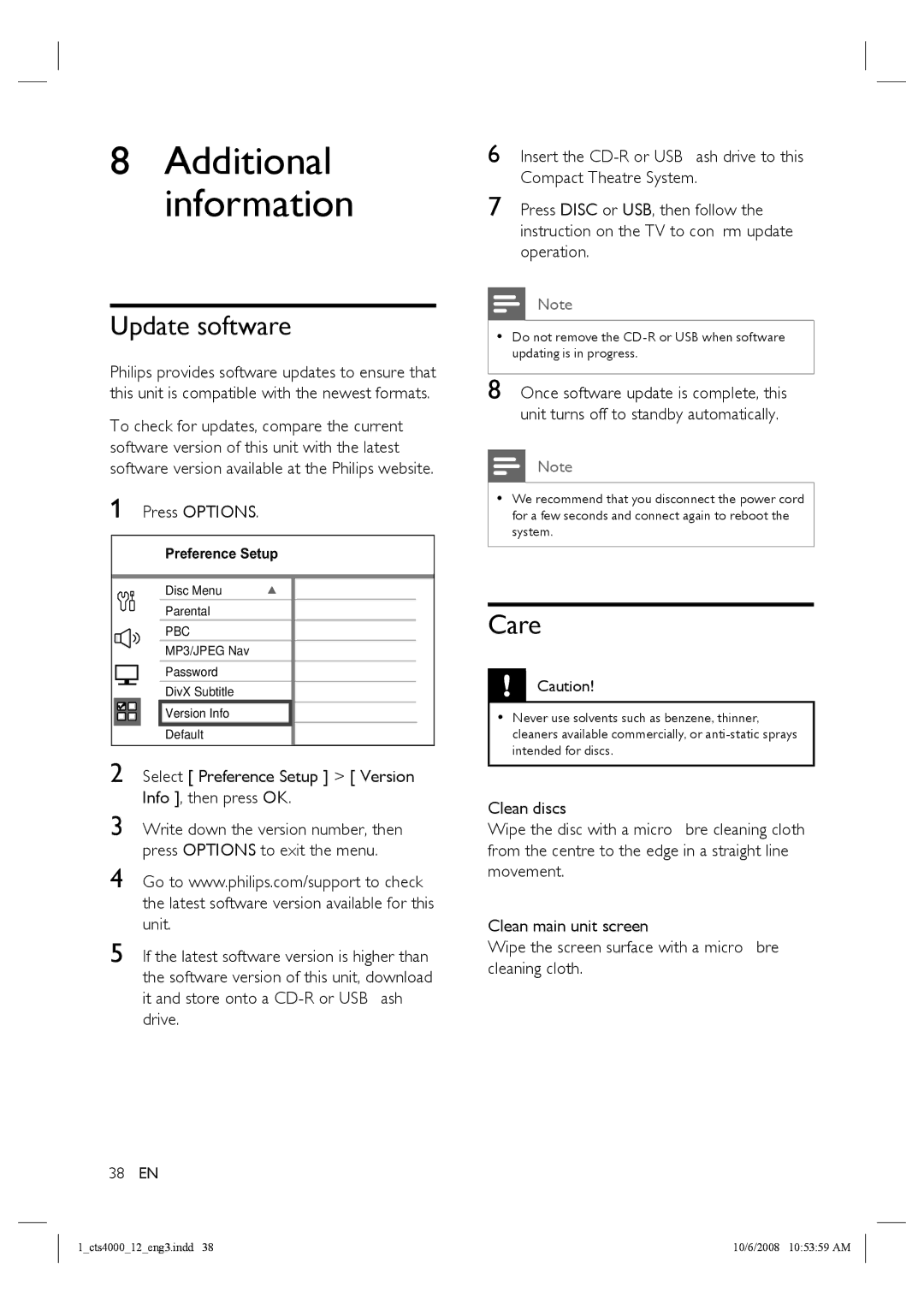8Additional information
Update software
Philips provides software updates to ensure that this unit is compatible with the newest formats.
To check for updates, compare the current software version of this unit with the latest software version available at the Philips website.
1 Press OPTIONS.
Preference Setup
Disc Menu |
Parental |
PBC |
MP3/JPEG Nav |
Password |
DivX Subtitle |
Version Info |
Default |
2
3
4 Go to www.philips.com/support to check the latest software version available for this unit.
5 If the latest software version is higher than the software version of this unit, download it and store onto a
38EN
6 Insert the
7 Press DISC or USB, then follow the instruction on the TV to confirm update operation.
Note
•Do not remove the
8 Once software update is complete, this unit turns off to standby automatically.
Note
•We recommend that you disconnect the power cord for a few seconds and connect again to reboot the system.
Care
Caution!
•Never use solvents such as benzene, thinner, cleaners available commercially, or
Clean discs
Wipe the disc with a micro fibre cleaning cloth from the centre to the edge in a straight line movement.
Clean main unit screen
Wipe the screen surface with a micro fibre cleaning cloth.
1_cts4000_12_eng3.indd 38 | 10/6/2008 10:53:59 AM |