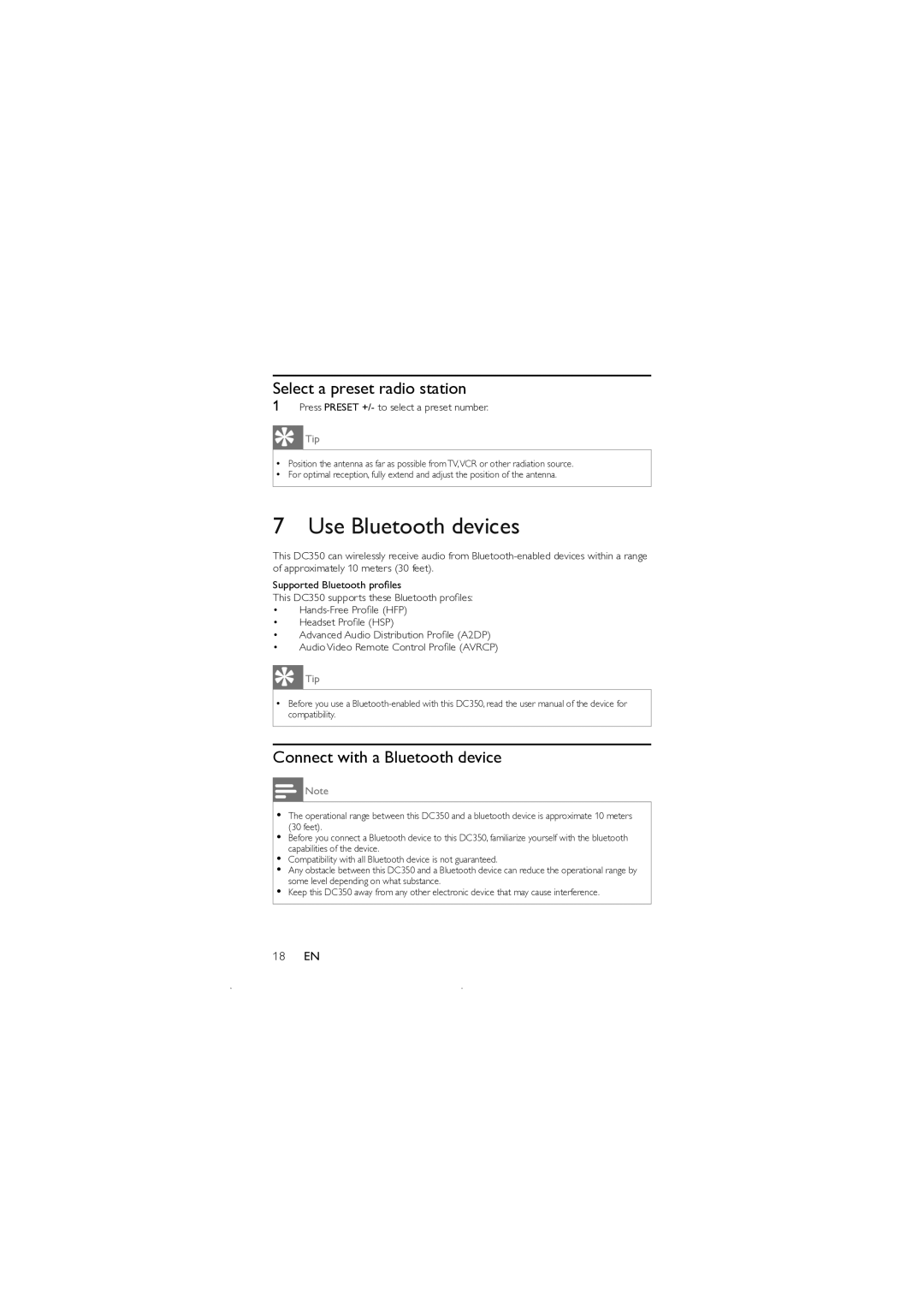Select a preset radio station
1Press PRESET +/- to select a preset number.
 Tip
Tip
•Position the antenna as far as possible from TV,VCR or other radiation source.
•For optimal reception, fully extend and adjust the position of the antenna.
7 Use Bluetooth devices
This DC350 can wirelessly receive audio from
Supported Bluetooth profiles
This DC350 supports these Bluetooth profiles:
•
•Headset Profile (HSP)
•Advanced Audio Distribution Profile (A2DP)
•Audio Video Remote Control Profile (AVRCP)
![]() Tip
Tip
•Before you use a
Connect with a Bluetooth device
![]() Note
Note
•The operational range between this DC350 and a bluetooth device is approximate 10 meters (30 feet).
•Before you connect a Bluetooth device to this DC350, familiarize yourself with the bluetooth capabilities of the device.
•Compatibility with all Bluetooth device is not guaranteed.
•Any obstacle between this DC350 and a Bluetooth device can reduce the operational range by some level depending on what substance.
•Keep this DC350 away from any other electronic device that may cause interference.
18EN