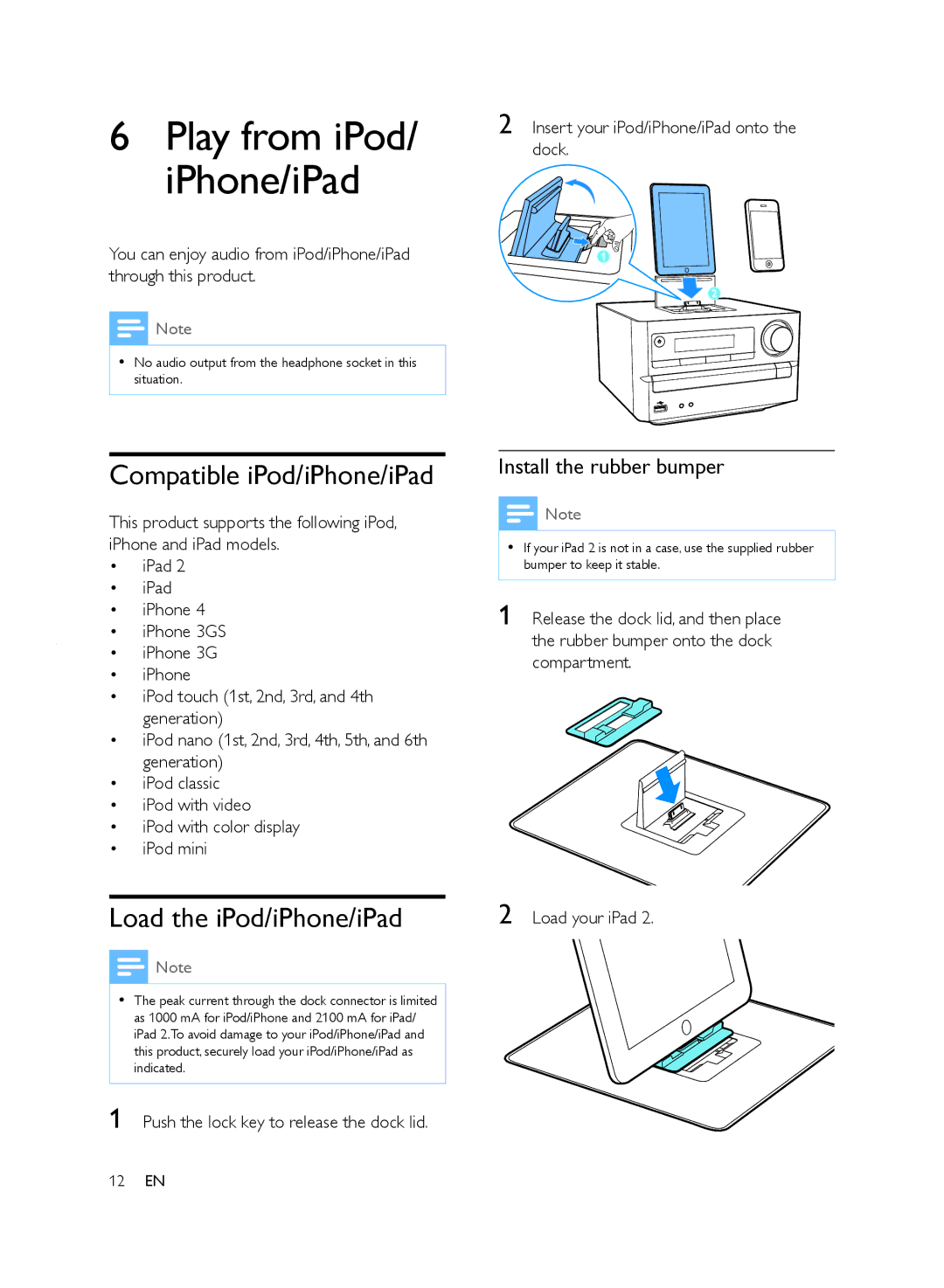6Play from iPod/ iPhone/iPad
You can enjoy audio from iPod/iPhone/iPad through this product.
![]() Note
Note
•• No audio output from the headphone socket in this situation.
2 Insert your iPod/iPhone/iPad onto the dock.
Compatible iPod/iPhone/iPad
This product supports the following iPod, iPhone and iPad models.
•iPad 2
•iPad
•iPhone 4
•iPhone 3GS
•iPhone 3G
•iPhone
•iPod touch (1st, 2nd, 3rd, and 4th generation)
•iPod nano (1st, 2nd, 3rd, 4th, 5th, and 6th generation)
•iPod classic
•iPod with video
•iPod with color display
•iPod mini
Load the iPod/iPhone/iPad
![]() Note
Note
•• The peak current through the dock connector is limited as 1000 mA for iPod/iPhone and 2100 mA for iPad/ iPad 2.To avoid damage to your iPod/iPhone/iPad and this product, securely load your iPod/iPhone/iPad as indicated.
1 Push the lock key to release the dock lid.
Install the rubber bumper
![]() Note
Note
•• If your iPad 2 is not in a case, use the supplied rubber bumper to keep it stable.
1 Release the dock lid, and then place the rubber bumper onto the dock compartment.
2 Load your iPad 2.
12EN