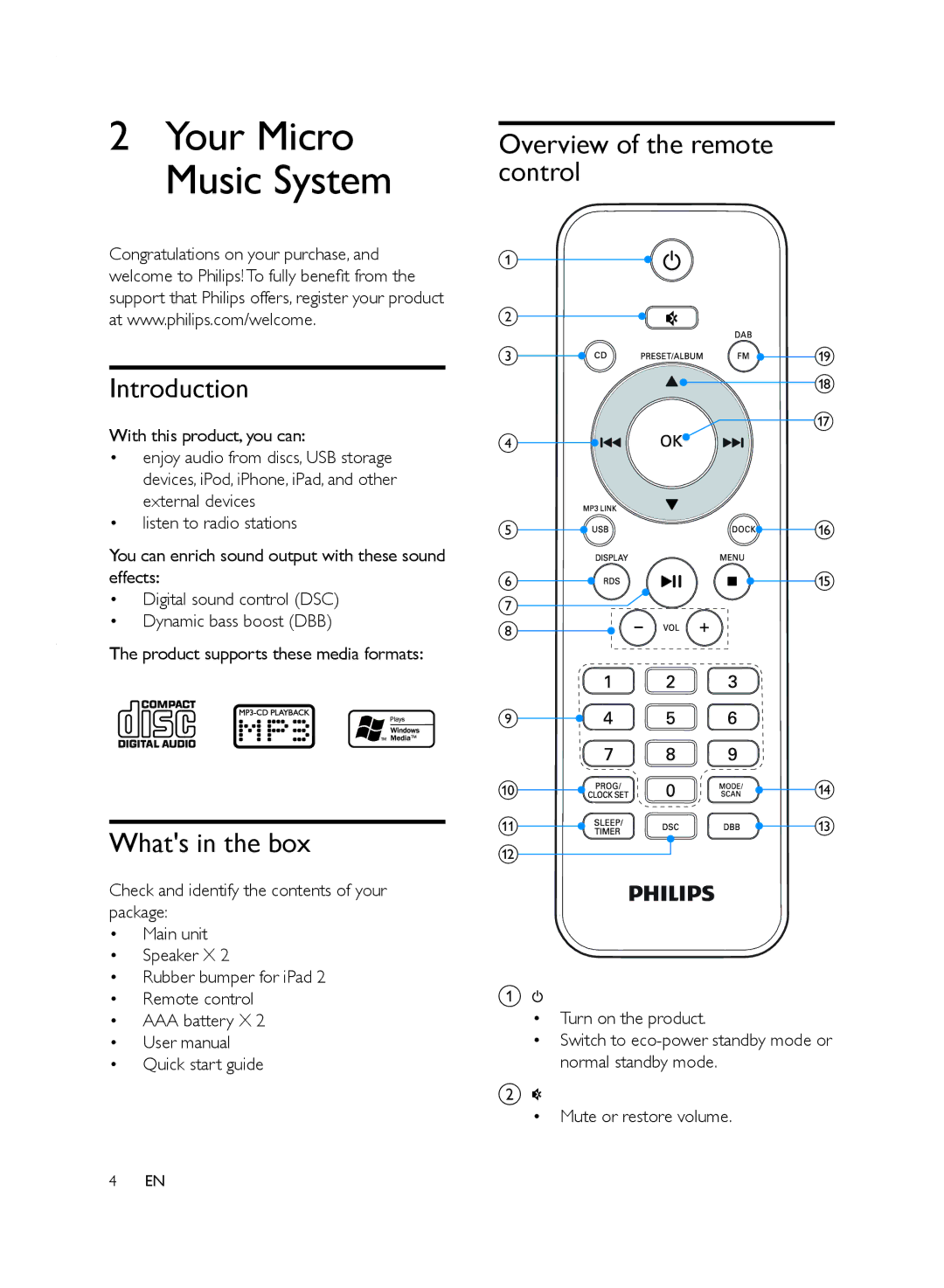2Your Micro Music System
Congratulations on your purchase, and welcome to Philips! To fully benefit from the support that Philips offers, register your product at www.philips.com/welcome.
Introduction
With this product, you can:
•enjoy audio from discs, USB storage devices, iPod, iPhone, iPad, and other external devices
•listen to radio stations
You can enrich sound output with these sound effects:
•Digital sound control (DSC)
•Dynamic bass boost (DBB)
The product supports these media formats:
What's in the box
Check and identify the contents of your package:
•Main unit
•Speaker X 2
•Rubber bumper for iPad 2
•Remote control
•AAA battery X 2
•User manual
•Quick start guide
4EN
Overview of the remote control
a |
|
b |
|
c | s |
| r |
| q |
d |
|
e | p |
f | o |
g |
|
h |
|
i |
|
j | n |
k | m |
l |
|
A
•Turn on the product.
•Switch to
B
•Mute or restore volume.