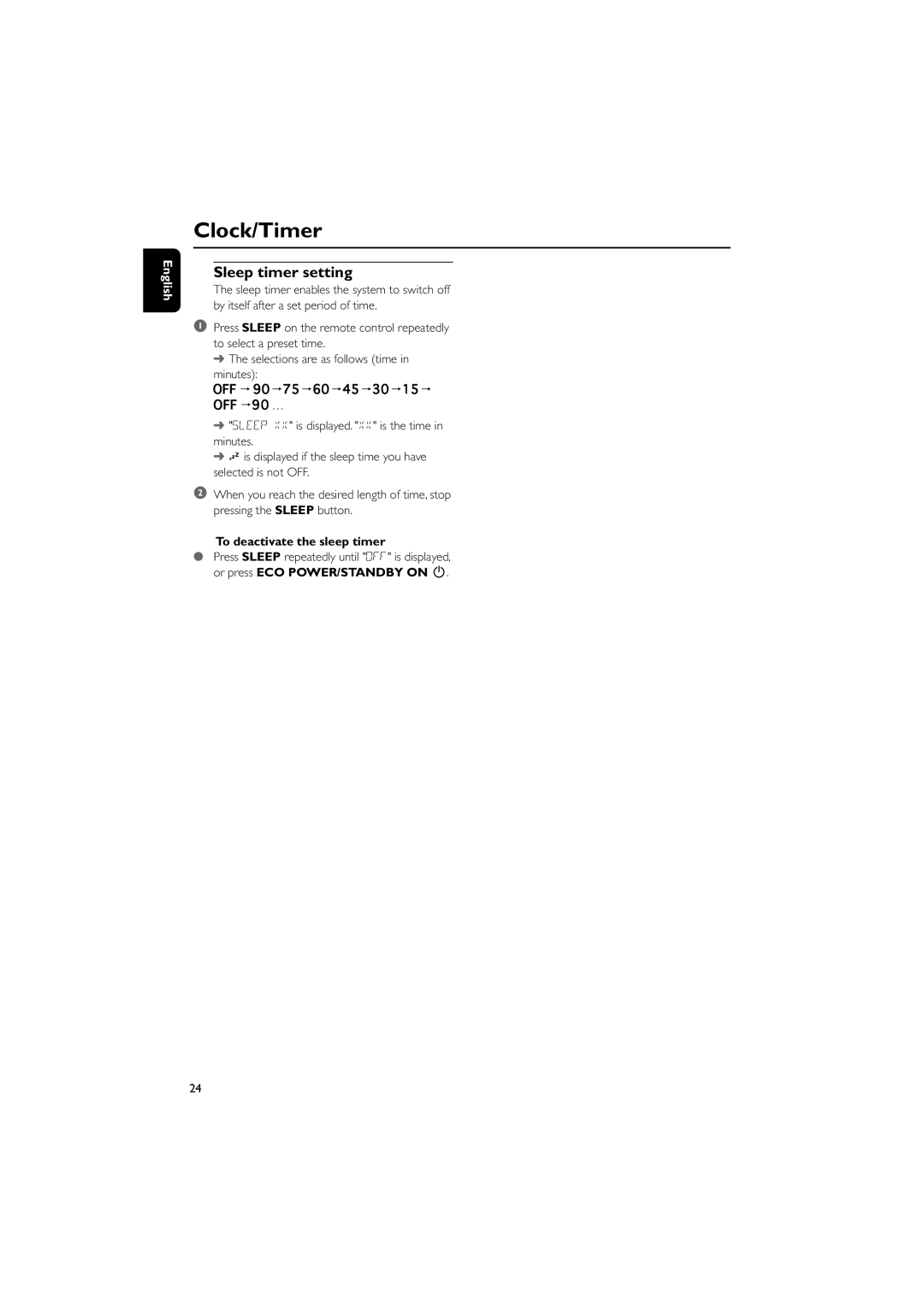English
Clock/Timer
Sleep timer setting
The sleep timer enables the system to switch off by itself after a set period of time.
1Press SLEEP on the remote control repeatedly to select a preset time.
➜The selections are as follows (time in minutes):
OFF ™ 90 ™75 ™60 ™45 ™30 ™15 ™ OFF ™90 …
➜"SLEEP XX" is displayed. "XX" is the time in minutes.
➜![]()
![]() is displayed if the sleep time you have selected is not OFF.
is displayed if the sleep time you have selected is not OFF.
2When you reach the desired length of time, stop pressing the SLEEP button.
To deactivate the sleep timer
●Press SLEEP repeatedly until "0FF" is displayed, or press ECO POWER/STANDBY ON 2.
24