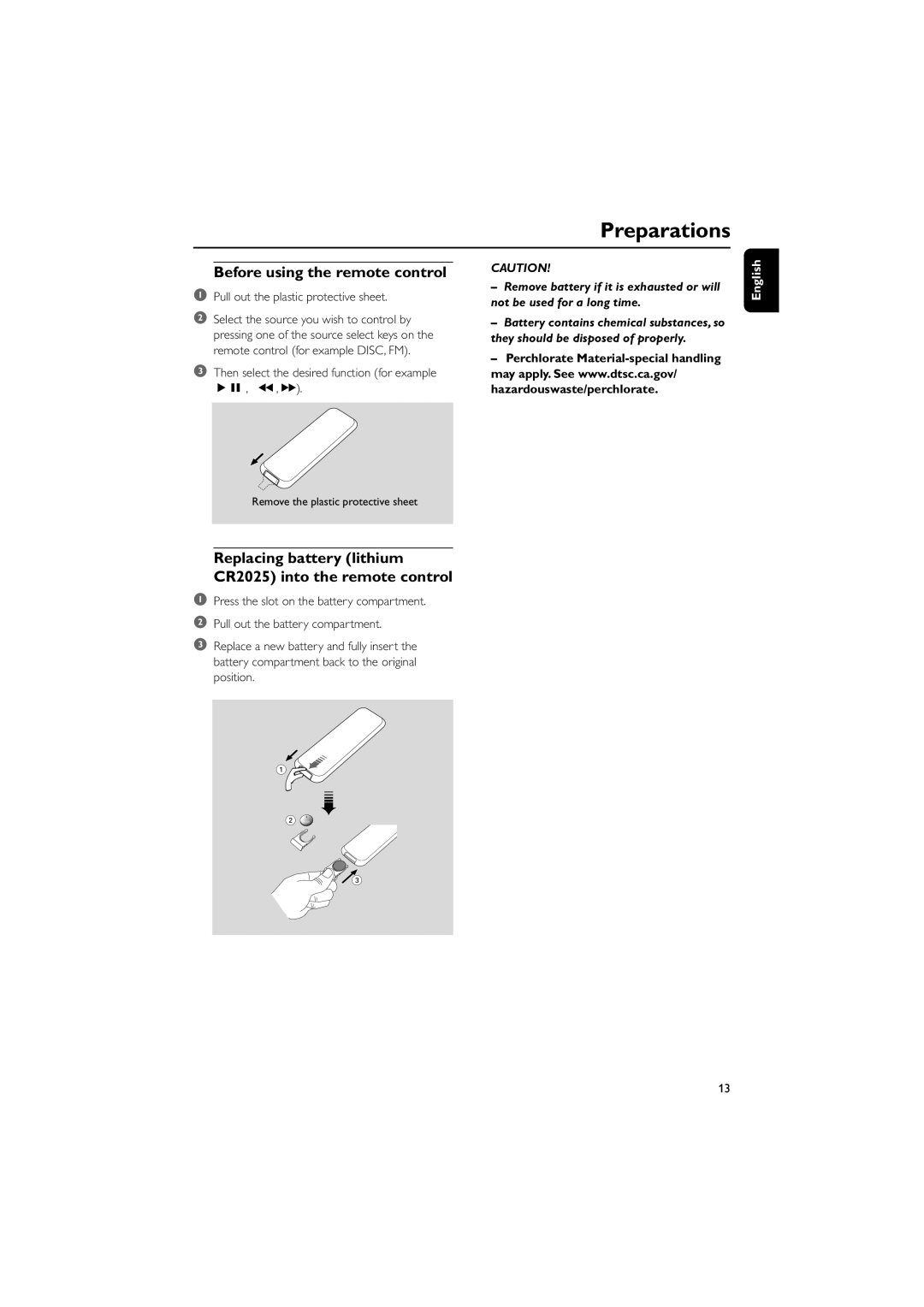1
2 CR2025
3
Pull out the battery compartment.
Press the slot on the battery compartment.
1
2
3 Replace a new battery and fully insert the battery compartment back to the original position.
Before using the remote control
1 Pull out the plastic protective sheet.
2 Select the source you wish to control by pressing one of the source select keys on the remote control (for example DISC, FM).
3 Then select the desired function (for example ÉÅ , à, á).
Remove the plastic protective sheet
Replacing battery (lithium CR2025) into the remote control
Preparations
CAUTION!
–Remove battery if it is exhausted or will not be used for a long time.
–Battery contains chemical substances, so they should be disposed of properly.
–Perchlorate
English
13