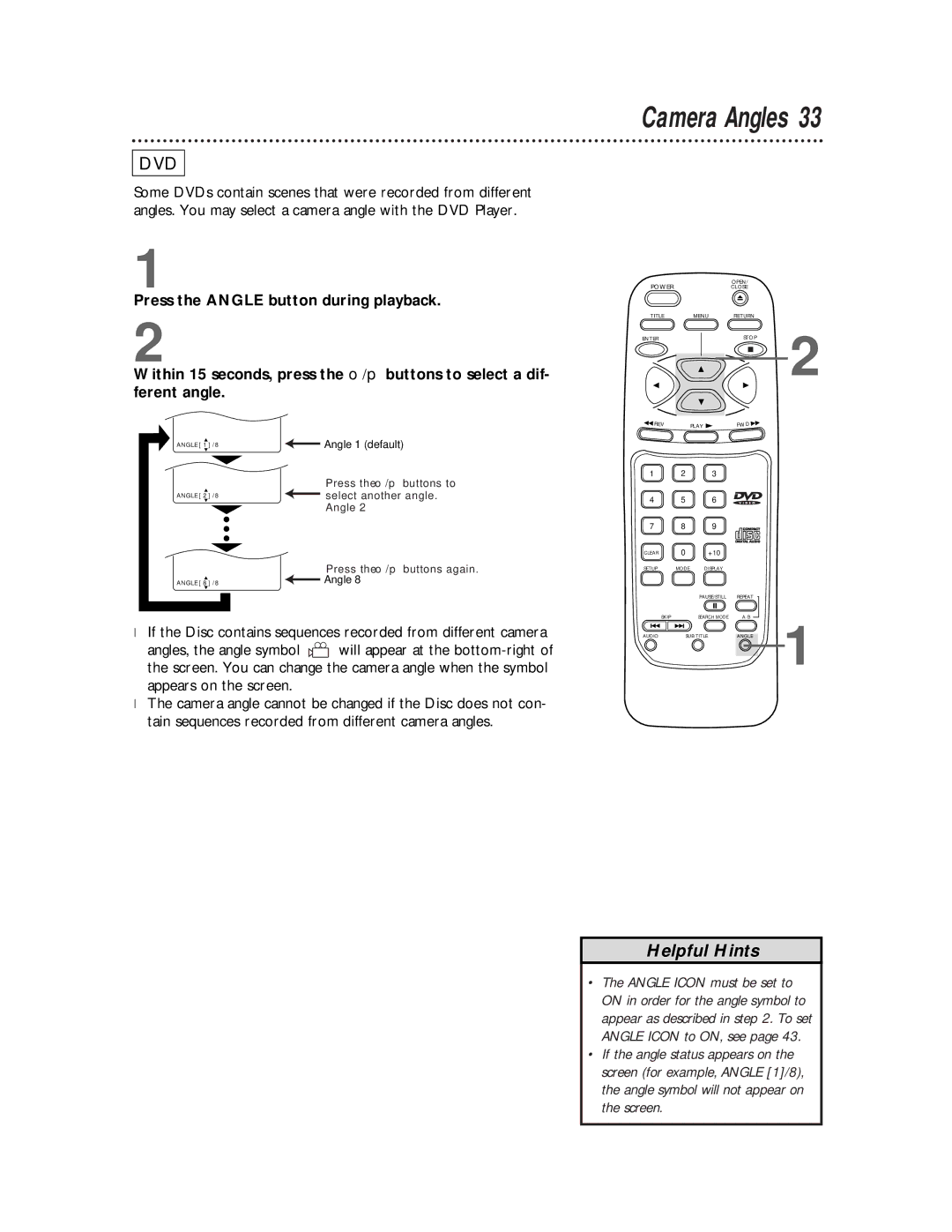DVD
Some DVDs contain scenes that were recorded from different angles. You may select a camera angle with the DVD Player.
1
Press the ANGLE button during playback.
2
Within 15 seconds, press the o/p buttons to select a dif- ferent angle.
ANGLE [ 1 ] / 8 |
| Angle 1 (default) |
| ||
|
| Press the o/p buttons to |
ANGLE [ 2 ] / 8 |
| select another angle. |
| ||
|
| Angle 2 |
|
| Press the o/p buttons again. |
ANGLE [ 8 ] / 8 |
| Angle 8 |
|
●If the Disc contains sequences recorded from different camera
angles, the angle symbol ![]()
![]() will appear at the
will appear at the
●The camera angle cannot be changed if the Disc does not con- tain sequences recorded from different camera angles.
Camera Angles 33
POWER |
| OPEN/ |
|
| CLOSE |
| |
TITLE | MENU | RETURN |
|
ENTER |
| STOP | 2 |
REV | PLAY | FWD |
|
1 2 3
4 5 6
7 8 9
CLEAR 0 +10
SETUP MODE DISPLAY
| PAUSE/STILL | REPEAT |
|
SKIP | SEARCH MODE | 1 | |
AUDIO | SUB TITLE | ANGLE |
Helpful Hints
•The ANGLE ICON must be set to ON in order for the angle symbol to appear as described in step 2. To set ANGLE ICON to ON, see page 43.
•If the angle status appears on the screen (for example, ANGLE [1]/8), the angle symbol will not appear on
the screen.