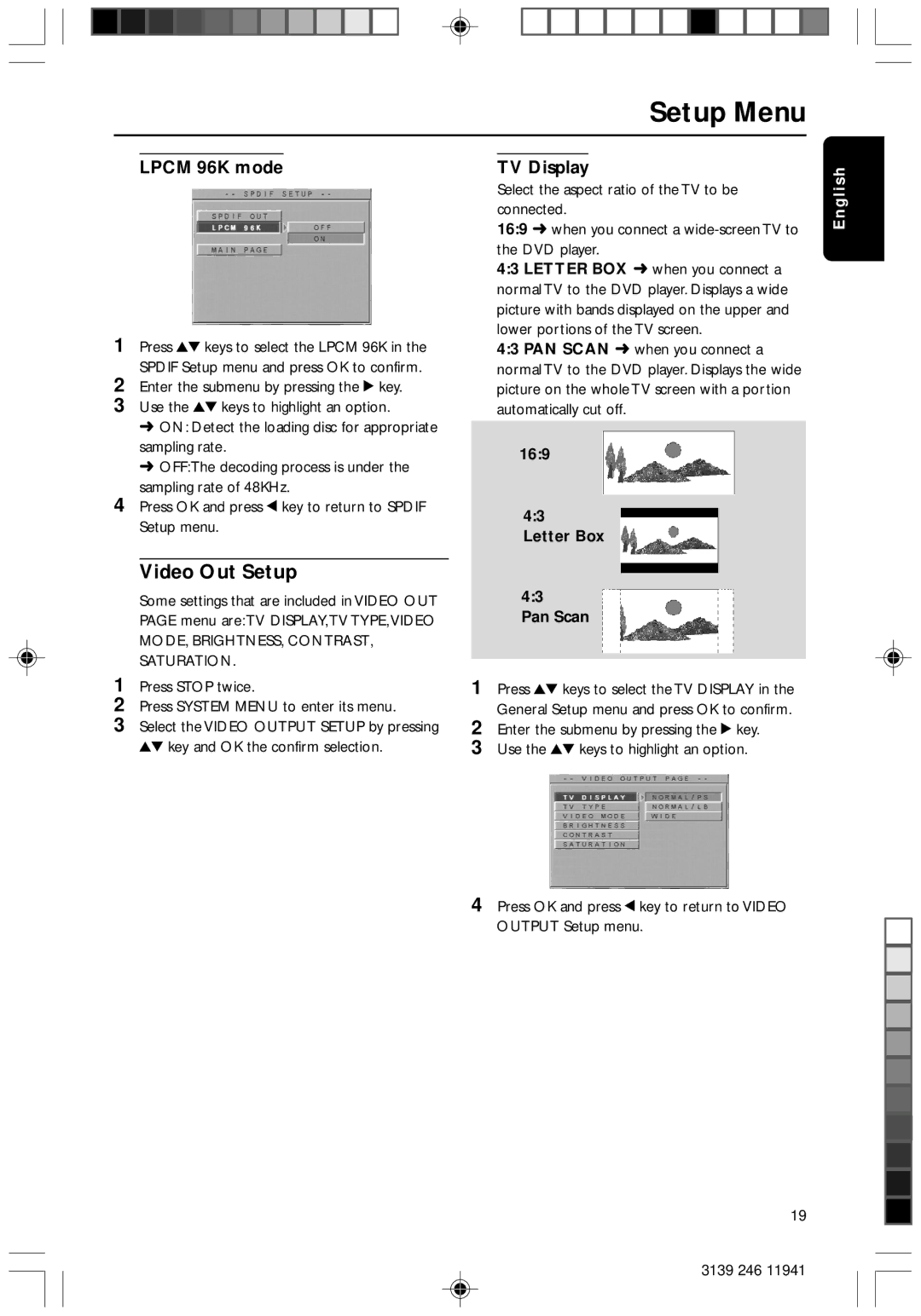Setup Menu
LPCM 96K mode | TV Display |
1Press 34 keys to select the LPCM 96K in the SPDIF Setup menu and press OK to confirm.
2Enter the submenu by pressing the 2 key.
3Use the 34 keys to highlight an option.
➜ON: Detect the loading disc for appropriate sampling rate.
➜OFF:The decoding process is under the sampling rate of 48KHz.
4Press OK and press 1 key to return to SPDIF Setup menu.
Video Out Setup
Some settings that are included in VIDEO OUT PAGE menu are:TV DISPLAY,TV TYPE,VIDEO MODE, BRIGHTNESS, CONTRAST, SATURATION.
1Press STOP twice.
2Press SYSTEM MENU to enter its menu.
3Select the VIDEO OUTPUT SETUP by pressing 34 key and OK the confirm selection.
Select the aspect ratio of the TV to be connected.
16:9 ➜ when you connect a
4:3 LETTER BOX ➜ when you connect a normal TV to the DVD player. Displays a wide picture with bands displayed on the upper and lower portions of the TV screen.
4:3 PAN SCAN ➜ when you connect a normal TV to the DVD player. Displays the wide picture on the whole TV screen with a portion automatically cut off.
16:9
4:3
Letter Box
4:3
Pan Scan
1Press 34 keys to select the TV DISPLAY in the General Setup menu and press OK to confirm.
2Enter the submenu by pressing the 2 key.
3Use the 34 keys to highlight an option.
English
4Press OK and press 1 key to return to VIDEO OUTPUT Setup menu.
19
3139 246 11941