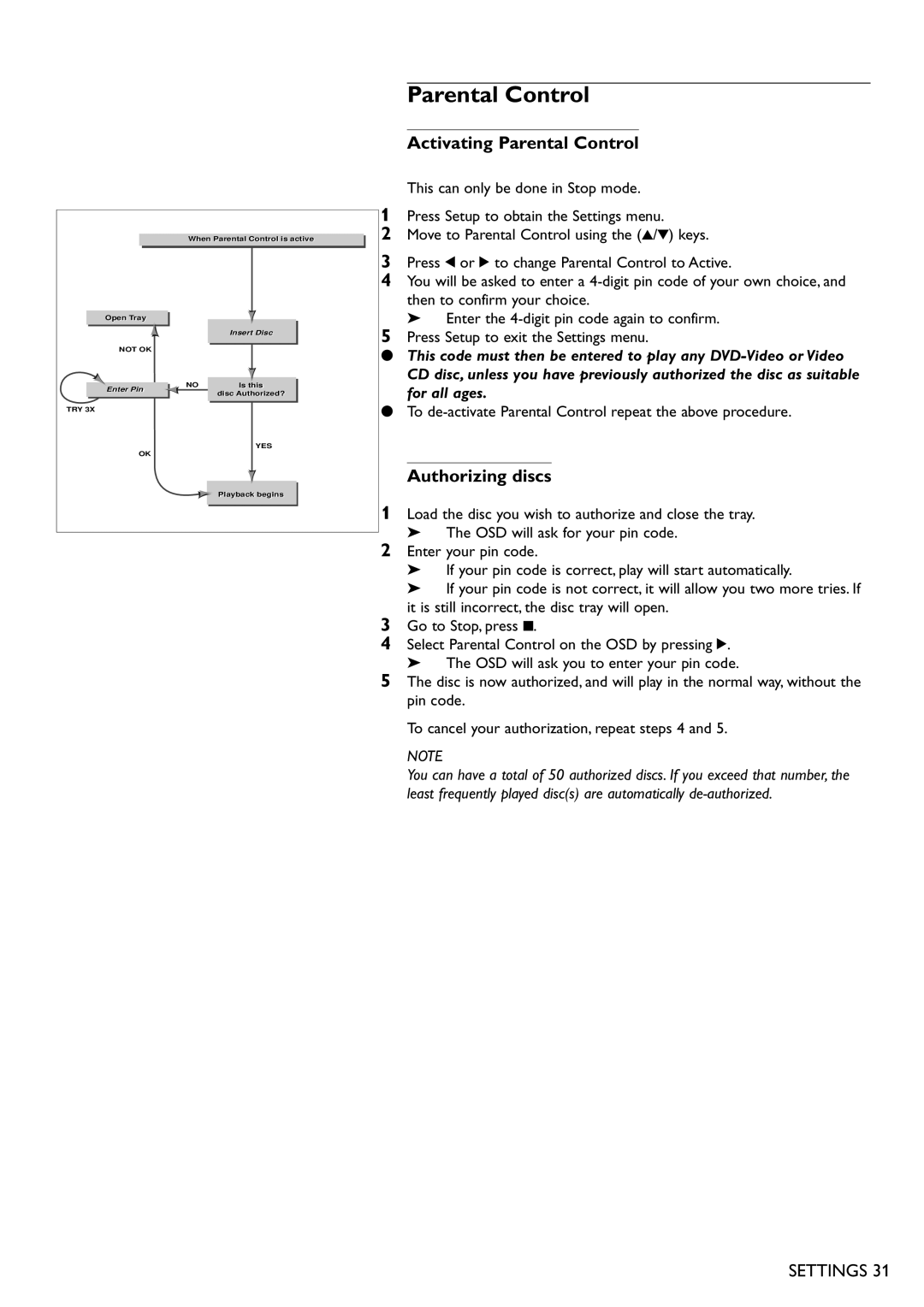When Parentalr t l Controltr l isis activeti
Open Tray
InsertI t Disci
| NOT OK |
|
|
|
|
|
| NO |
|
| |
| Entert Pinin |
| IsIs thist is | ||
|
| disci | Authorized?t i | ||
|
|
|
|
|
|
TRY 3X |
|
|
|
| |
| OK |
|
|
| YESYES |
|
|
|
|
| |
|
|
|
|
| |
|
|
| Playbackl | beginsi | |
|
|
|
|
|
|
Parental Control
Activating Parental Control
This can only be done in Stop mode.
1Press Setup to obtain the Settings menu.
2Move to Parental Control using the (v/w) keys.
3Press t or u to change Parental Control to Active.
4You will be asked to enter a
➤ Enter the
5Press Setup to exit the Settings menu.
●This code must then be entered to play any
●To
Authorizing discs
1Load the disc you wish to authorize and close the tray.
➤The OSD will ask for your pin code.
2Enter your pin code.
➤If your pin code is correct, play will start automatically.
➤If your pin code is not correct, it will allow you two more tries. If it is still incorrect, the disc tray will open.
3Go to Stop, press 9.
4Select Parental Control on the OSD by pressing u.
➤The OSD will ask you to enter your pin code.
5The disc is now authorized, and will play in the normal way, without the pin code.
To cancel your authorization, repeat steps 4 and 5.
NOTE
You can have a total of 50 authorized discs. If you exceed that number, the least frequently played disc(s) are automatically