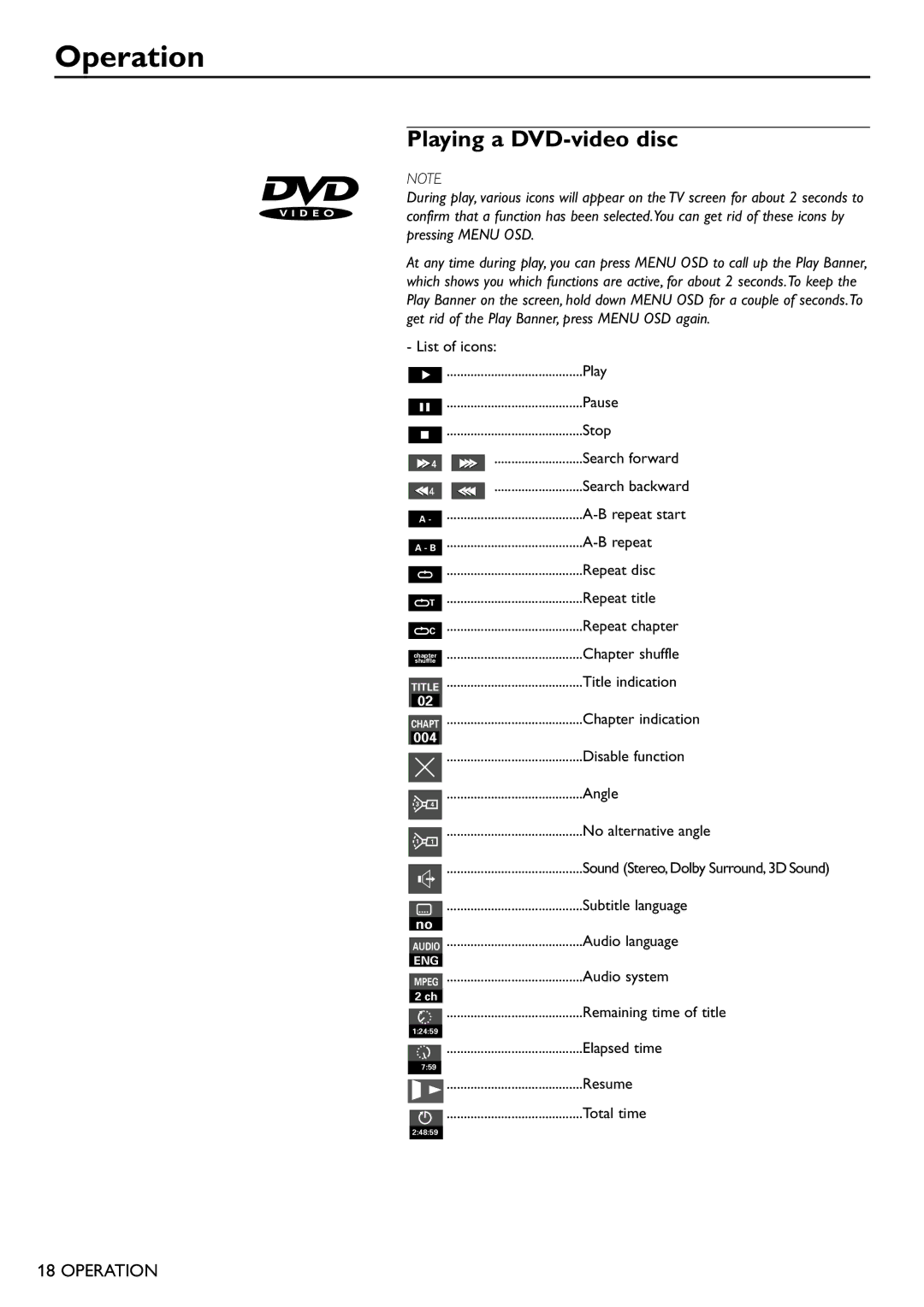Operation
Playing a DVD-video disc
NOTE
During play, various icons will appear on the TV screen for about 2 seconds to confirm that a function has been selected.You can get rid of these icons by pressing MENU OSD.
At any time during play, you can press MENU OSD to call up the Play Banner, which shows you which functions are active, for about 2 seconds.To keep the Play Banner on the screen, hold down MENU OSD for a couple of seconds.To get rid of the Play Banner, press MENU OSD again.
- List of icons:
![]() ........................................Play
........................................Play
![]() ........................................Pause
........................................Pause
![]() ........................................Stop
........................................Stop
A-
A - B
..........................Search forward
..........................Search backward
|
| Repeat disc | |
|
| ||
|
| Repeat title | |
| T | ||
|
| Repeat chapter | |
| C | ||
|
| Chapter shuffle | |
chapter | |||
shuffle |
| ||
|
| Title indication | |
TITLE | |||
02 |
| ||
|
| Chapter indication | |
CHAPT | |||
004 |
| ||
|
| Disable function | |
|
| ||
|
| Angle | |
|
| ||
3 | 4 | ||
| |||
|
| No alternative angle | |
|
| ||
1 | 1 | ||
| |||
|
| Sound (Stereo, Dolby Surround, 3D Sound) | |
|
| ||
|
| ||
|
| Subtitle language | |
|
| ||
|
| ||
no | Audio language | ||
|
| ||
AUDIO | |||
ENG | ........................................Audio system | ||
MPEG | |||
2 ch
![]() ........................................Remaining time of title
........................................Remaining time of title
1:24:59
![]() ........................................Elapsed time
........................................Elapsed time
7:59
![]() ........................................Resume
........................................Resume
![]() ........................................Total time
........................................Total time
2:48:59
18 OPERATION