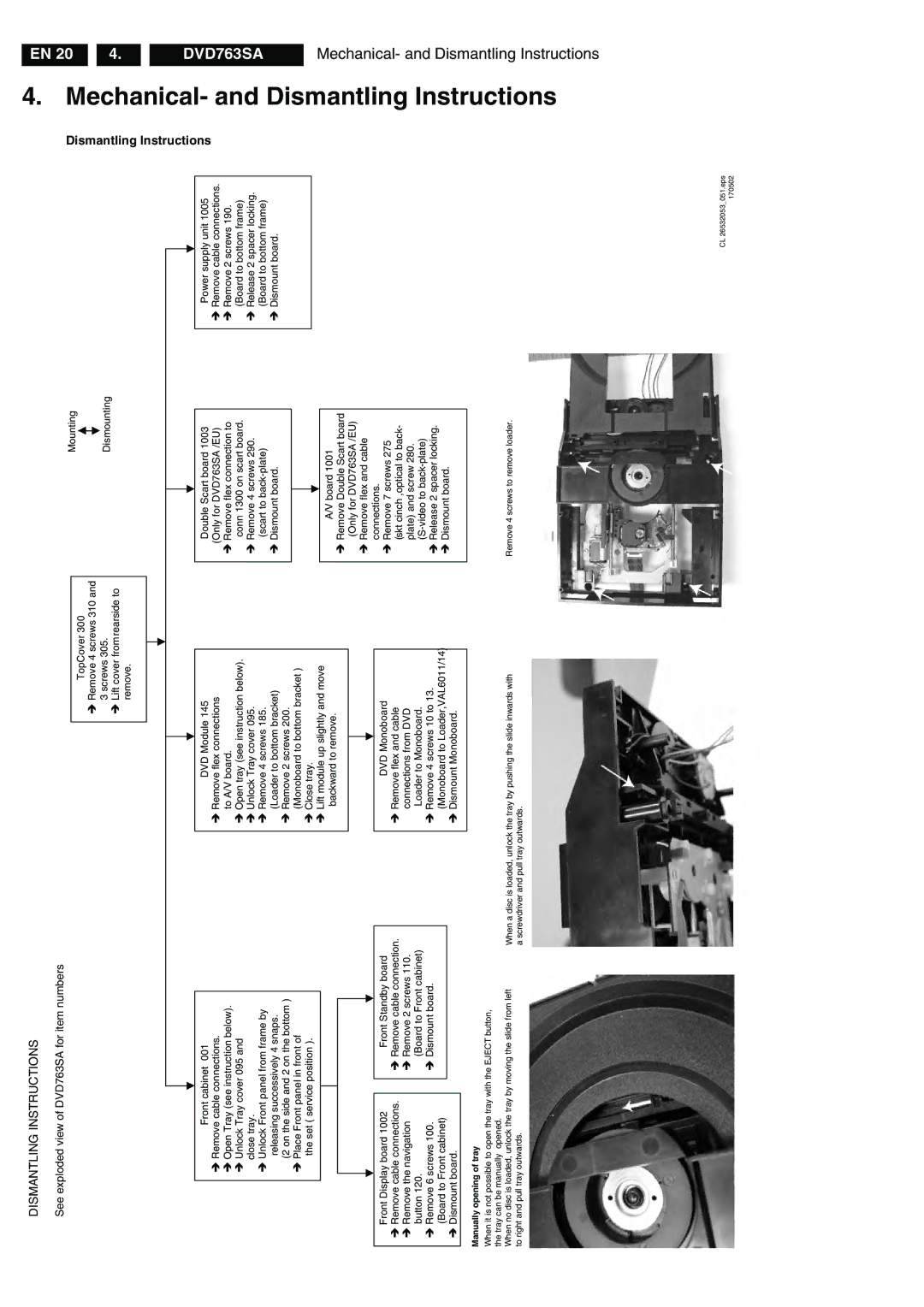DVD763SA/051, DVD763SA/021, DVD763SA/001 specifications
The Philips DVD763SA series, which includes models DVD763SA/001, DVD763SA/021, and DVD763SA/051, represents a sophisticated blend of technology and quality in the realm of home entertainment. These DVD players are designed to deliver an exceptional viewing experience, featuring a range of functionalities that cater to modern media consumption needs.One of the standout features of the DVD763SA series is its compatibility with various disc formats. It supports not just standard DVDs, but also CD-R/RW, MP3, and JPEG formats, allowing users to enjoy a versatile selection of media. This versatility ensures that whether you're in the mood for a classic movie, listening to music, or viewing photos from a digital camera, the Philips DVD763SA delivers seamless playback.
Equipped with progressive scan technology, these DVD players enhance video quality significantly. This technology minimizes motion blur and improves image clarity, producing a sharper picture that enhances the viewing experience, especially on larger screens. The DVD763SA series also boasts an advanced video rendering capability, which ensures that even older discs are upscaled to near-HD quality, providing a more enjoyable viewing experience.
Another notable characteristic of the DVD763SA series is its user-friendly interface. The remote control is ergonomically designed for ease of use, incorporating intuitive buttons that allow for quick access to settings, playback options, and media navigation. The on-screen display further simplifies navigation, making it easy for users to browse through their media collections.
Audio quality is equally impressive, with support for Dolby Digital and DTS sound formats. This ensures that viewers can enjoy cinematic audio experiences from the comfort of their homes. The players also feature direct audio outputs, enabling users to connect them to external sound systems for enhanced sound performance.
The Philips DVD763SA series prioritizes energy efficiency, adhering to environmentally friendly standards. This not only helps reduce power consumption but also contributes to lower electricity bills for households. With a sleek and compact design, these DVD players fit seamlessly into any home entertainment setup, providing both functionality and style.
In summary, the Philips DVD763SA/001, DVD763SA/021, and DVD763SA/051 models combine advanced technology with practical features, making them an excellent choice for anyone looking to upgrade their home media experience. From impressive audio-visual capabilities to user-friendly design, these players are well-equipped to meet the demands of today's media consumers.