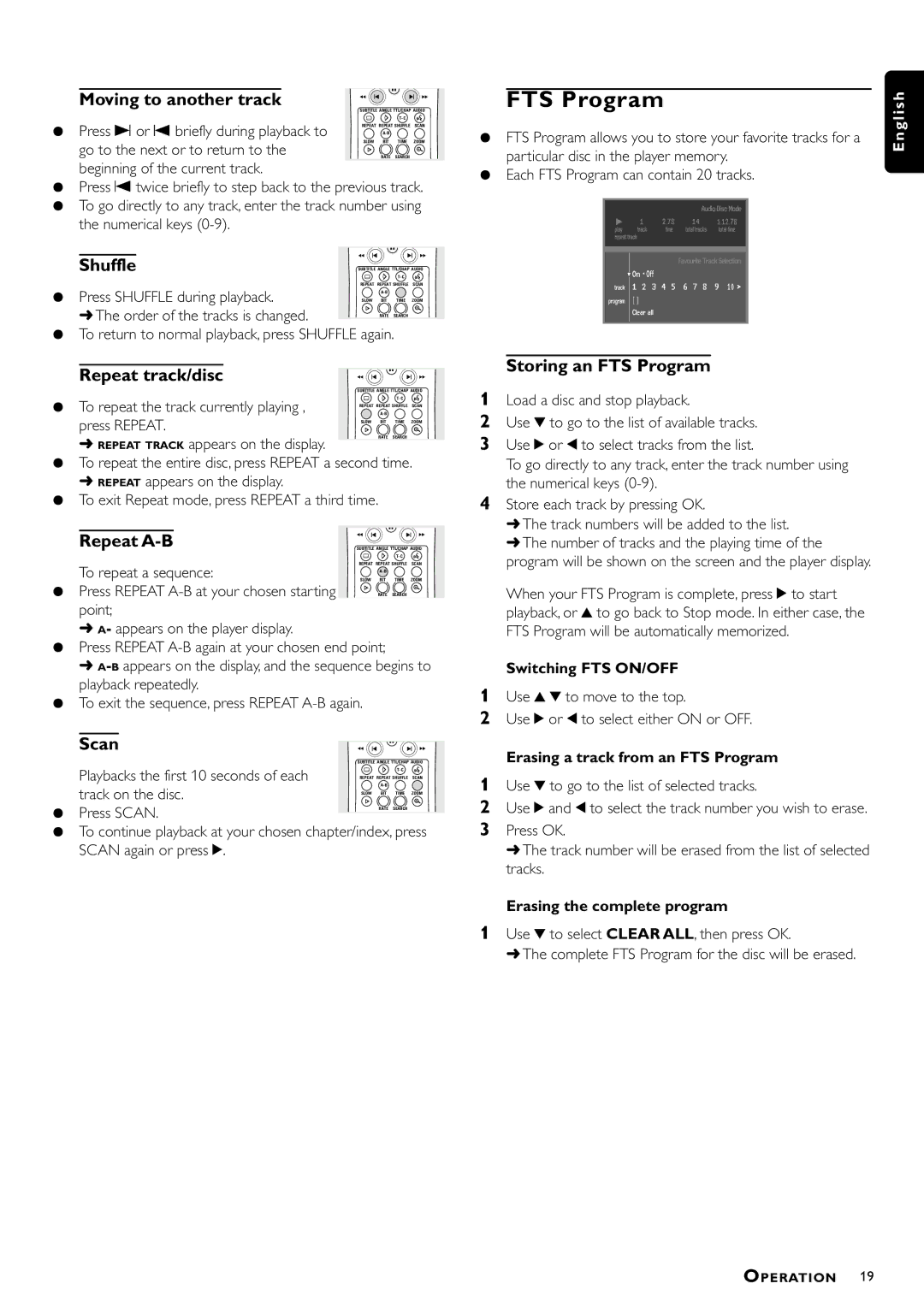Moving to another track |
| Å |
á í | ë á | |
| SUBTITLE ANGLE TTL/CHAP AUDIO | |
| i | T- C |
¶ Press P or O briefly during playback to | REPEAT REPEAT SHUFFLE SCAN | |
| ||
go to the next or to return to the | SLOW | BIT TIME ZOOM |
Ö | RATE SEARCH | |
beginning of the current track. |
|
|
¶Press O twice briefly to step back to the previous track.
¶To go directly to any track, enter the track number using the numerical keys
|
| Å |
Shuffle | á í | ë á |
SUBTITLE ANGLE TTL/CHAP AUDIO | ||
| i | T- C |
| REPEAT REPEAT SHUFFLE SCAN | |
¶ Press SHUFFLE during playback. |
| |
SLOW | BIT TIME ZOOM | |
➜ The order of the tracks is changed. | Ö |
|
| RATE SEARCH | |
¶To return to normal playback, press SHUFFLE again.
Repeat track/disc |
|
| Å |
á | í | ë á | |
|
|
| |
| SUBTITLE ANGLE TTL/CHAP AUDIO | ||
¶ To repeat the track currently playing , |
| i | T- C |
REPEAT REPEAT SHUFFLE SCAN | |||
|
| ||
press REPEAT. | SLOW | BIT TIME ZOOM | |
| Ö |
| |
➜ REPEAT TRACK appears on the display. |
|
| RATE SEARCH |
|
|
| |
¶ To repeat the entire disc, press REPEAT a second time. ➜ REPEAT appears on the display.
¶ To exit Repeat mode, press REPEAT a third time.
Repeat |
| Å |
á í | ë á | |
SUBTITLE ANGLE TTL/CHAP AUDIO | ||
| i | T- C |
To repeat a sequence: | REPEAT REPEAT SHUFFLE SCAN | |
SLOW | BIT TIME ZOOM | |
|
| |
¶ Press REPEAT | Ö |
|
| RATE SEARCH | |
point;
➜A- appears on the player display.
¶Press REPEAT
➜
¶To exit the sequence, press REPEAT
Scan | á í | ë á |
|
| Å |
| SUBTITLE ANGLE TTL/CHAP AUDIO | |
Playbacks the first 10 seconds of each | i | T- C |
REPEAT REPEAT SHUFFLE SCAN | ||
track on the disc. |
| |
SLOW | BIT TIME ZOOM | |
¶ Press SCAN. | Ö |
|
| RATE SEARCH | |
¶To continue playback at your chosen chapter/index, press SCAN again or press 2.
FTS Program
¶FTS Program allows you to store your favorite tracks for a particular disc in the player memory.
¶Each FTS Program can contain 20 tracks.
Storing an FTS Program
1Load a disc and stop playback.
2Use w to go to the list of available tracks.
3Use u or t to select tracks from the list.
To go directly to any track, enter the track number using the numerical keys
4Store each track by pressing OK.
➜The track numbers will be added to the list.
➜The number of tracks and the playing time of the program will be shown on the screen and the player display.
When your FTS Program is complete, press 2 to start playback, or v to go back to Stop mode. In either case, the FTS Program will be automatically memorized.
Switching FTS ON/OFF
1Use v w to move to the top.
2Use u or t to select either ON or OFF.
Erasing a track from an FTS Program
1Use w to go to the list of selected tracks.
2Use u and t to select the track number you wish to erase.
3Press OK.
➜ The track number will be erased from the list of selected tracks.
Erasing the complete program
1Use w to select CLEAR ALL, then press OK.
➜ The complete FTS Program for the disc will be erased.
E n g l i s h
OPERATION 19