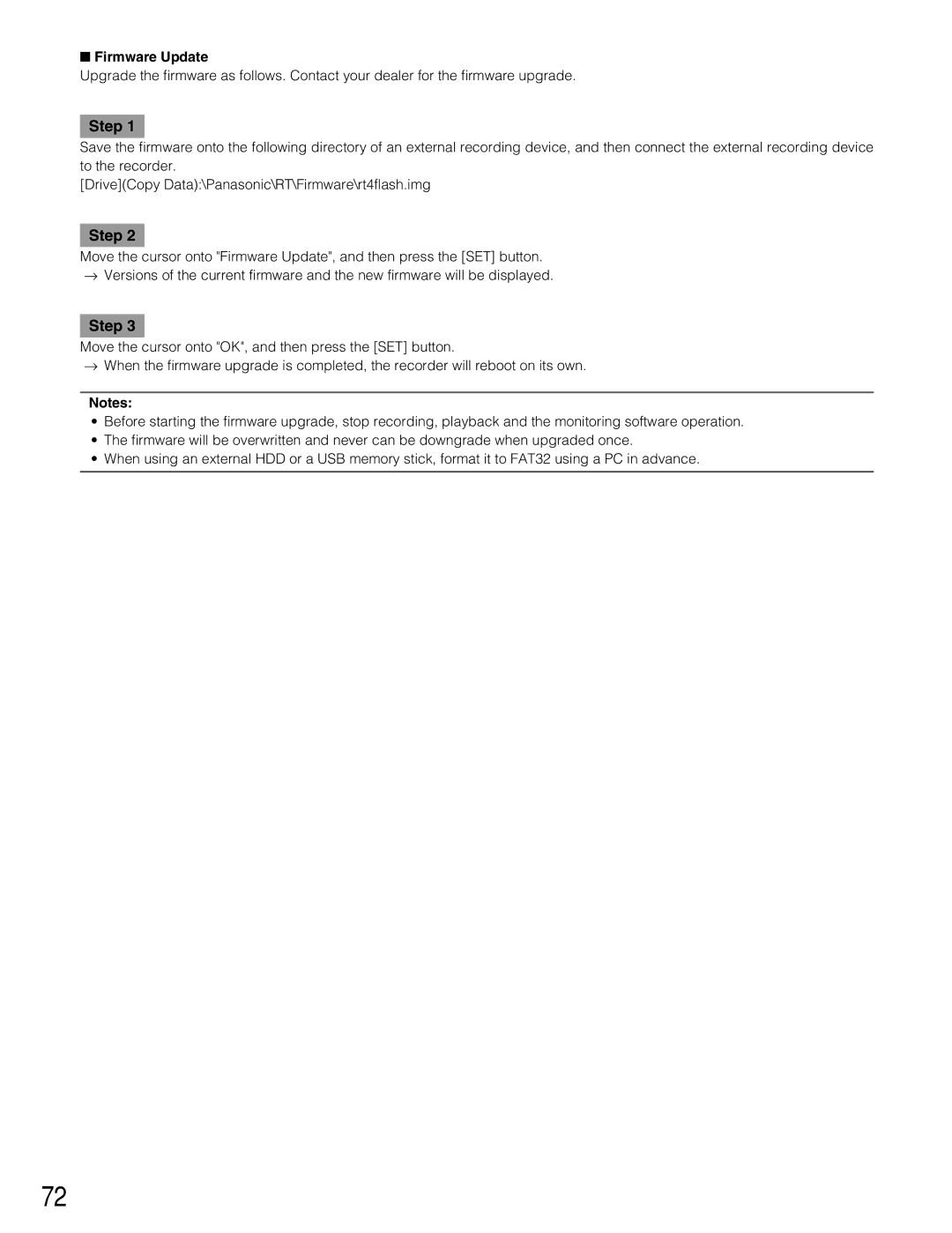■Firmware Update
Upgrade the firmware as follows. Contact your dealer for the firmware upgrade.
Step 1
Save the firmware onto the following directory of an external recording device, and then connect the external recording device to the recorder.
[Drive](Copy Data):\Panasonic\RT\Firmware\rt4flash.img
Step 2
Move the cursor onto "Firmware Update", and then press the [SET] button.
→Versions of the current firmware and the new firmware will be displayed.
Step 3
Move the cursor onto "OK", and then press the [SET] button.
→When the firmware upgrade is completed, the recorder will reboot on its own.
Notes:
•Before starting the firmware upgrade, stop recording, playback and the monitoring software operation.
•The firmware will be overwritten and never can be downgrade when upgraded once.
•When using an external HDD or a USB memory stick, format it to FAT32 using a PC in advance.
72