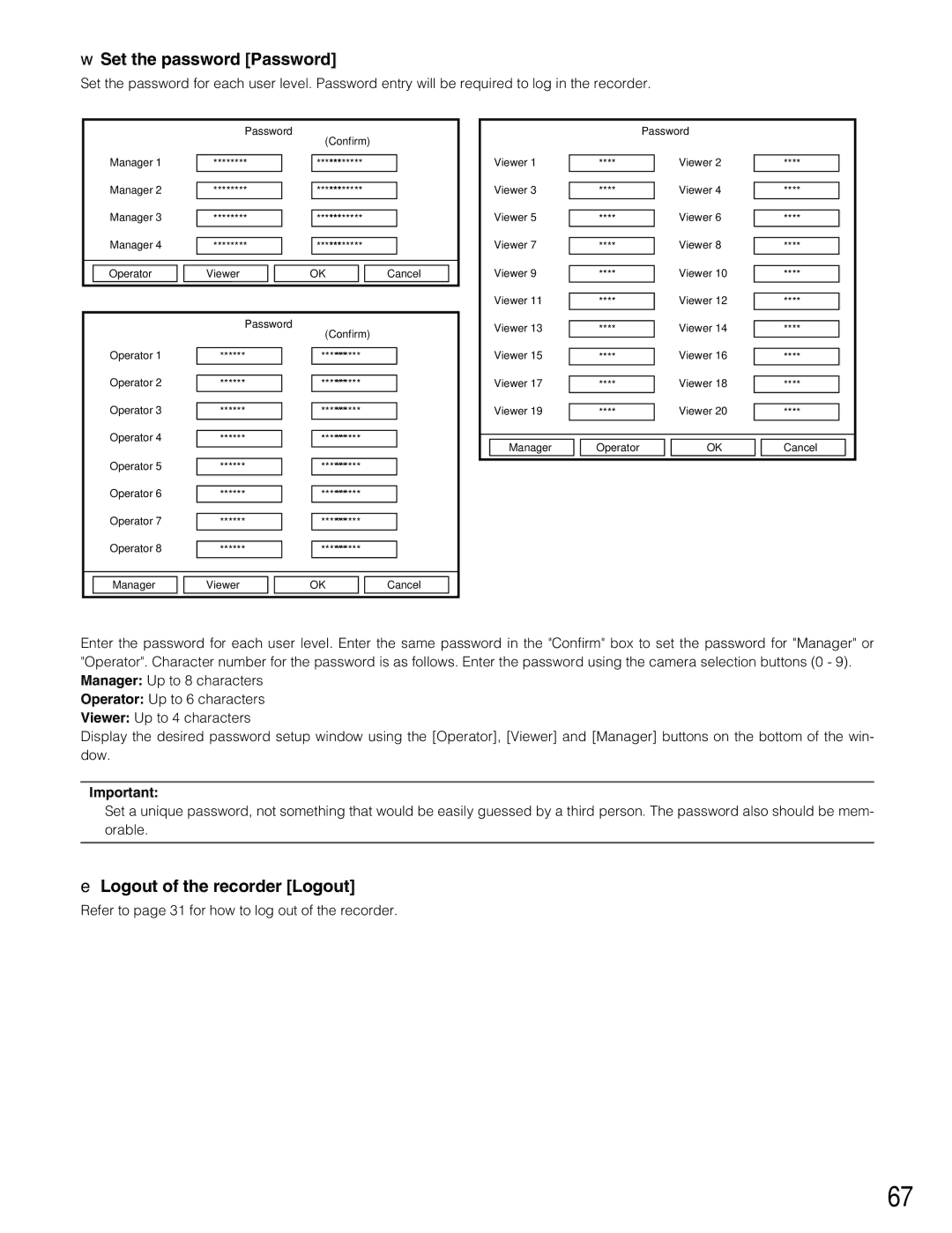w Set the password [Password]
Set the password for each user level. Password entry will be required to log in the recorder.
Password
|
|
|
|
|
|
|
|
| (Confirm) | ||||
| Manager 1 |
|
|
|
|
|
|
|
|
| |||
| ******** |
|
|
|
| ******** |
|
| |||||
| Manager 2 |
|
|
|
|
|
|
|
|
|
| ||
| ******** |
|
|
|
| ******** |
|
| |||||
| Manager 3 |
|
|
|
|
|
|
|
|
|
| ||
| ******** |
|
|
|
| ******** |
|
| |||||
| Manager 4 |
|
|
|
|
|
|
|
|
|
| ||
| ******** |
|
|
|
| ******** |
|
| |||||
|
|
|
|
|
|
|
|
|
|
|
| ||
|
|
|
|
|
|
|
|
|
|
|
|
|
|
| Operator |
|
| Viewer |
|
| OK |
|
| Cancel |
| ||
|
|
|
|
|
|
|
|
|
|
|
|
|
|
|
|
|
|
|
|
|
|
|
|
| |||
|
|
|
| Password |
| (Confirm) | |||||||
|
|
|
|
|
|
|
|
| |||||
| Operator 1 |
|
|
|
|
|
|
|
| ||||
| ****** |
|
|
|
| ****** |
|
| |||||
| Operator 2 |
|
|
|
|
|
|
|
|
|
| ||
| ****** |
|
|
|
| ****** |
|
| |||||
| Operator 3 |
|
|
|
|
|
|
|
| ||||
| ****** |
|
|
|
| ****** |
|
| |||||
| Operator 4 |
|
|
|
|
|
|
|
| ||||
| ****** |
|
|
|
| ****** |
|
| |||||
| Operator 5 |
|
|
|
|
|
|
|
| ||||
| ****** |
|
|
|
| ****** |
|
| |||||
| Operator 6 |
|
|
|
|
|
|
|
|
|
| ||
| ****** |
|
|
|
| ****** |
|
| |||||
| Operator 7 |
|
|
|
|
|
|
|
| ||||
| ****** |
|
|
|
| ****** |
|
| |||||
| Operator 8 |
|
|
|
|
|
|
|
| ||||
| ****** |
|
|
|
| ****** |
|
| |||||
|
|
|
|
|
|
|
|
|
|
|
|
|
|
|
|
|
|
|
|
|
|
|
|
|
|
|
|
| Manager |
|
| Viewer |
|
| OK |
|
| Cancel |
| ||
|
|
|
|
|
|
|
|
|
|
|
|
|
|
|
|
|
| Password |
|
|
| |||||
| Viewer 1 |
|
|
|
| Viewer 2 |
|
|
|
|
| |
| **** |
|
|
|
| **** |
|
| ||||
| Viewer 3 |
|
|
|
|
| Viewer 4 |
|
|
|
|
|
| **** |
|
|
|
| **** |
|
| ||||
| Viewer 5 |
|
|
|
|
| Viewer 6 |
|
|
|
|
|
| **** |
|
|
|
| **** |
|
| ||||
| Viewer 7 |
|
|
|
|
| Viewer 8 |
|
|
|
|
|
| **** |
|
|
|
| **** |
|
| ||||
| Viewer 9 |
|
|
|
| Viewer 10 |
|
|
|
|
| |
| **** |
|
|
|
| **** |
|
| ||||
| Viewer 11 |
|
|
|
|
| Viewer 12 |
|
|
|
|
|
| **** |
|
|
|
| **** |
|
| ||||
| Viewer 13 |
|
|
|
| Viewer 14 |
|
|
|
|
| |
| **** |
|
|
|
| **** |
|
| ||||
| Viewer 15 |
|
|
|
| Viewer 16 |
|
|
|
|
| |
| **** |
|
|
|
| **** |
|
| ||||
|
|
|
|
|
|
|
|
|
|
| ||
| Viewer 17 | **** |
|
| Viewer 18 |
|
| **** |
|
| ||
|
|
|
|
|
|
|
|
|
|
| ||
| Viewer 19 | **** |
|
| Viewer 20 |
|
| **** |
|
| ||
|
|
|
|
|
|
|
|
|
|
|
|
|
|
|
|
|
|
|
|
|
|
|
|
|
|
| Manager |
|
| Operator |
|
| OK |
| Cancel |
| ||
|
|
|
|
|
|
|
|
|
|
|
|
|
Enter the password for each user level. Enter the same password in the "Confirm" box to set the password for "Manager" or "Operator". Character number for the password is as follows. Enter the password using the camera selection buttons (0 - 9). Manager: Up to 8 characters
Operator: Up to 6 characters
Viewer: Up to 4 characters
Display the desired password setup window using the [Operator], [Viewer] and [Manager] buttons on the bottom of the win- dow.
Important:
Set a unique password, not something that would be easily guessed by a third person. The password also should be mem- orable.
e Logout of the recorder [Logout]
Refer to page 31 for how to log out of the recorder.
67