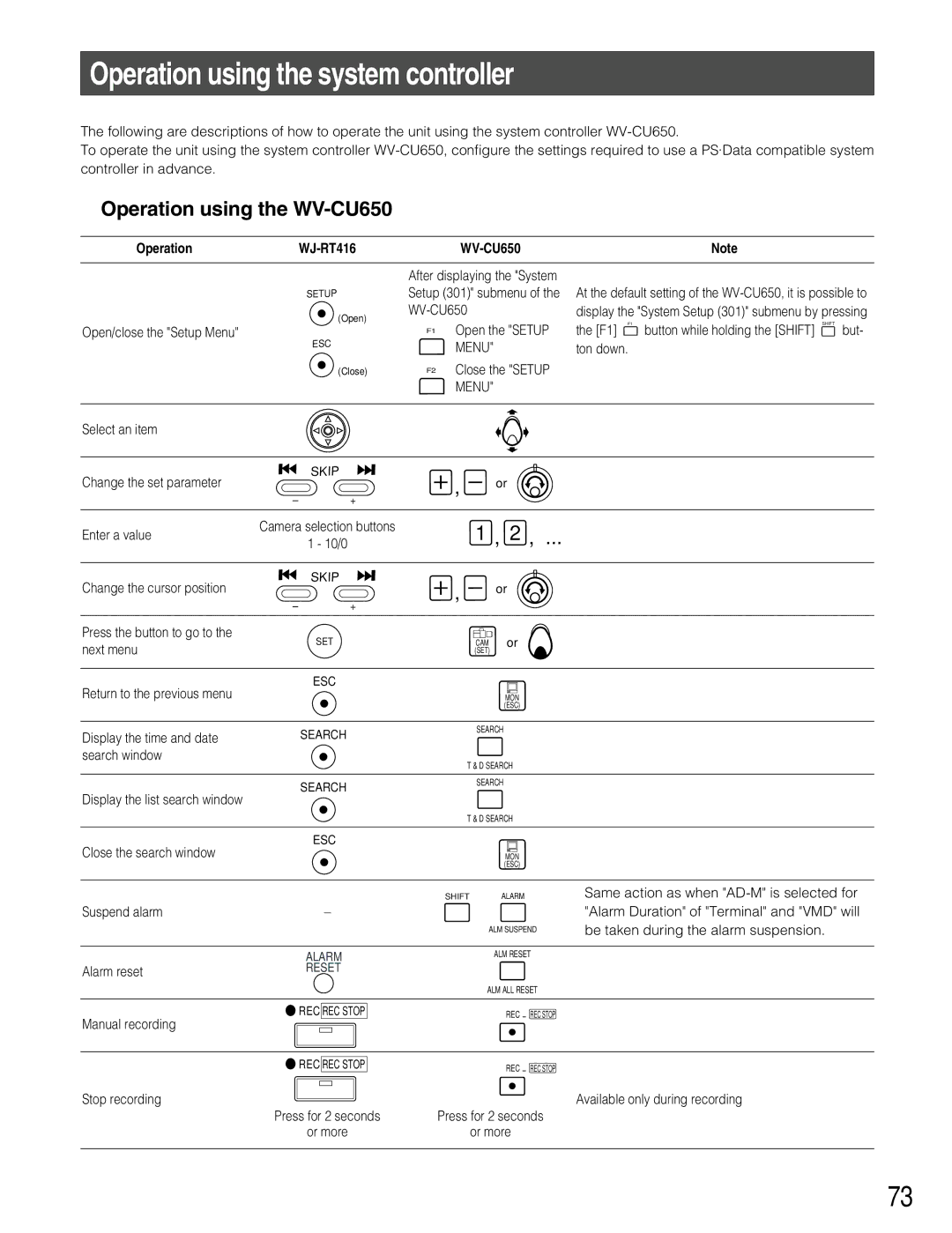Operation using the system controller
The following are descriptions of how to operate the unit using the system controller
To operate the unit using the system controller
■Operation using the WV-CU650
OperationWJ-RT416
| Note |
SETUP
(Open)
Open/close the "Setup Menu"
ESC
(Close)
After displaying the "System Setup (301)" submenu of the
F1 Open the "SETUP
MENU"
F2 Close the "SETUP
MENU"
At the default setting of the
Select an item
SKIP
Change the set parameter
– +
Camera selection buttons
Enter a value
1 - 10/0
SKIP
Change the cursor position
– +
Press the button to go to the
, |
| or |
|
|
|
|
|
| |
| 1 | , | 2 | , ... |
|
|
| ||
, |
| or |
|
|
|
|
|
|
next menu
SET
CAM | or |
(SET) |
|
Return to the previous menu | ESC |
| |
Display the time and date | SEARCH |
search window |
|
Display the list search window | SEARCH |
| |
Close the search window | ESC |
| |
Suspend alarm | – |
| ALARM |
Alarm reset | RESET |
Manual recording | REC REC STOP |
| |
| REC REC STOP |
Stop recording |
|
| Press for 2 seconds |
| or more |
MON |
(ESC) |
SEARCH
T & D SEARCH
SEARCH
T & D SEARCH
MON (ESC)
SHIFT | ALARM |
| Same action as when |
|
|
| "Alarm Duration" of "Terminal" and "VMD" will |
| ALM SUSPEND | be taken during the alarm suspension. | |
| ALM RESET |
| |
| ALM ALL RESET |
| |
| REC | REC STOP |
|
| REC | REC STOP |
|
|
|
| Available only during recording |
Press for 2 seconds
or more
73