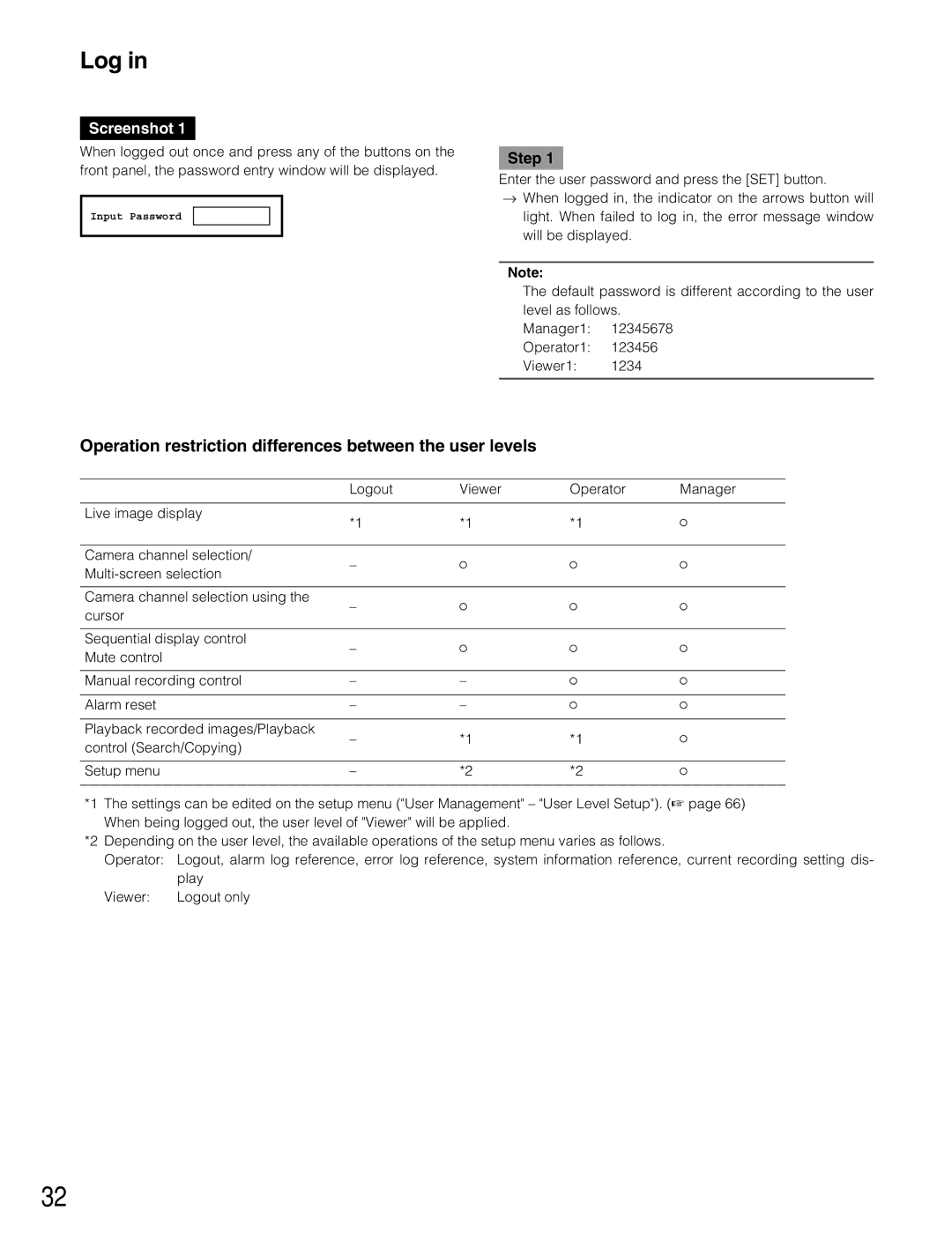Log in
Screenshot 1
When logged out once and press any of the buttons on the front panel, the password entry window will be displayed.
Input Password
Step 1
Enter the user password and press the [SET] button.
→When logged in, the indicator on the arrows button will light. When failed to log in, the error message window will be displayed.
Note:
The default password is different according to the user level as follows.
Manager1: 12345678
Operator1: 123456
Viewer1: 1234
Operation restriction differences between the user levels
| Logout | Viewer | Operator | Manager | |
|
|
|
|
| |
Live image display | *1 | *1 | *1 | 9 | |
| |||||
|
|
|
|
| |
Camera channel selection/ | – | 9 | 9 | 9 | |
|
|
|
| ||
|
|
|
|
| |
Camera channel selection using the | – | 9 | 9 | 9 | |
cursor | |||||
|
|
|
| ||
|
|
|
|
| |
Sequential display control | – | 9 | 9 | 9 | |
Mute control | |||||
|
|
|
| ||
|
|
|
|
| |
Manual recording control | – | – | 9 | 9 | |
|
|
|
|
| |
Alarm reset | – | – | 9 | 9 | |
|
|
|
|
| |
Playback recorded images/Playback | – | *1 | *1 | 9 | |
control (Search/Copying) | |||||
|
|
|
| ||
|
|
|
|
| |
Setup menu | – | *2 | *2 | 9 | |
|
|
|
|
|
*1 The settings can be edited on the setup menu ("User Management" – "User Level Setup"). (☞ page 66) When being logged out, the user level of "Viewer" will be applied.
*2 Depending on the user level, the available operations of the setup menu varies as follows.
Operator: Logout, alarm log reference, error log reference, system information reference, current recording setting dis- play
Viewer: Logout only
32