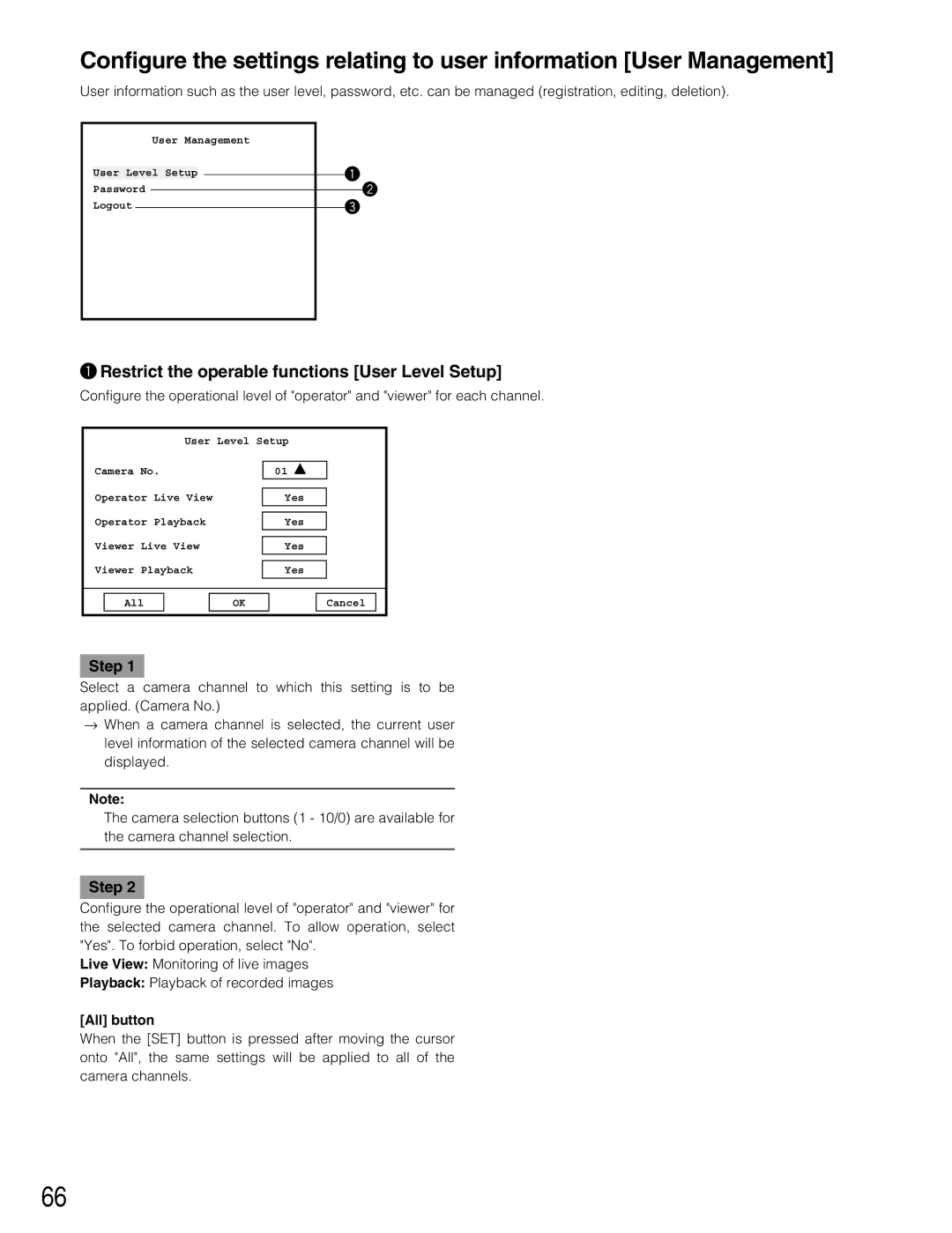Configure the settings relating to user information [User Management]
User information such as the user level, password, etc. can be managed (registration, editing, deletion).
User Management
User Level Setup
Password
Logout
q
w
e
q Restrict the operable functions [User Level Setup]
Configure the operational level of "operator" and "viewer" for each channel.
|
| User Level Setup |
|
| |||||
|
|
|
|
|
|
|
|
|
|
Camera No. |
| 01 |
|
|
| ||||
|
|
|
|
|
| ||||
Operator Live View |
|
| Yes |
|
| ||||
|
|
|
|
|
| ||||
Operator Playback |
|
| Yes |
|
| ||||
|
|
|
|
|
| ||||
|
|
|
|
|
| ||||
Viewer Live View |
|
| Yes |
|
| ||||
|
|
|
|
|
| ||||
|
|
|
|
|
| ||||
Viewer Playback |
|
| Yes |
|
| ||||
|
|
|
|
|
|
|
|
|
|
| All |
|
| OK |
|
| Cancel |
| |
|
|
|
|
|
|
|
|
|
|
Step 1
Select a camera channel to which this setting is to be applied. (Camera No.)
→When a camera channel is selected, the current user level information of the selected camera channel will be displayed.
Note:
The camera selection buttons (1 - 10/0) are available for the camera channel selection.
Step 2
Configure the operational level of "operator" and "viewer" for the selected camera channel. To allow operation, select "Yes". To forbid operation, select "No".
Live View: Monitoring of live images
Playback: Playback of recorded images
[All] button
When the [SET] button is pressed after moving the cursor onto "All", the same settings will be applied to all of the camera channels.
66