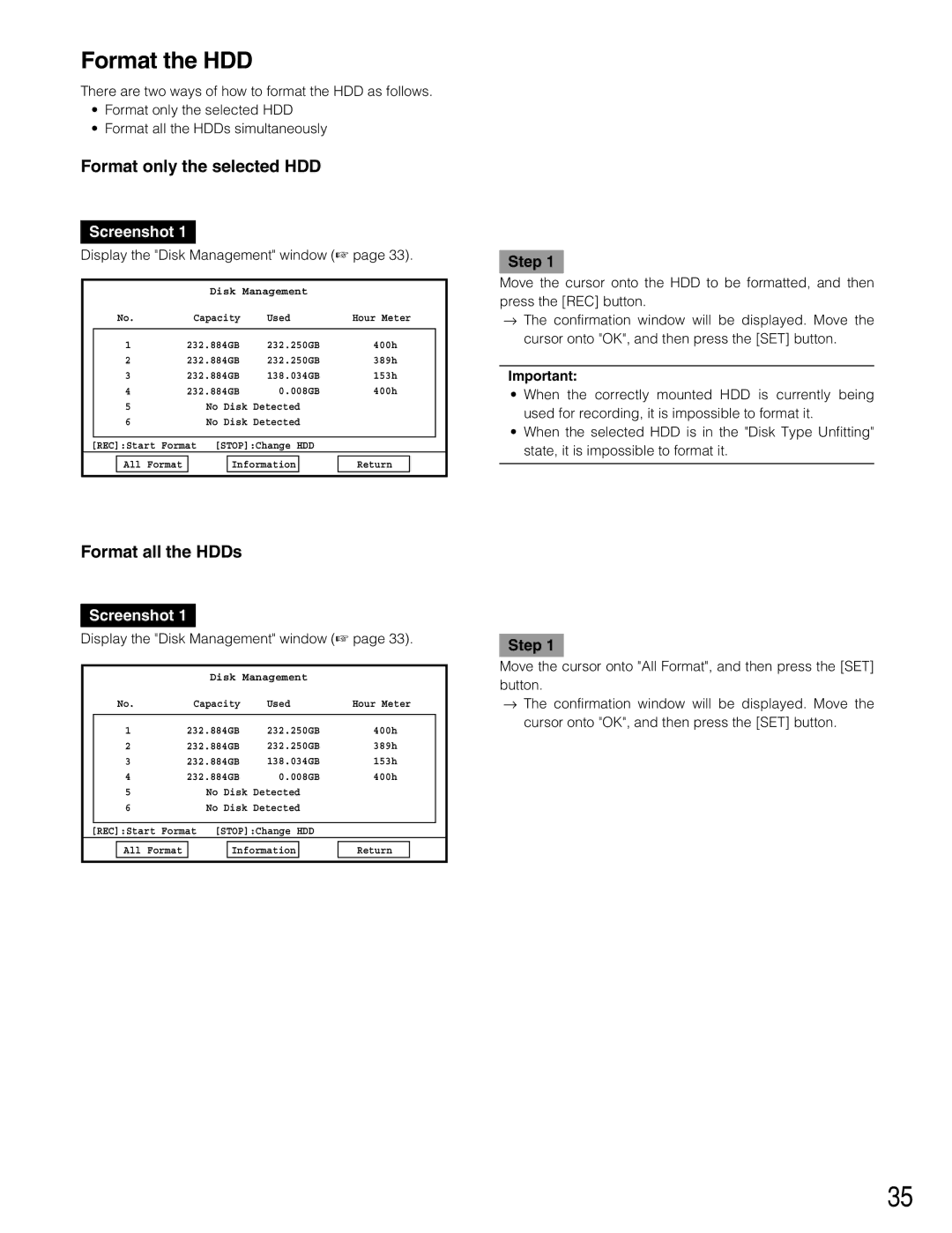Format the HDD
There are two ways of how to format the HDD as follows.
•Format only the selected HDD
•Format all the HDDs simultaneously
Format only the selected HDD
Screenshot 1
Display the "Disk Management" window (☞ page 33).
|
|
|
| Disk Management |
|
|
| |||
|
| No. | Capacity | Used | Hour Meter | |||||
|
|
|
|
|
|
|
|
| ||
| 1 | 232.884GB | 232.250GB | 400h |
| |||||
| 2 | 232.884GB | 232.250GB | 389h |
| |||||
| 3 | 232.884GB | 138.034GB | 153h |
| |||||
| 4 | 232.884GB | 000.008GB | 400h |
| |||||
| 5 |
| No Disk Detected |
|
|
| ||||
| 6 |
| No Disk Detected |
|
|
| ||||
|
|
|
|
|
|
|
|
|
| |
[REC]:Start Format | [STOP]:Change HDD |
|
|
| ||||||
|
|
|
|
|
|
|
|
| ||
|
| All Format |
|
| Information |
| Return |
| ||
|
|
|
|
|
|
|
|
|
|
|
Step 1
Move the cursor onto the HDD to be formatted, and then press the [REC] button.
→The confirmation window will be displayed. Move the cursor onto "OK", and then press the [SET] button.
Important:
•When the correctly mounted HDD is currently being used for recording, it is impossible to format it.
•When the selected HDD is in the "Disk Type Unfitting" state, it is impossible to format it.
Format all the HDDs
Screenshot 1
Display the "Disk Management" window (☞ page 33).
|
|
|
| Disk Management |
|
|
| |||
|
| No. | Capacity | Used | Hour Meter | |||||
|
|
|
|
|
|
|
|
| ||
| 1 | 232.884GB | 232.250GB | 400h |
| |||||
| 2 | 232.884GB | 232.250GB | 389h |
| |||||
| 3 | 232.884GB | 138.034GB | 153h |
| |||||
| 4 | 232.884GB | 000.008GB | 400h |
| |||||
| 5 |
| No Disk Detected |
|
|
| ||||
| 6 |
| No Disk Detected |
|
|
| ||||
|
|
|
|
|
|
|
|
|
| |
[REC]:Start Format | [STOP]:Change HDD |
|
|
| ||||||
|
|
|
|
|
|
|
|
| ||
|
| All Format |
|
| Information |
| Return |
| ||
|
|
|
|
|
|
|
|
|
|
|
Step 1
Move the cursor onto "All Format", and then press the [SET] button.
→The confirmation window will be displayed. Move the cursor onto "OK", and then press the [SET] button.
35