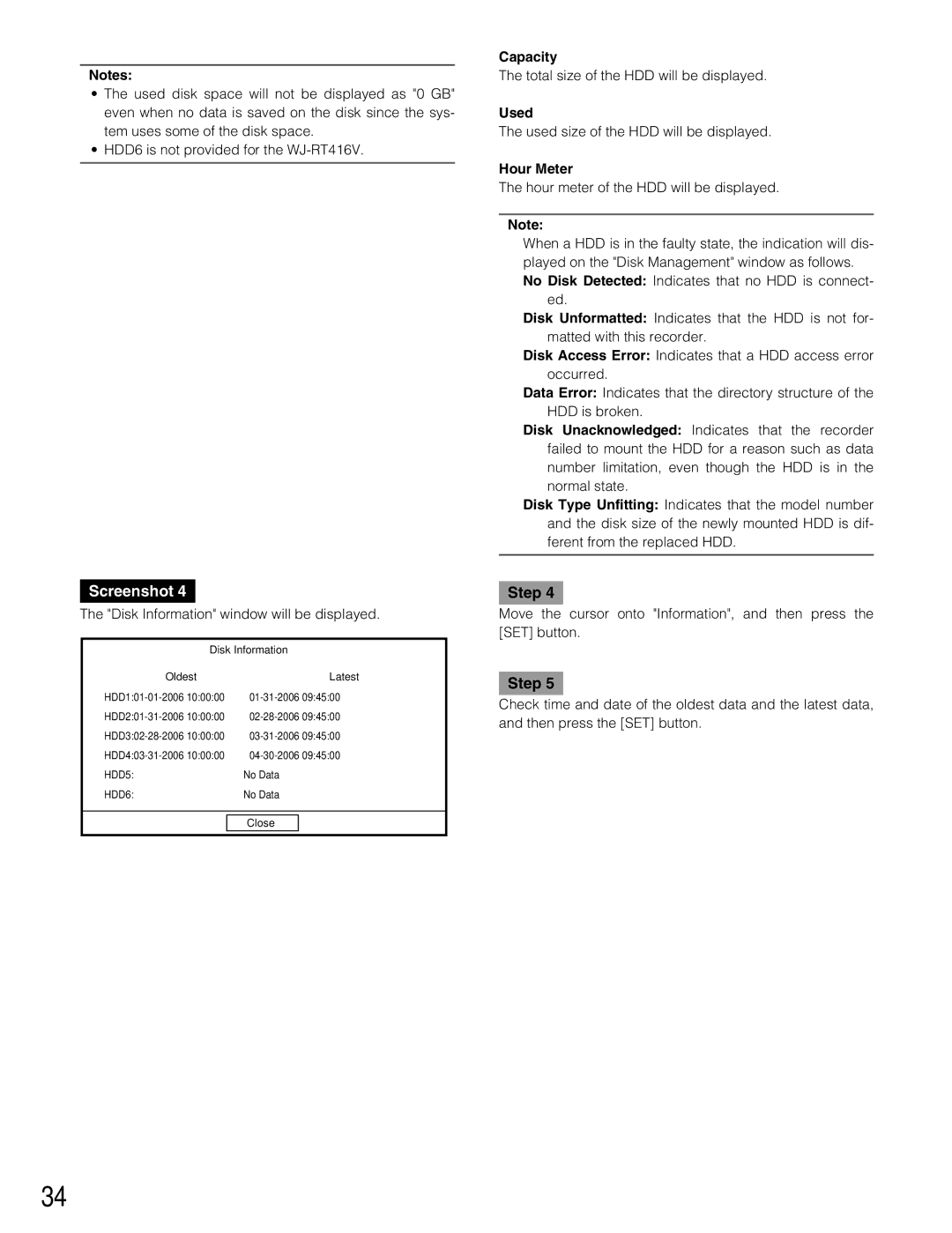Notes:
•The used disk space will not be displayed as "0 GB" even when no data is saved on the disk since the sys- tem uses some of the disk space.
•HDD6 is not provided for the
Capacity
The total size of the HDD will be displayed.
Used
The used size of the HDD will be displayed.
Hour Meter
The hour meter of the HDD will be displayed.
Note:
When a HDD is in the faulty state, the indication will dis- played on the "Disk Management" window as follows. No Disk Detected: Indicates that no HDD is connect-
ed.
Disk Unformatted: Indicates that the HDD is not for- matted with this recorder.
Disk Access Error: Indicates that a HDD access error occurred.
Data Error: Indicates that the directory structure of the HDD is broken.
Disk Unacknowledged: Indicates that the recorder failed to mount the HDD for a reason such as data number limitation, even though the HDD is in the normal state.
Disk Type Unfitting: Indicates that the model number and the disk size of the newly mounted HDD is dif- ferent from the replaced HDD.
Screenshot 4
The "Disk Information" window will be displayed.
| Disk Information |
| ||
Oldest | Latest | |||
09:45:00 | ||||
10:00:00 | 09:45:00 | |||
10:00:00 | 09:45:00 | |||
HDD5: |
| No Data |
|
|
HDD6: |
| No Data |
|
|
|
|
|
|
|
|
| Close |
|
|
|
|
|
|
|
Step 4
Move the cursor onto "Information", and then press the [SET] button.
Step 5
Check time and date of the oldest data and the latest data, and then press the [SET] button.
34