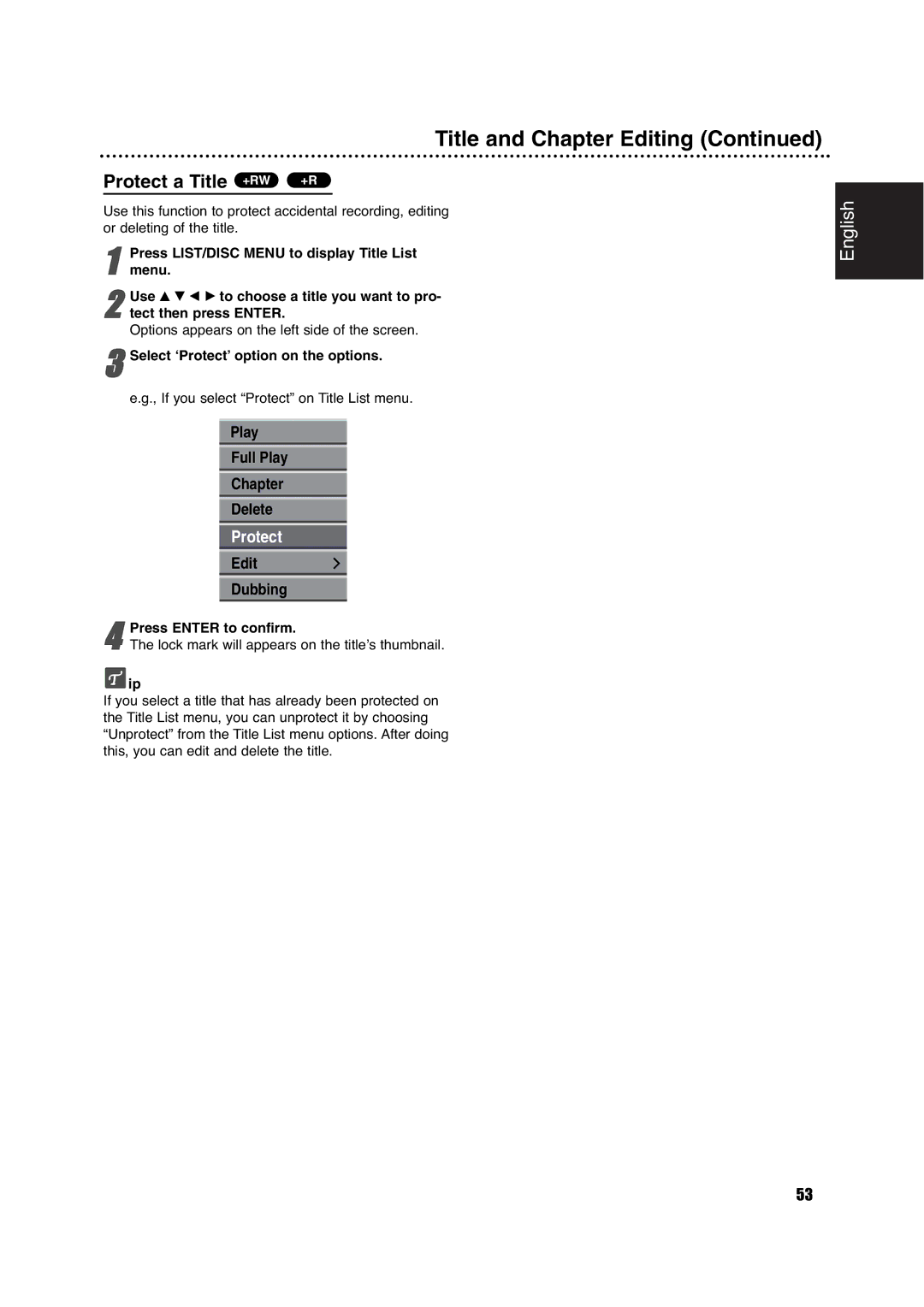Press LIST/DISC MENU to display Title List menu.
Title and Chapter Editing (Continued)
Protect a Title +RW | +R |
Use this function to protect accidental recording, editing or deleting of the title.
1
2 Use v V b B to choose a title you want to pro- tect then press ENTER.
Options appears on the left side of the screen.
3Select ‘Protect’ option on the options.
e.g., If you select “Protect” on Title List menu.
Play
Full Play
Chapter
Delete
Protect
Edit
Dubbing
4The lock mark will appears on the title’s thumbnail.Press ENTER to confirm.
![]() ip
ip
If you select a title that has already been protected on the Title List menu, you can unprotect it by choosing “Unprotect” from the Title List menu options. After doing this, you can edit and delete the title.
English
53