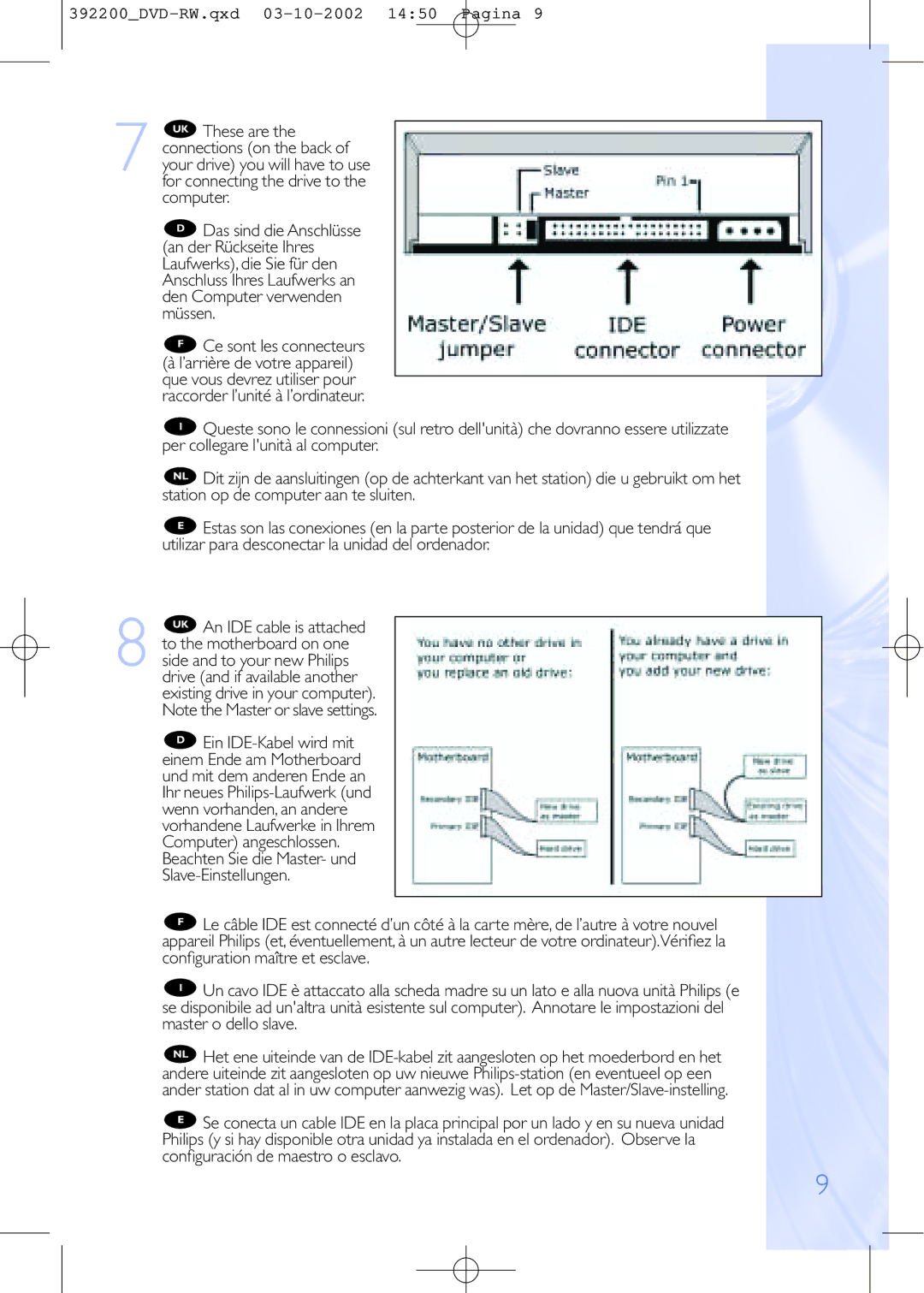DVDRW228 specifications
The Philips DVDRW228 stands out as an advanced internal DVD writer, tailored to meet the needs of both casual users and professionals seeking reliable optical media performance. This versatile device is engineered for high-speed writing and reading across a variety of formats, including DVDs, CDs, and even Blu-ray discs, making it a valuable addition to any multimedia setup.One of the main features of the DVDRW228 is its impressive write speeds. It can achieve up to 22x write speed on DVD+R media, ensuring that users can quickly burn their data, videos, or music collections onto discs without excessive waiting time. Additionally, the drive supports various formats such as DVD-R, DVD+RW, and DVD-RW, offering flexibility for different types of projects and storage needs. For CD writing, it reaches speeds of up to 48x, making it efficient for smaller audio or data albums.
The Philips DVDRW228 is equipped with advanced technologies designed to enhance performance and reliability. One of the key technologies is the SmartWrite technology, which optimizes the writing process for different media types, ensuring that the data is written correctly and securely. This feature is particularly useful when handling various brands and types of discs, minimizing the risk of write errors.
Another significant characteristic of the DVDRW228 is its compatibility with various software applications. It typically comes bundled with user-friendly software to facilitate video editing, disc burning, and data backup. This integrated software simplifies the disc authoring process, allowing users to create customized audio CDs or movie DVDs with ease.
In terms of design, the Philips DVDRW228 features a sleek and compact build, making it suitable for a range of computer setups, including desktops and larger laptops. Its lightweight design also aids in heat dissipation, contributing to prolonged operational life and stability during extended use.
Ultimately, the Philips DVDRW228 is not just a DVD writer; it's a robust multimedia solution for users looking to integrate optical storage into their data management strategy. With its fast writing speeds, advanced error correction technologies, and versatile media support, it serves as an indispensable tool for anyone invested in data preservation and multimedia creation.