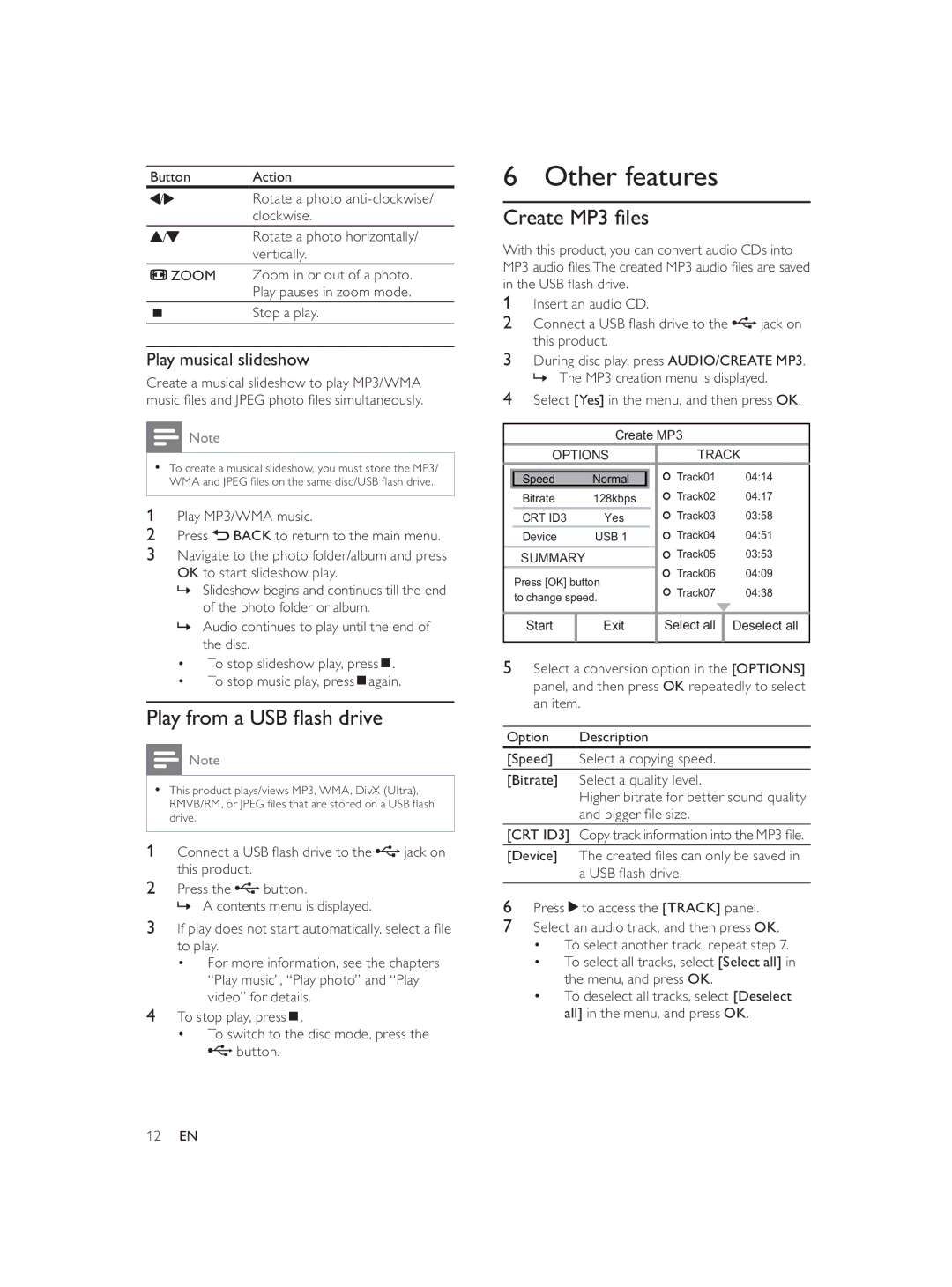Button | Action |
/ | Rotate a photo |
| clockwise. |
/ | Rotate a photo horizontally/ |
| vertically. |
ZOOM | Zoom in or out of a photo. |
| Play pauses in zoom mode. |
| Stop a play. |
Play musical slideshow
Create a musical slideshow to play MP3/WMA music fi les and JPEG photo fi les simultaneously.
![]() Note
Note
•To create a musical slideshow, you must store the MP3/ WMA and JPEG fi les on the same disc/USB fl ash drive.
1Play MP3/WMA music.
2Press ![]() BACK to return to the main menu.
BACK to return to the main menu.
3Navigate to the photo folder/album and press OK to start slideshow play.
»Slideshow begins and continues till the end of the photo folder or album.
»Audio continues to play until the end of the disc.
•To stop slideshow play, press ![]() .
.
•To stop music play, press ![]() again.
again.
Play from a USB fl ash drive
![]() Note
Note
•This product plays/views MP3, WMA, DivX (Ultra), RMVB/RM, or JPEG fi les that are stored on a USB fl ash drive.
1 Connect a USB fl ash drive to the ![]() jack on this product.
jack on this product.
2Press the ![]() button.
button.
» A contents menu is displayed.
3If play does not start automatically, select a fi le to play.
•For more information, see the chapters “Play music”, “Play photo” and “Play video” for details.
4To stop play, press ![]() .
.
•To switch to the disc mode, press the ![]() button.
button.
6 Other features
Create MP3 fi les
With this product, you can convert audio CDs into MP3 audio fi les.The created MP3 audio fi les are saved in the USB fl ash drive.
1Insert an audio CD.
2Connect a USB fl ash drive to the![]() jack on this product.
jack on this product.
3During disc play, press AUDIO/CREATE MP3. » The MP3 creation menu is displayed.
4Select [Yes] in the menu, and then press OK.
Create MP3
| OPTIONS |
| TRACK | |||
|
|
|
|
| Track01 | 04:14 |
| Speed | Normal |
| |||
| Bitrate | 128kbps |
| Track02 | 04:17 | |
| CRT ID3 | Yes |
| Track03 | 03:58 | |
| Device | USB 1 |
| Track04 | 04:51 | |
| SUMMARY |
|
| Track05 | 03:53 | |
| Press [OK] button |
| Track06 | 04:09 | ||
|
| Track07 | 04:38 | |||
| to change speed. |
| ||||
|
|
|
| |||
|
|
|
|
|
|
|
| Start |
| Exit |
| Select all | Deselect all |
|
|
|
|
|
|
|
5Select a conversion option in the [OPTIONS] panel, and then press OK repeatedly to select an item.
Option Description
[Speed] Select a copying speed.
[Bitrate] Select a quality level.
Higher bitrate for better sound quality and bigger fi le size.
[CRT ID3] Copy track information into the MP3 fi le.
[Device] The created fi les can only be saved in a USB fl ash drive.
6Press![]() to access the [TRACK] panel.
to access the [TRACK] panel.
7Select an audio track, and then press OK.
•To select another track, repeat step 7.
•To select all tracks, select [Select all] in the menu, and press OK.
•To deselect all tracks, select [Deselect all] in the menu, and press OK.
12EN