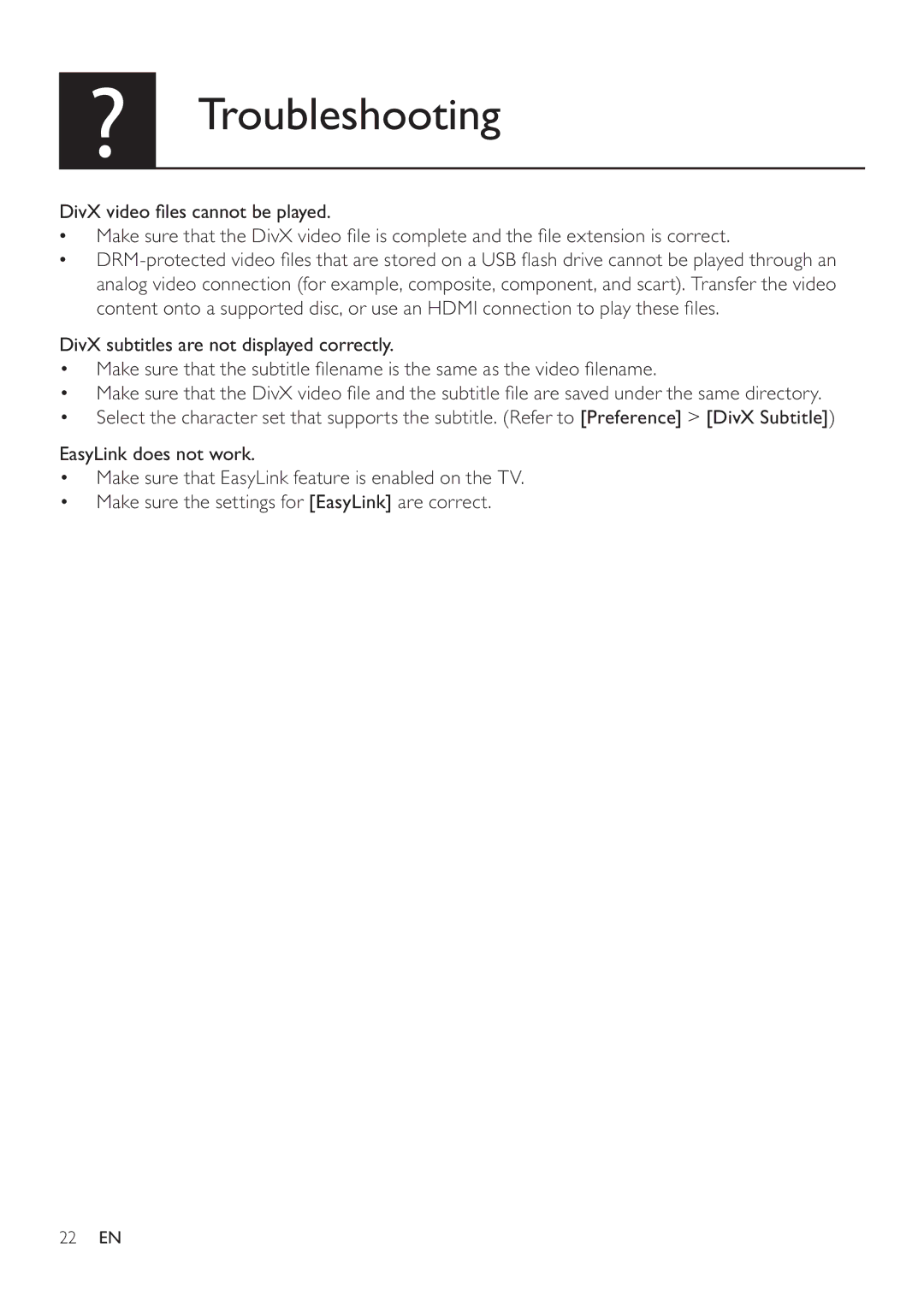Troubleshooting
DivX video files cannot be played.
•Make sure that the DivX video file is complete and the file extension is correct.
•
DivX subtitles are not displayed correctly.
•Make sure that the subtitle filename is the same as the video filename.
•Make sure that the DivX video file and the subtitle file are saved under the same directory.
•Select the character set that supports the subtitle. (Refer to [Preference] > [DivX Subtitle])
EasyLink does not work.
•Make sure that EasyLink feature is enabled on the TV.
•Make sure the settings for [EasyLink] are correct.