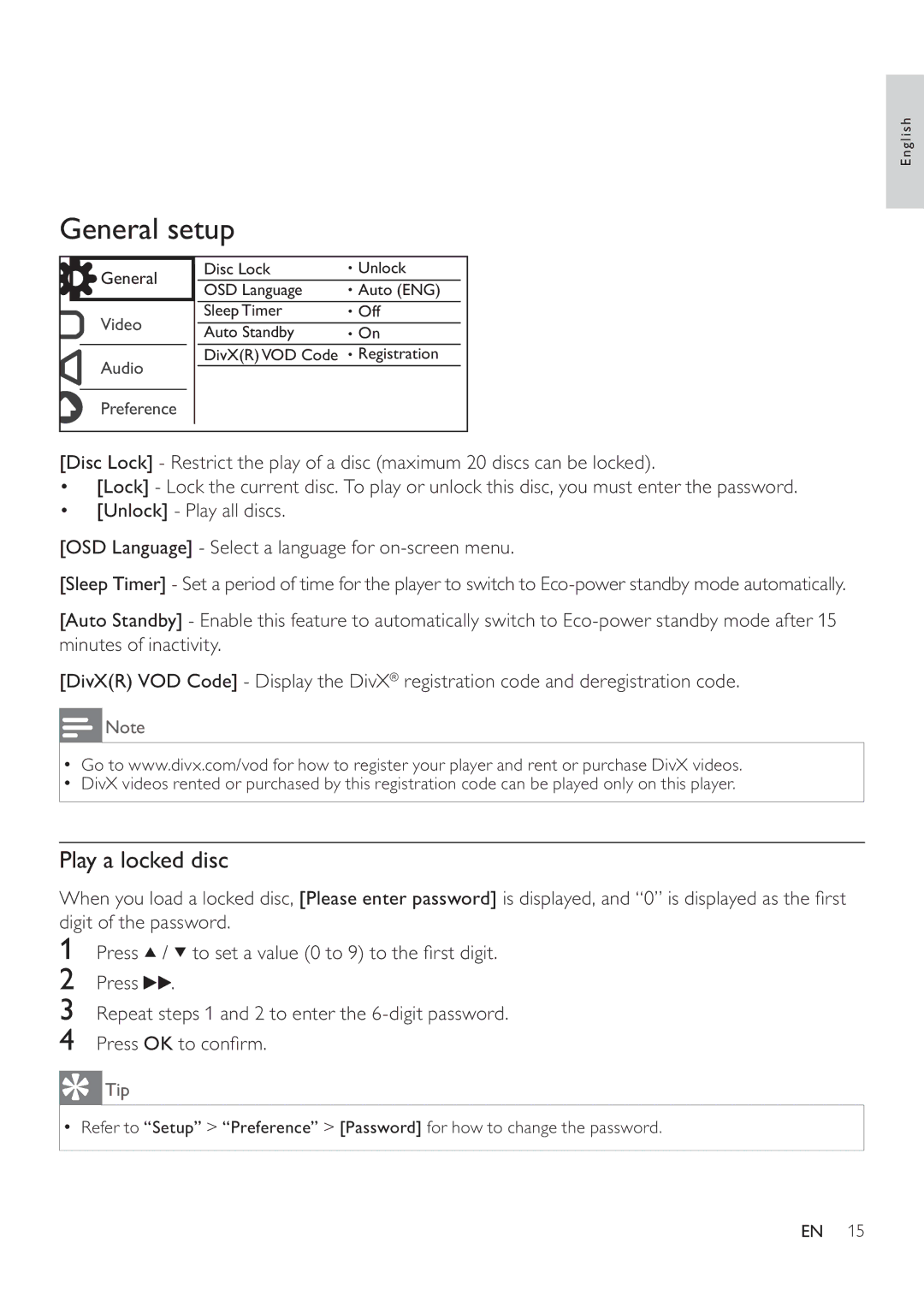English
General setup
General | Disc Lock | Unlock | |
OSD Language | Auto (ENG) | ||
| |||
Video | SleepTimer | Off | |
Auto Standby | On | ||
| |||
Audio | DivX(R)VOD Code | Registration | |
|
| ||
Preference |
|
|
[Disc Lock] - Restrict the play of a disc (maximum 20 discs can be locked).
•[Lock] - Lock the current disc. To play or unlock this disc, you must enter the password.
•[Unlock] - Play all discs.
[OSD Language] - Select a language for
[Sleep Timer] - Set a period of time for the player to switch to
[Auto Standby] - Enable this feature to automatically switch to
[DivX(R) VOD Code] - Display the DivX® registration code and deregistration code.
![]() Note
Note
•Go to www.divx.com/vod for how to register your player and rent or purchase DivX videos.
•DivX videos rented or purchased by this registration code can be played only on this player.
Play a locked disc
When you load a locked disc, [Please enter password] is displayed, and “0” is displayed as the first digit of the password.
1
2
3
4
Press ![]() /
/ ![]() to set a value (0 to 9) to the first digit.
to set a value (0 to 9) to the first digit.
Press ![]()
![]() .
.
Repeat steps 1 and 2 to enter the
Press OK to confirm.
![]() Tip
Tip
•Refer to “Setup” > “Preference” > [Password] for how to change the password.
EN 15