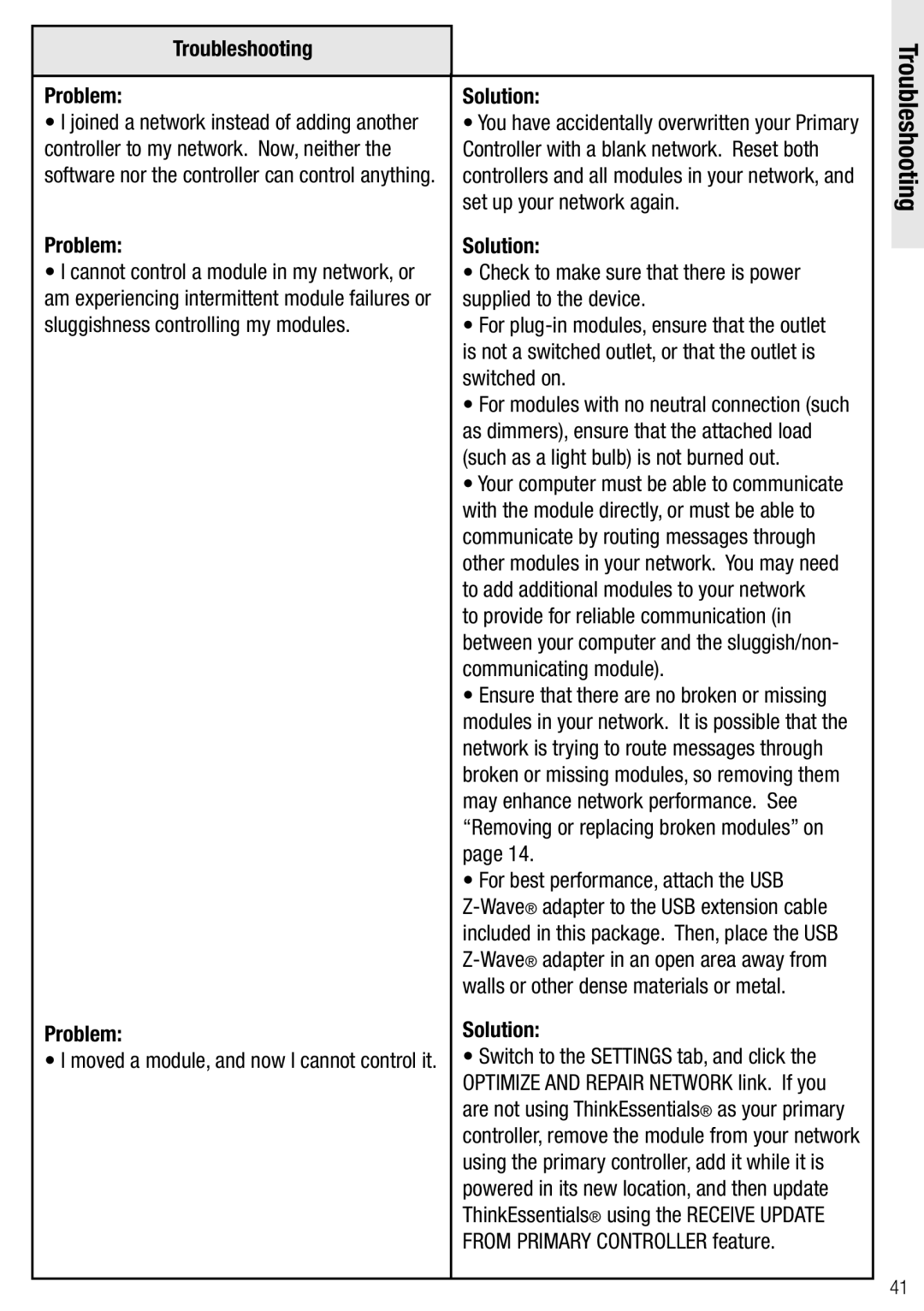Troubleshooting
Problem: | Solution: |
• I joined a network instead of adding another | • You have accidentally overwritten your Primary |
controller to my network. Now, neither the | Controller with a blank network. Reset both |
software nor the controller can control anything. | controllers and all modules in your network, and |
| set up your network again. |
Problem: | Solution: |
• I cannot control a module in my network, or | • Check to make sure that there is power |
am experiencing intermittent module failures or | supplied to the device. |
sluggishness controlling my modules. | • For |
| is not a switched outlet, or that the outlet is |
| switched on. |
| • For modules with no neutral connection (such |
| as dimmers), ensure that the attached load |
| (such as a light bulb) is not burned out. |
| • Your computer must be able to communicate |
| with the module directly, or must be able to |
| communicate by routing messages through |
| other modules in your network. You may need |
| to add additional modules to your network |
| to provide for reliable communication (in |
| between your computer and the sluggish/non- |
| communicating module). |
| • Ensure that there are no broken or missing |
| modules in your network. It is possible that the |
| network is trying to route messages through |
| broken or missing modules, so removing them |
| may enhance network performance. See |
| “Removing or replacing broken modules” on |
| page 14. |
| • For best performance, attach the USB |
| |
| included in this package. Then, place the USB |
| |
| walls or other dense materials or metal. |
Problem: | Solution: |
•I moved a module, and now I cannot control it. • Switch to the SETTINGS tab, and click the OPTIMIZE AND REPAIR NETWORK link. If you are not using ThinkEssentials® as your primary controller, remove the module from your network using the primary controller, add it while it is powered in its new location, and then update ThinkEssentials® using the RECEIVE UPDATE FROM PRIMARY CONTROLLER feature.
Troubleshooting
41