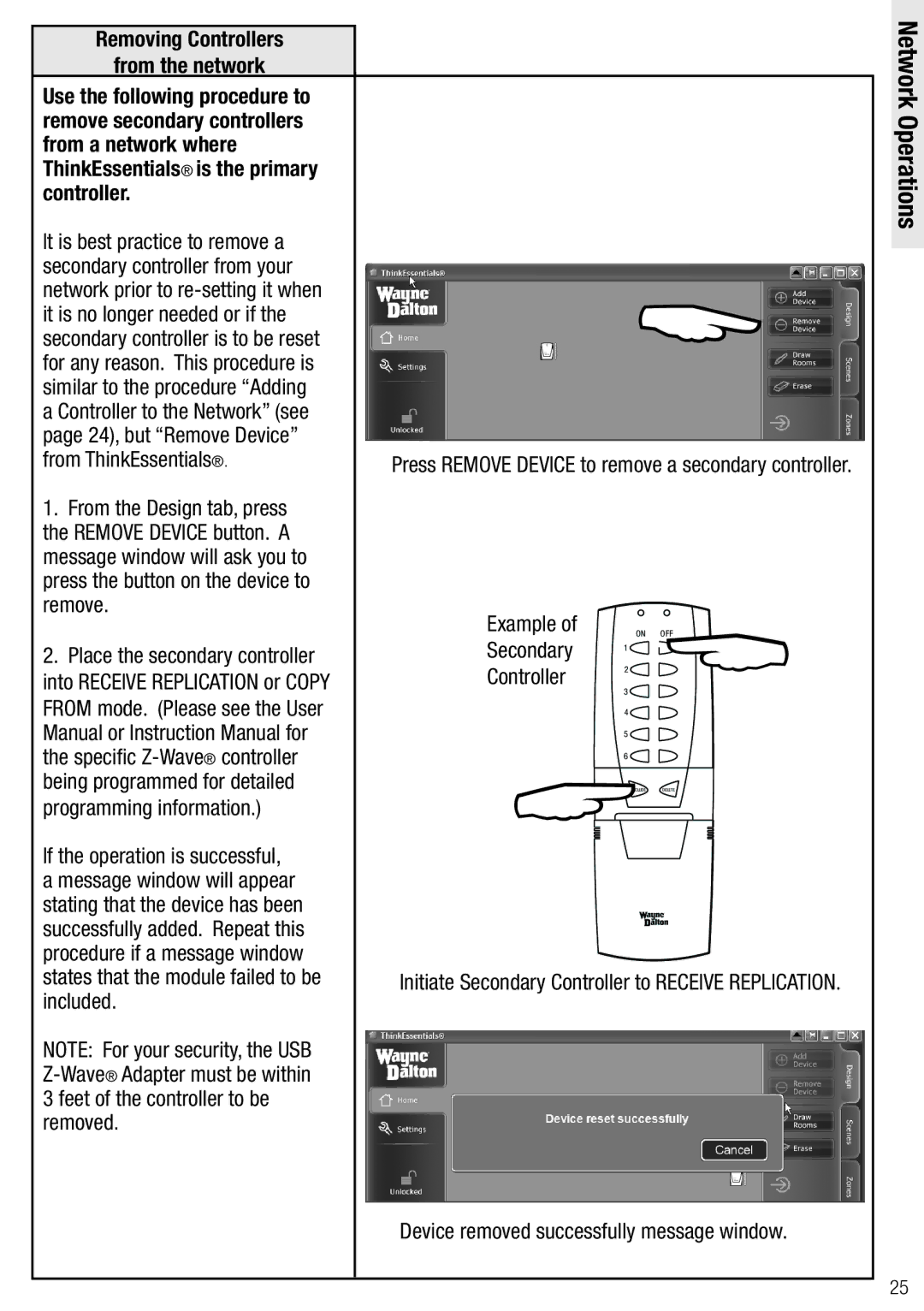Removing Controllers
from the network
Use the following procedure to remove secondary controllers from a network where ThinkEssentials® is the primary controller.
It is best practice to remove a secondary controller from your network prior to
1.From the Design tab, press the REMOVE DEVICE button. A message window will ask you to press the button on the device to remove.
2.Place the secondary controller into RECEIVE REPLICATION or COPY
FROM mode. (Please see the User Manual or Instruction Manual for the specific
If the operation is successful, a message window will appear stating that the device has been successfully added. Repeat this procedure if a message window states that the module failed to be included.
NOTE: For your security, the USB
Press REMOVE DEVICE to remove a secondary controller.
Example of | oN | oFF |
Secondary | 2 | |
| 1 |
|
Controller | 3 |
|
|
| |
| 4 |
|
| 5 |
|
| 6 |
|
|
| |
| INCLUDe | DeLeTe |
Initiate Secondary Controller to RECEIVE REPLICATION.
Device removed successfully message window.
Network Operations
25