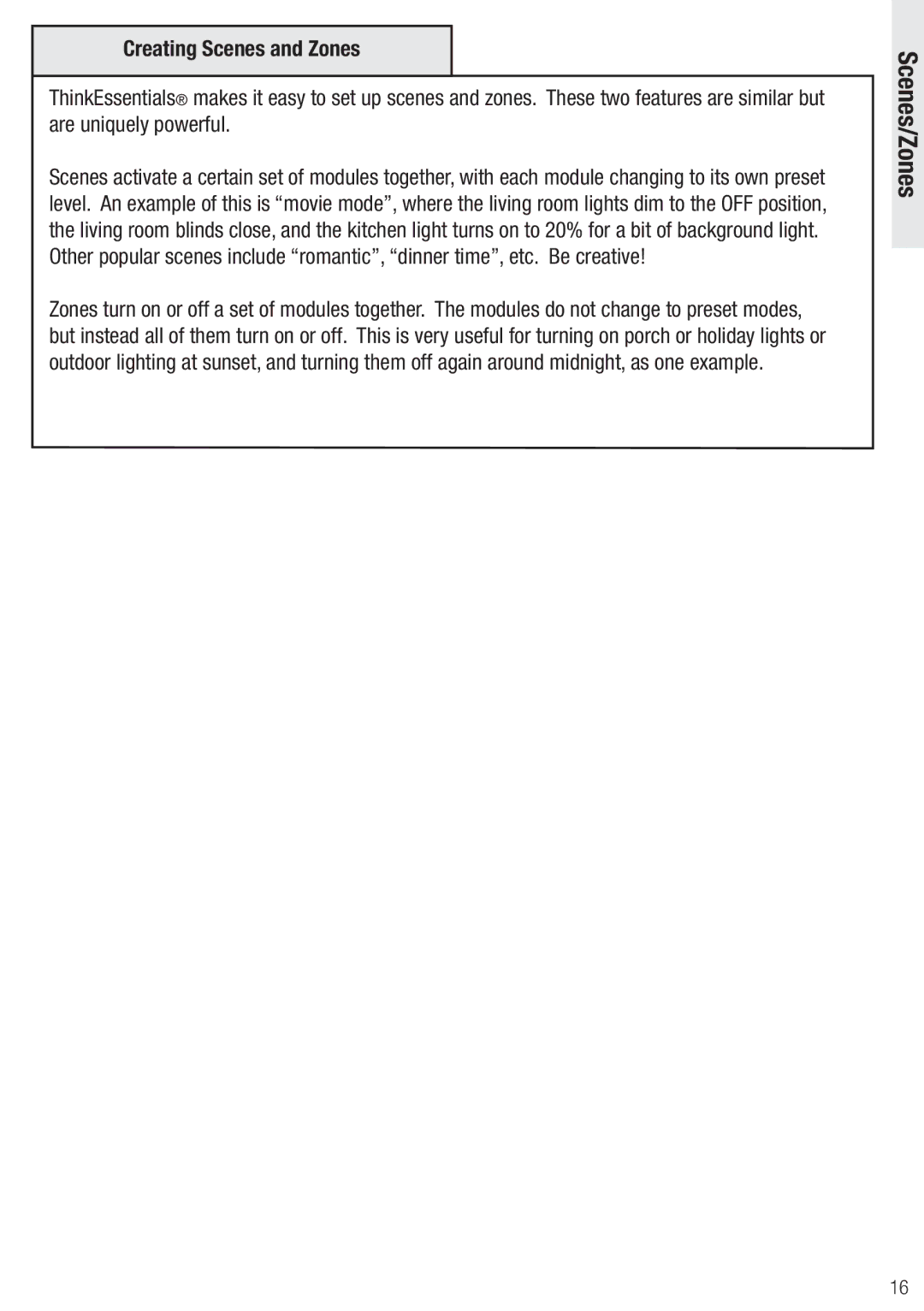Creating Scenes and Zones
ThinkEssentials® makes it easy to set up scenes and zones. These two features are similar but are uniquely powerful.
Scenes activate a certain set of modules together, with each module changing to its own preset level. An example of this is “movie mode”, where the living room lights dim to the OFF position, the living room blinds close, and the kitchen light turns on to 20% for a bit of background light. Other popular scenes include “romantic”, “dinner time”, etc. Be creative!
Zones turn on or off a set of modules together. The modules do not change to preset modes, but instead all of them turn on or off. This is very useful for turning on porch or holiday lights or outdoor lighting at sunset, and turning them off again around midnight, as one example.
Scenes/Zones
16