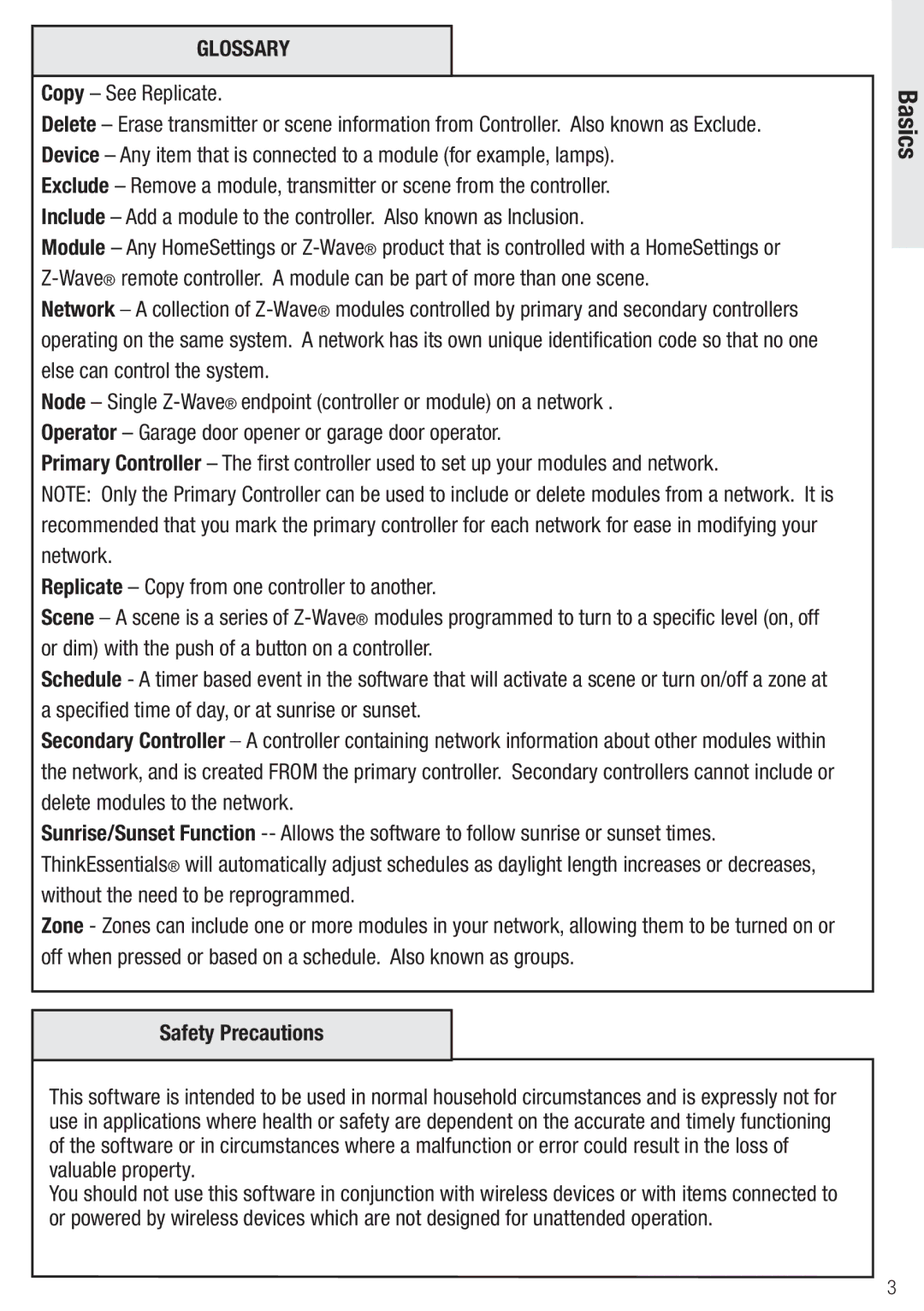GLOSSARY
Copy – See Replicate.
Delete – Erase transmitter or scene information from Controller. Also known as Exclude. Device – Any item that is connected to a module (for example, lamps).
Exclude – Remove a module, transmitter or scene from the controller. Include – Add a module to the controller. Also known as Inclusion.
Module – Any HomeSettings or
Network – A collection of
Node – Single
Primary Controller – The first controller used to set up your modules and network.
NOTE: Only the Primary Controller can be used to include or delete modules from a network. It is recommended that you mark the primary controller for each network for ease in modifying your network.
Replicate – Copy from one controller to another.
Scene – A scene is a series of
Schedule - A timer based event in the software that will activate a scene or turn on/off a zone at a specified time of day, or at sunrise or sunset.
Secondary Controller – A controller containing network information about other modules within the network, and is created FROM the primary controller. Secondary controllers cannot include or delete modules to the network.
Sunrise/Sunset Function
Zone - Zones can include one or more modules in your network, allowing them to be turned on or off when pressed or based on a schedule. Also known as groups.
Safety Precautions
This software is intended to be used in normal household circumstances and is expressly not for use in applications where health or safety are dependent on the accurate and timely functioning of the software or in circumstances where a malfunction or error could result in the loss of valuable property.
You should not use this software in conjunction with wireless devices or with items connected to or powered by wireless devices which are not designed for unattended operation.
Basics
3