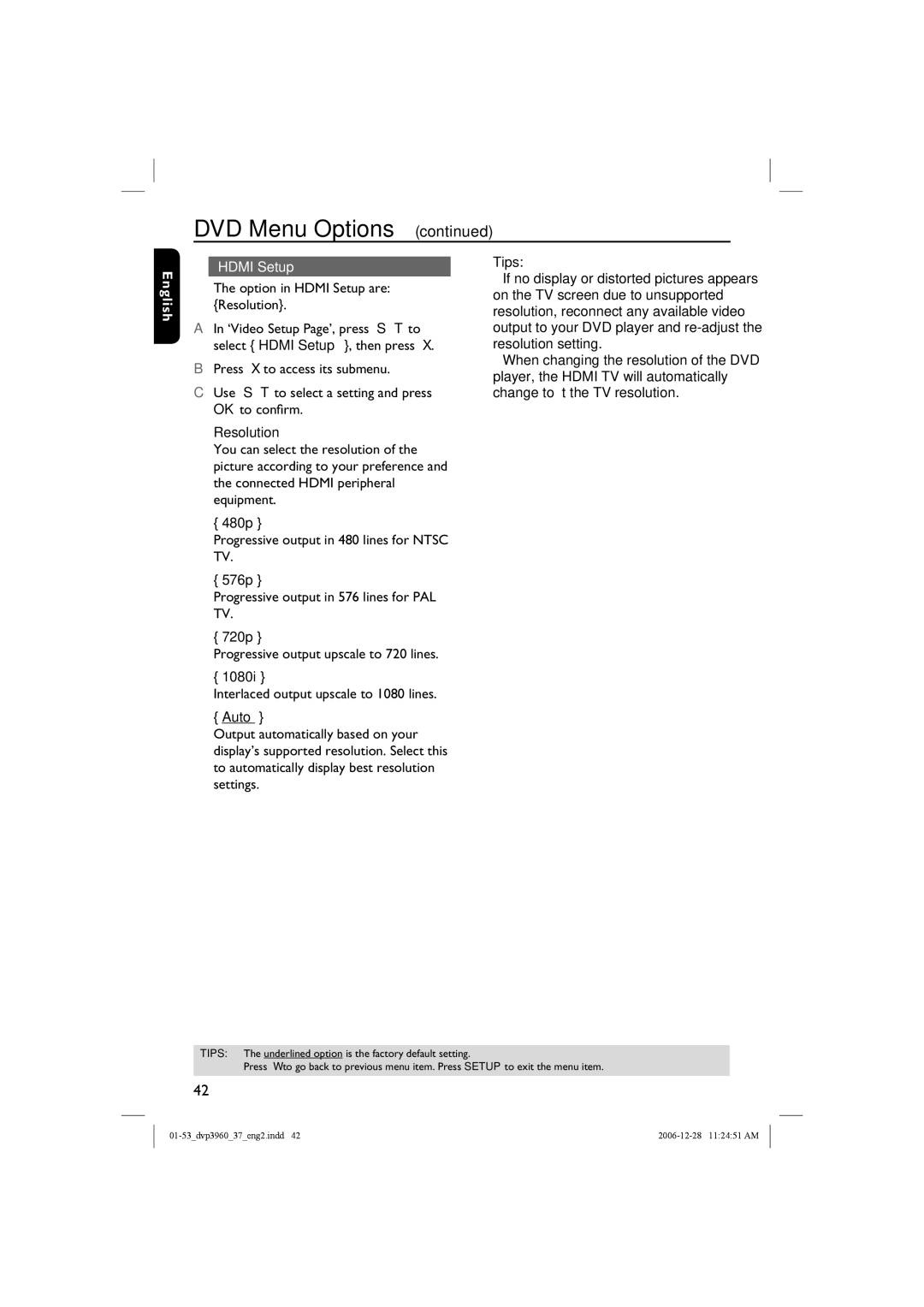DVD Menu Options (continued)
English
HDMI Setup
The option in HDMI Setup are: {Resolution}.
AIn ‘Video Setup Page’, press S T to select { HDMI Setup }, then press X.
BPress X to access its submenu.
CUse S T to select a setting and press OK to confirm.
Resolution
You can select the resolution of the picture according to your preference and the connected HDMI peripheral equipment.
{480p }
Progressive output in 480 lines for NTSC TV.
{576p }
Progressive output in 576 lines for PAL TV.
{720p }
Progressive output upscale to 720 lines.
{1080i }
Interlaced output upscale to 1080 lines.
{Auto }
Output automatically based on your display’s supported resolution. Select this to automatically display best resolution settings.
Tips:
–If no display or distorted pictures appears on the TV screen due to unsupported resolution, reconnect any available video output to your DVD player and
–When changing the resolution of the DVD player, the HDMI TV will automatically change to fi t the TV resolution.
TIPS: The underlined option is the factory default setting.
Press W to go back to previous menu item. Press SETUP to exit the menu item.
42