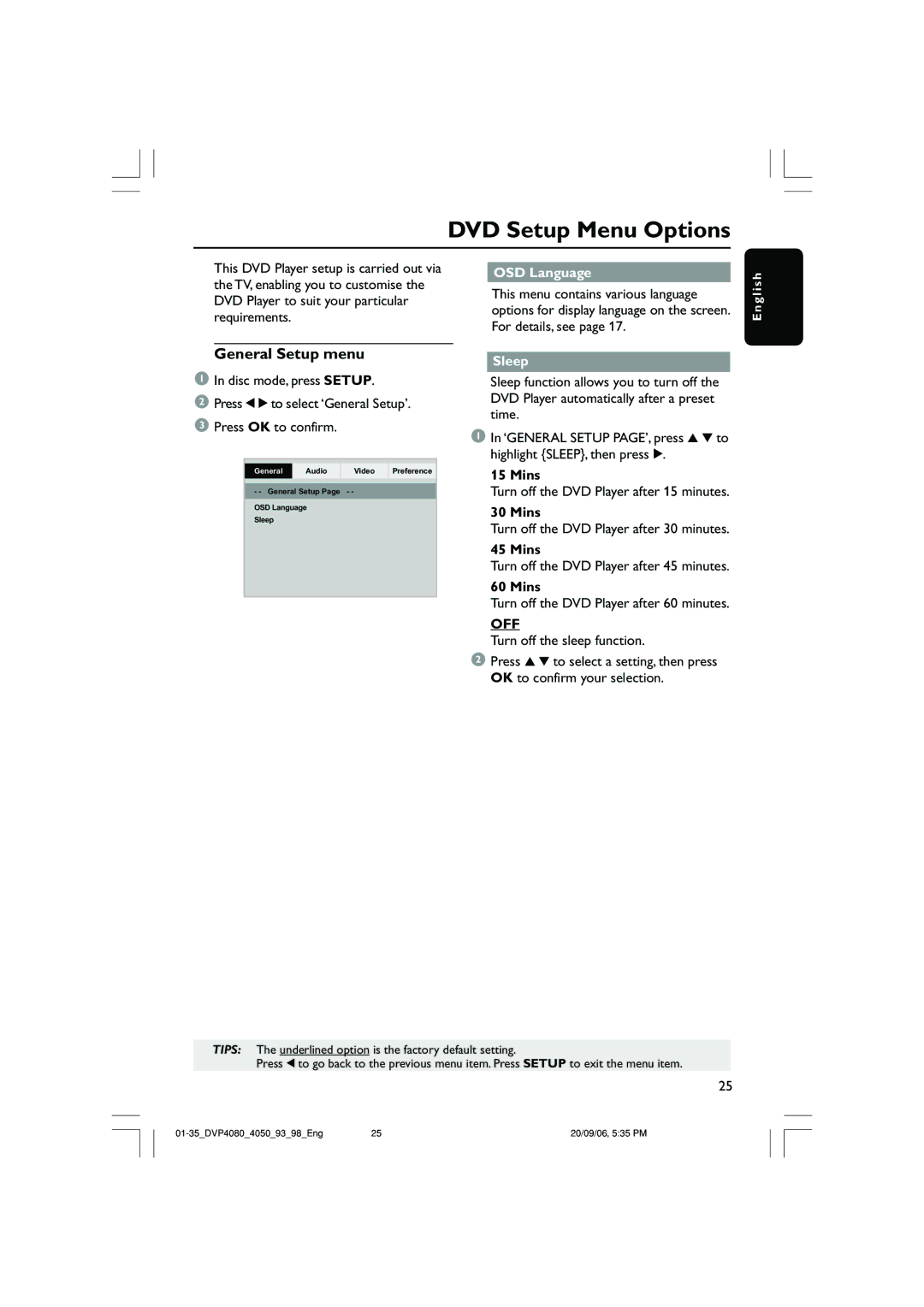DVD Setup Menu Options
This DVD Player setup is carried out via the TV, enabling you to customise the DVD Player to suit your particular requirements.
General Setup menu
1In disc mode, press SETUP.
2Press 1 2 to select ‘General Setup’.
3Press OK to confirm.
General Audio Video Preference
- - General Setup Page - -
OSD Language
Sleep
OSD Language
This menu contains various language options for display language on the screen. For details, see page 17.
Sleep
Sleep function allows you to turn off the DVD Player automatically after a preset time.
1In ‘GENERAL SETUP PAGE’, press 3 4 to highlight {SLEEP}, then press 2.
15 Mins
Turn off the DVD Player after 15 minutes.
30 Mins
Turn off the DVD Player after 30 minutes.
45 Mins
Turn off the DVD Player after 45 minutes.
60 Mins
Turn off the DVD Player after 60 minutes.
OFF
Turn off the sleep function.
2Press 3 4 to select a setting, then press OK to confirm your selection.
E n g l i s h
TIPS: The underlined option is the factory default setting.
Press 1 to go back to the previous menu item. Press SETUP to exit the menu item.
25
25 | 20/09/06, 5:35 PM |