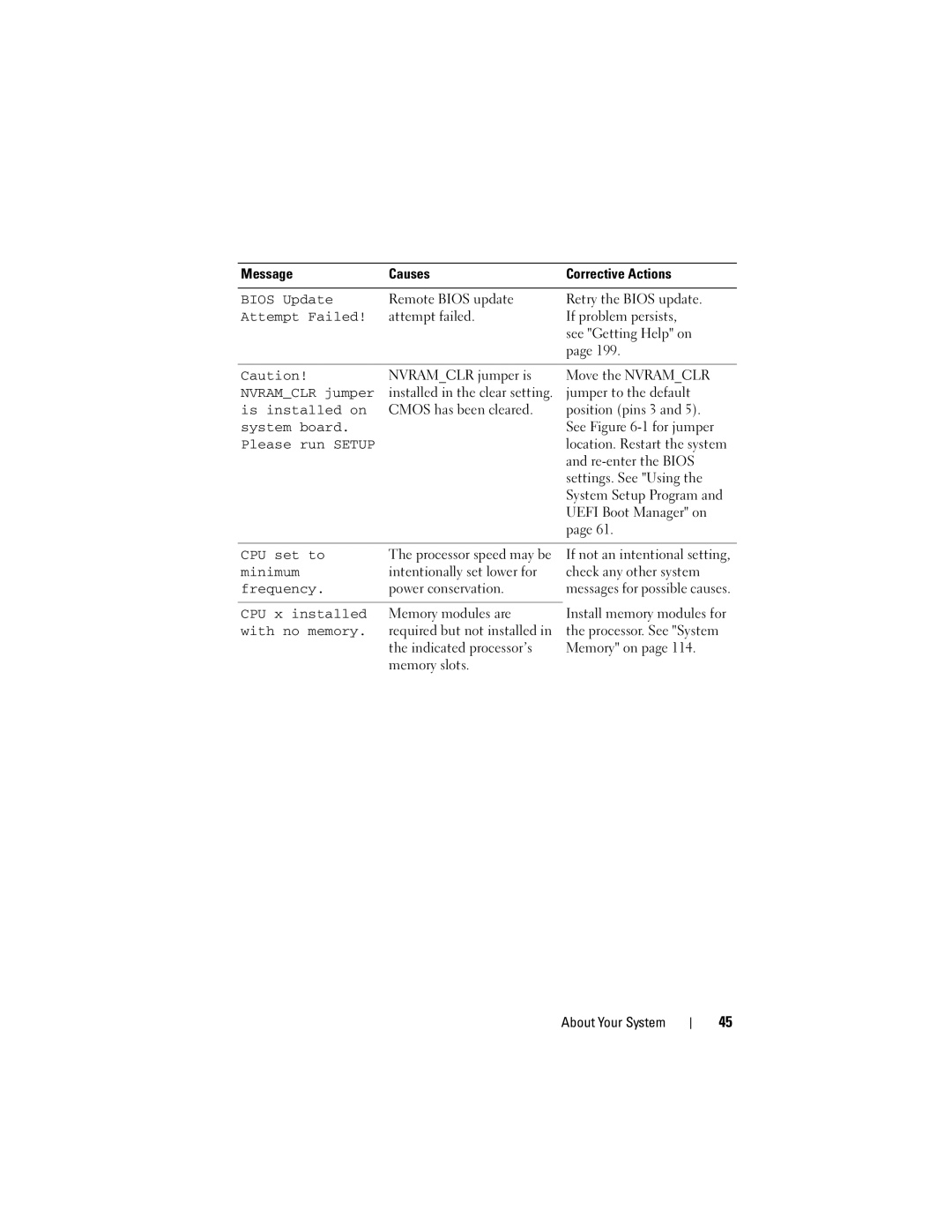Message | Causes | Corrective Actions |
|
|
|
BIOS Update | Remote BIOS update | Retry the BIOS update. |
Attempt Failed! | attempt failed. | If problem persists, |
|
| see "Getting Help" on |
|
| page 199. |
Caution! | NVRAM_CLR jumper is |
NVRAM_CLR jumper | installed in the clear setting. |
is installed on | CMOS has been cleared. |
system board. |
|
Please run SETUP |
|
Move the NVRAM_CLR jumper to the default position (pins 3 and 5). See Figure
CPU set | to | The processor speed may be |
minimum |
| intentionally set lower for |
frequency. | power conservation. | |
|
| |
CPU x installed | Memory modules are | |
with no | memory. | required but not installed in |
|
| the indicated processor’s |
|
| memory slots. |
If not an intentional setting, check any other system messages for possible causes.
Install memory modules for the processor. See "System Memory" on page 114.
About Your System
45