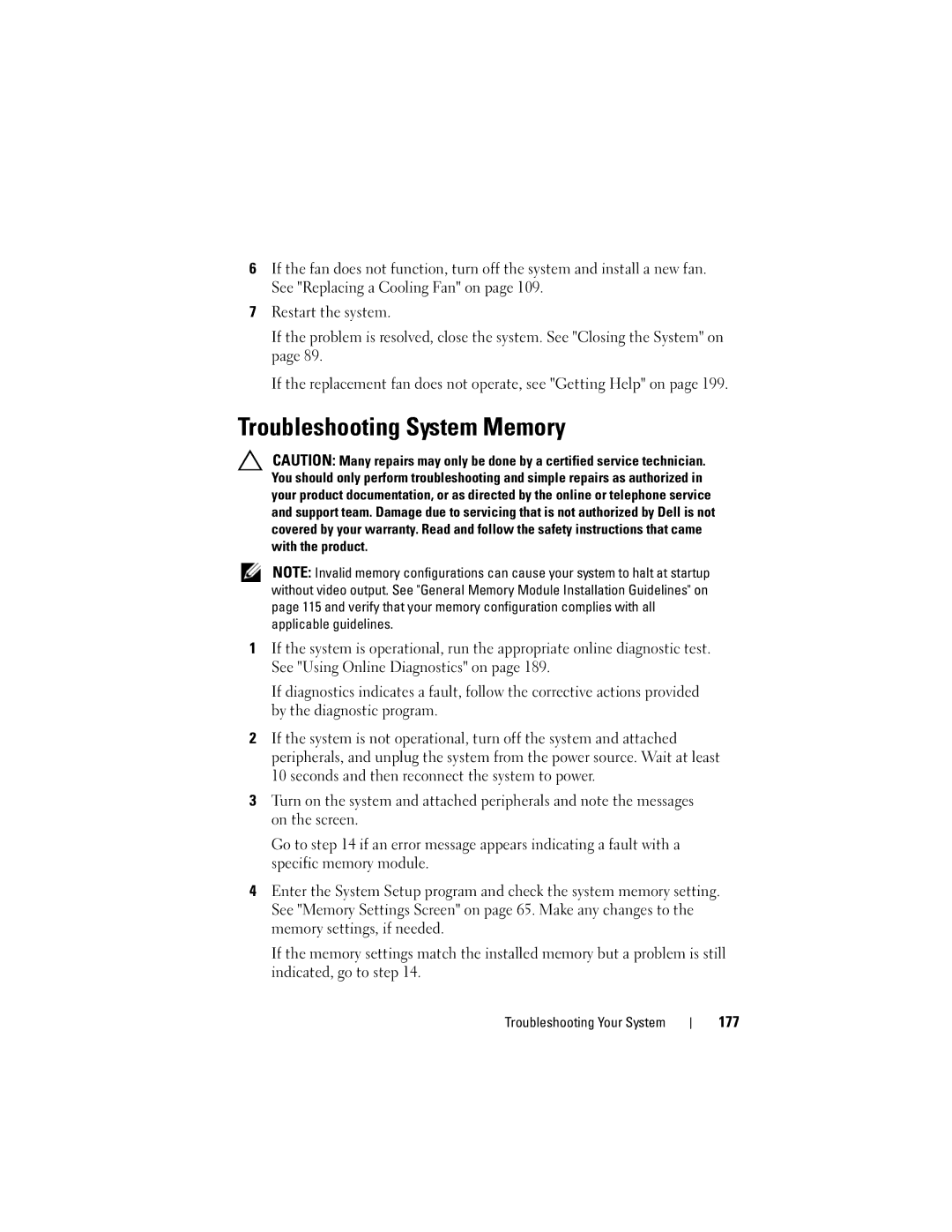6If the fan does not function, turn off the system and install a new fan. See "Replacing a Cooling Fan" on page 109.
7Restart the system.
If the problem is resolved, close the system. See "Closing the System" on page 89.
If the replacement fan does not operate, see "Getting Help" on page 199.
Troubleshooting System Memory
CAUTION: Many repairs may only be done by a certified service technician. You should only perform troubleshooting and simple repairs as authorized in your product documentation, or as directed by the online or telephone service and support team. Damage due to servicing that is not authorized by Dell is not covered by your warranty. Read and follow the safety instructions that came with the product.
NOTE: Invalid memory configurations can cause your system to halt at startup without video output. See "General Memory Module Installation Guidelines" on page 115 and verify that your memory configuration complies with all applicable guidelines.
1If the system is operational, run the appropriate online diagnostic test. See "Using Online Diagnostics" on page 189.
If diagnostics indicates a fault, follow the corrective actions provided by the diagnostic program.
2If the system is not operational, turn off the system and attached peripherals, and unplug the system from the power source. Wait at least 10 seconds and then reconnect the system to power.
3Turn on the system and attached peripherals and note the messages on the screen.
Go to step 14 if an error message appears indicating a fault with a specific memory module.
4Enter the System Setup program and check the system memory setting. See "Memory Settings Screen" on page 65. Make any changes to the memory settings, if needed.
If the memory settings match the installed memory but a problem is still indicated, go to step 14.