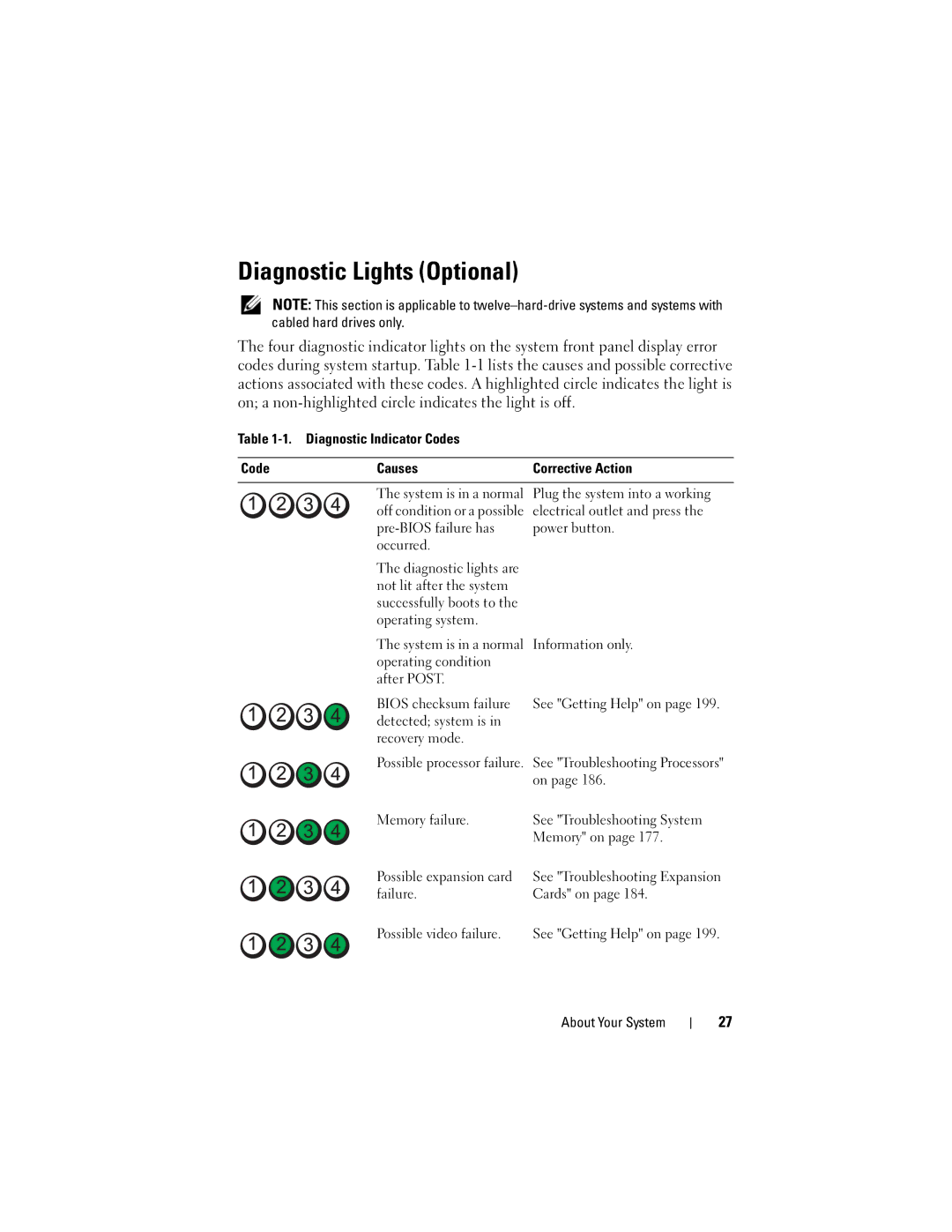Diagnostic Lights (Optional)
NOTE: This section is applicable to
The four diagnostic indicator lights on the system front panel display error codes during system startup. Table
Table
Code | Causes | Corrective Action |
The system is in a normal off condition or a possible
The diagnostic lights are not lit after the system successfully boots to the operating system.
Plug the system into a working electrical outlet and press the power button.
The system is in a normal | Information only. |
operating condition |
|
after POST. |
|
BIOS checksum failure | See "Getting Help" on page 199. |
detected; system is in |
|
recovery mode. |
|
Possible processor failure. | See "Troubleshooting Processors" |
| on page 186. |
Memory failure. | See "Troubleshooting System |
| Memory" on page 177. |
Possible expansion card | See "Troubleshooting Expansion |
failure. | Cards" on page 184. |
Possible video failure. | See "Getting Help" on page 199. |
About Your System
27