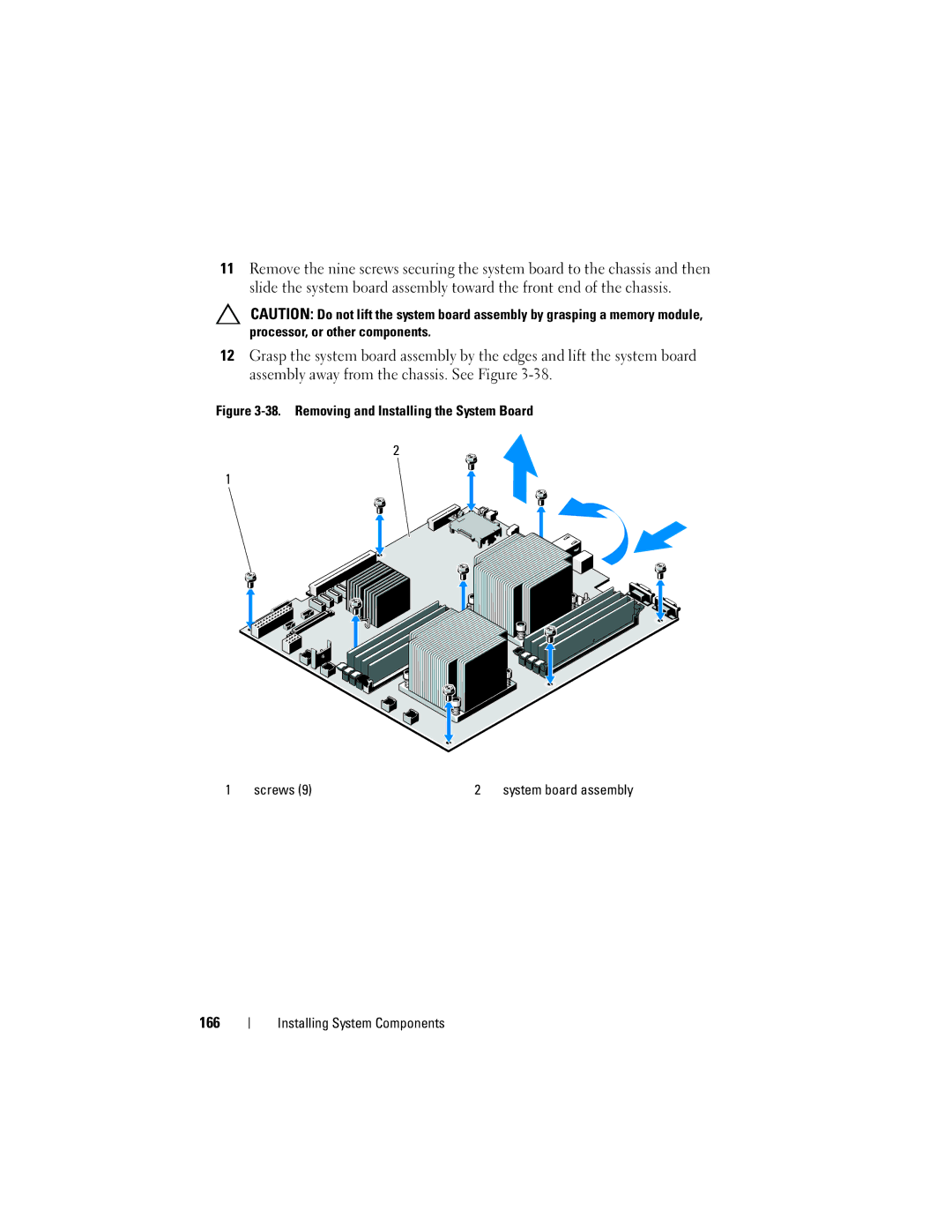11Remove the nine screws securing the system board to the chassis and then slide the system board assembly toward the front end of the chassis.
CAUTION: Do not lift the system board assembly by grasping a memory module, processor, or other components.
12Grasp the system board assembly by the edges and lift the system board assembly away from the chassis. See Figure
Figure 3-38. Removing and Installing the System Board
2
1
1 | screws (9) | 2 | system board assembly |