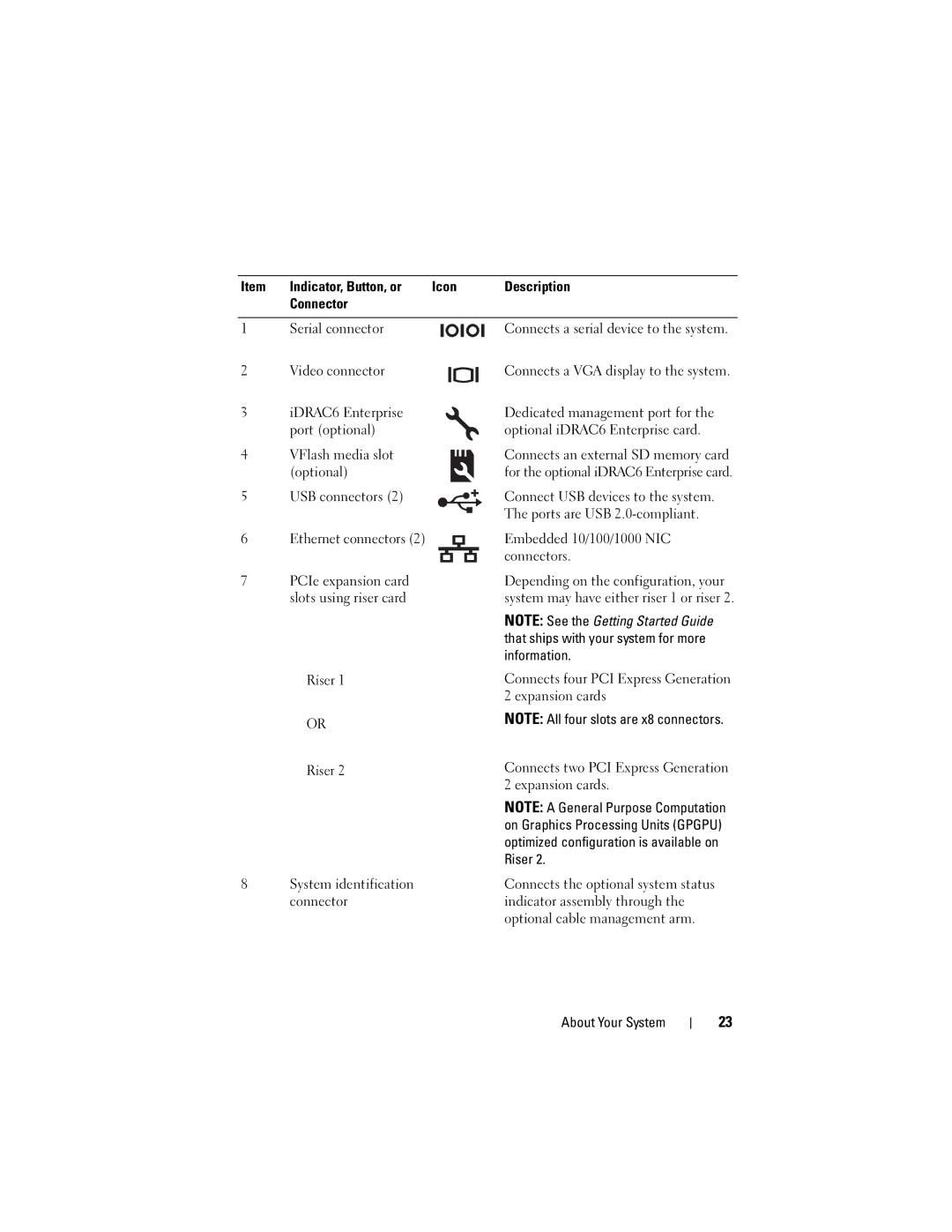Item | Indicator, Button, or | Icon |
|
|
|
|
| Description | |||||
| Connector |
|
|
|
|
|
|
|
|
|
|
|
|
|
|
|
|
|
|
|
|
|
|
|
|
|
|
1 | Serial connector |
|
|
|
|
|
|
|
|
|
|
| Connects a serial device to the system. |
|
|
|
|
|
|
| |||||||
2 | Video connector |
|
|
|
|
|
|
|
|
|
|
| Connects a VGA display to the system. |
|
|
|
|
|
|
|
|
|
|
| |||
3 | iDRAC6 Enterprise |
|
|
|
|
|
|
|
|
|
|
| Dedicated management port for the |
| port (optional) |
|
|
|
|
|
|
|
|
|
|
| optional iDRAC6 Enterprise card. |
4 | VFlash media slot |
|
|
|
|
|
|
|
|
|
|
| Connects an external SD memory card |
| (optional) |
|
|
|
|
|
|
|
|
|
|
| for the optional iDRAC6 Enterprise card. |
5 | USB connectors (2) |
|
|
|
|
|
|
|
|
|
|
| Connect USB devices to the system. |
|
|
|
|
|
|
|
|
|
|
| |||
|
|
|
|
|
|
|
|
|
|
| |||
|
|
|
|
|
|
|
|
|
|
|
|
| The ports are USB |
|
|
|
|
|
|
|
|
|
|
|
|
| |
|
|
|
|
|
|
|
|
|
|
|
|
| |
6 | Ethernet connectors (2) |
|
|
|
|
|
|
|
|
|
|
| Embedded 10/100/1000 NIC |
7 | PCIe expansion card |
|
|
|
|
|
|
|
|
|
|
| connectors. |
|
|
|
|
|
|
|
|
|
|
| Depending on the configuration, your | ||
| slots using riser card |
|
|
|
|
|
|
|
|
|
|
| system may have either riser 1 or riser 2. |
|
|
|
|
|
|
|
|
|
|
|
|
| NOTE: See the Getting Started Guide |
|
|
|
|
|
|
|
|
|
|
|
|
| that ships with your system for more |
|
|
|
|
|
|
|
|
|
|
|
|
| information. |
| Riser 1 |
|
|
|
|
|
|
|
|
|
|
| Connects four PCI Express Generation |
|
|
|
|
|
|
|
|
|
|
|
|
| 2 expansion cards |
OR
Riser 2
8System identification connector
NOTE: All four slots are x8 connectors.
Connects two PCI Express Generation 2 expansion cards.
NOTE: A General Purpose Computation on Graphics Processing Units (GPGPU) optimized configuration is available on Riser 2.
Connects the optional system status indicator assembly through the optional cable management arm.
About Your System
23