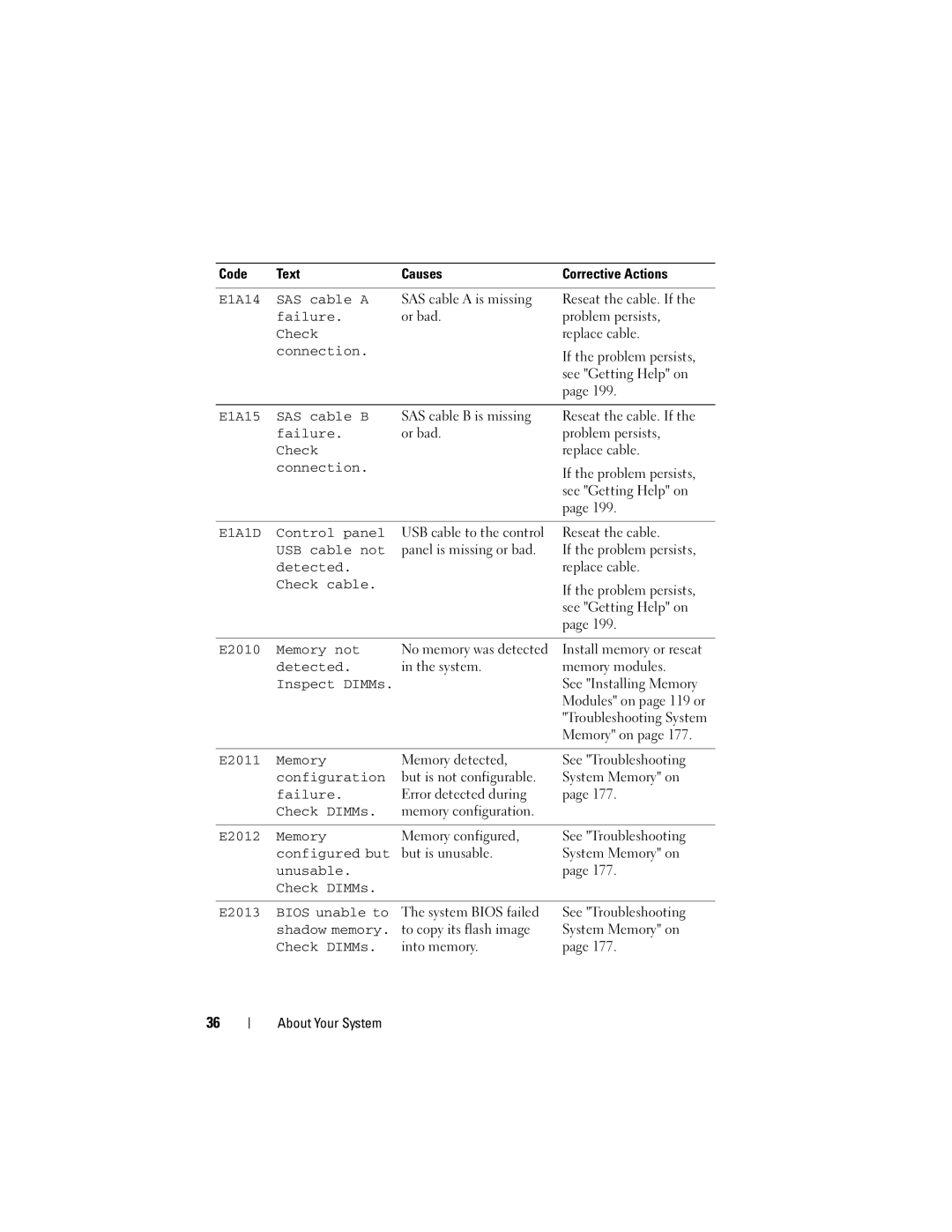Code | Text | Causes | Corrective Actions |
|
|
|
|
E1A14 | SAS cable A | SAS cable A is missing | Reseat the cable. If the |
| failure. | or bad. | problem persists, |
| Check |
| replace cable. |
| connection. |
| If the problem persists, |
|
|
| |
|
|
| see "Getting Help" on |
|
|
| page 199. |
E1A15 SAS cable B | SAS cable B is missing |
failure. | or bad. |
Check |
|
connection. |
|
Reseat the cable. If the problem persists, replace cable.
If the problem persists, see "Getting Help" on page 199.
E1A1D | Control panel | USB cable to the control | Reseat the cable. |
| USB cable not | panel is missing or bad. | If the problem persists, |
| detected. |
| replace cable. |
| Check cable. |
| If the problem persists, |
|
|
| |
|
|
| see "Getting Help" on |
|
|
| page 199. |
|
|
|
|
E2010 | Memory not | No memory was detected | Install memory or reseat |
| detected. | in the system. | memory modules. |
| Inspect DIMMs. |
| See "Installing Memory |
|
|
| Modules" on page 119 or |
|
|
| "Troubleshooting System |
|
|
| Memory" on page 177. |
|
|
|
|
E2011 | Memory | Memory detected, | See "Troubleshooting |
| configuration | but is not configurable. | System Memory" on |
| failure. | Error detected during | page 177. |
| Check DIMMs. | memory configuration. |
|
|
|
|
|
E2012 | Memory | Memory configured, | See "Troubleshooting |
| configured but | but is unusable. | System Memory" on |
| unusable. |
| page 177. |
| Check DIMMs. |
|
|
|
|
|
|
E2013 | BIOS unable to | The system BIOS failed | See "Troubleshooting |
| shadow memory. | to copy its flash image | System Memory" on |
| Check DIMMs. | into memory. | page 177. |
36
About Your System